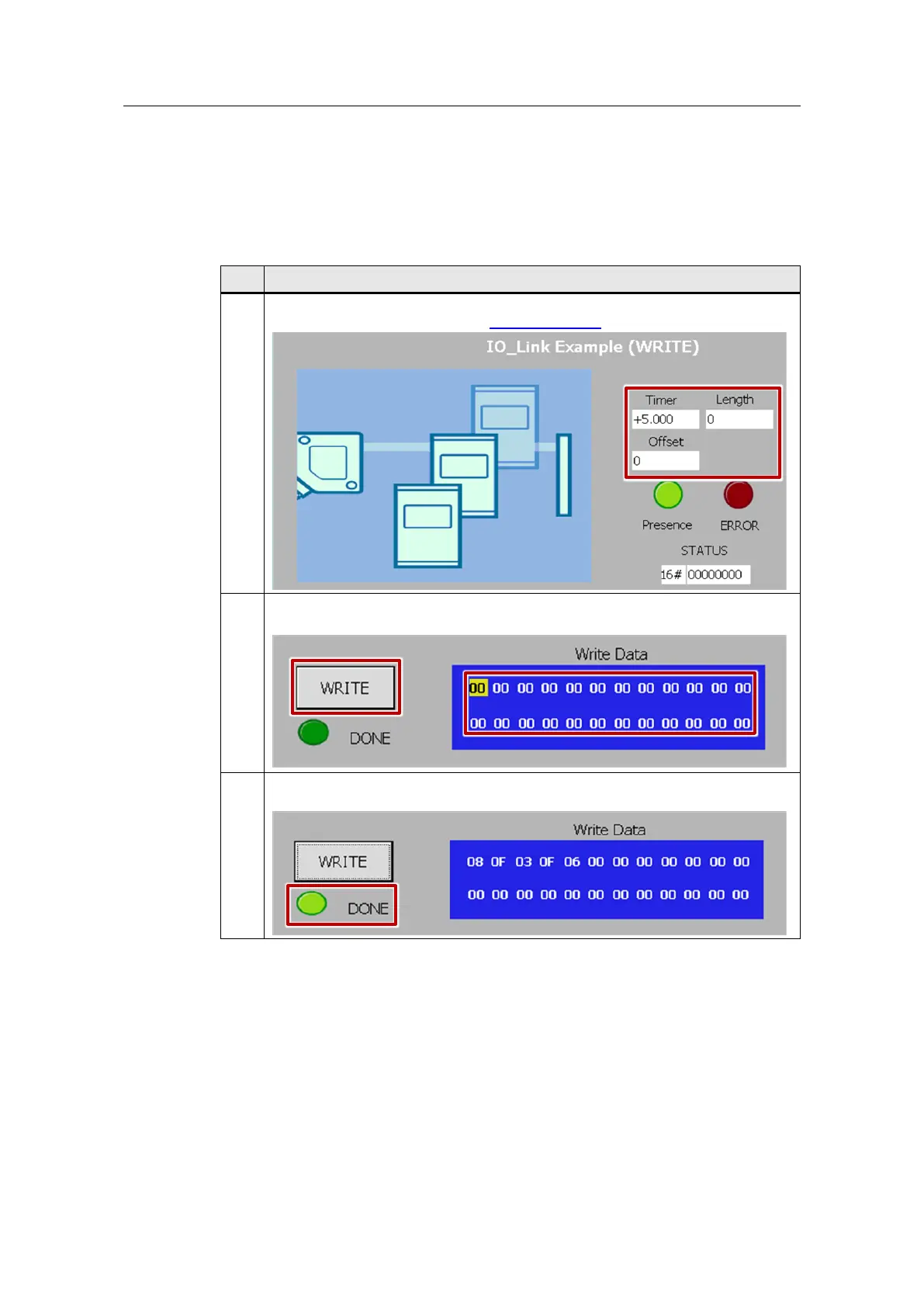5 Operating the Application
Read/write data with IO-Link
Entry ID: 73565887, V3.4, 06/2022
© Siemens AG
2022 All rights reserved
5.3 Writing RFID data to the transponder
The following table provides instructions for writing RFID data to the transponder.
The "IOL_Station_WRITE" screen is used here.
Table 5-2
In the input fields "Timer" and "Length" you enter (an "Offset" if desired) the values
relevant for writing the RFID data. (see Chapter 2.2.1)
Enter your desired data in the 24 input fields of "Write Data".
As soon as the data has been entered, you click on the "WRITE" button.
If the write job has been completed successfully, this is indicated by the green
"DONE" signal.