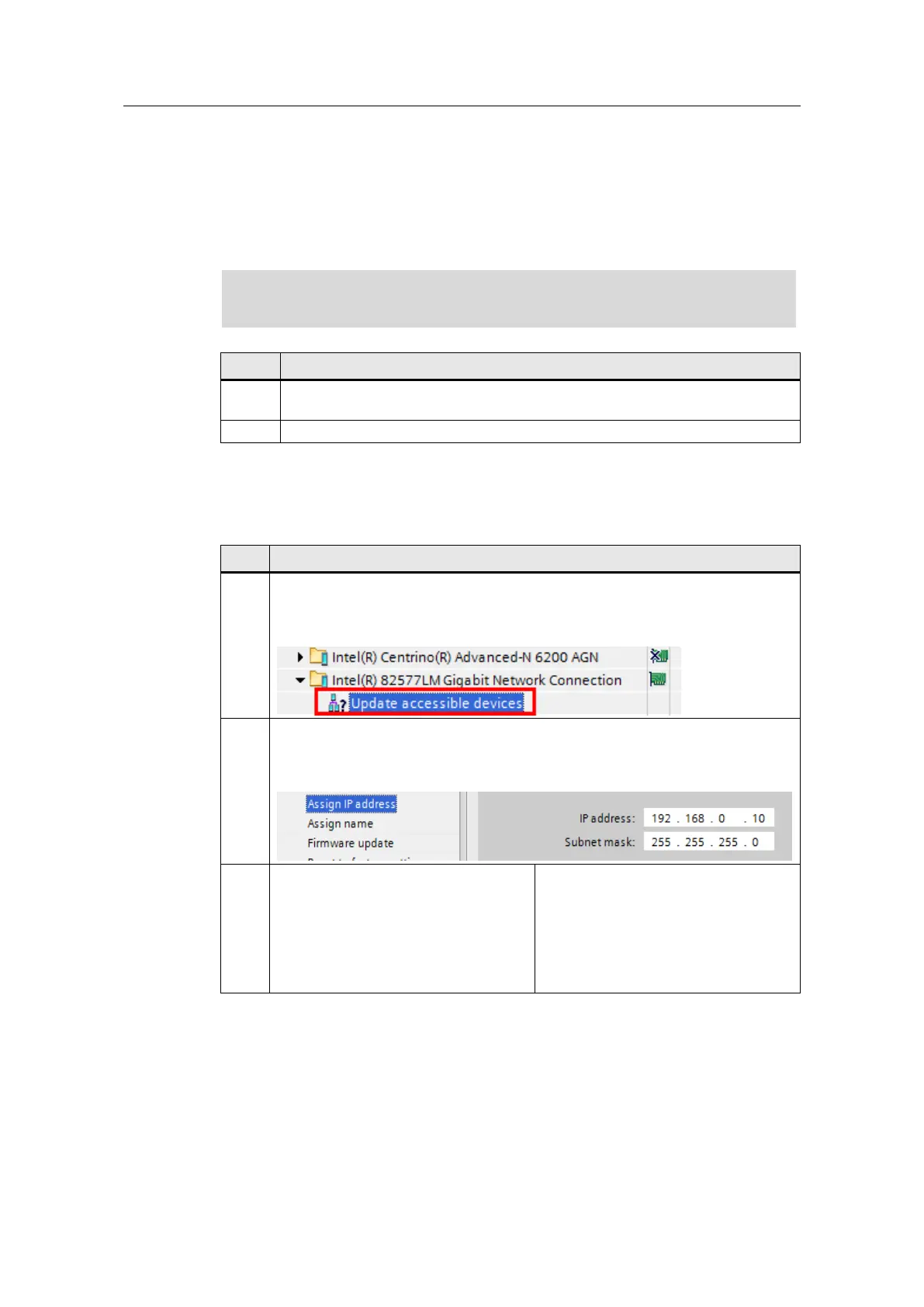4 Installation and Commissioning
Read/write data with IO-Link
Entry ID: 73565887, V3.4, 06/2022
© Siemens AG
2022 All rights reserved
4.3.5 Change the IP address of the CPU
Before the STEP 7 project can be loaded into the CPU, the IP address of the S7-
1500 CPU with which you can load the project into the CPU, must be changed.
The IP address configured in STEP 7 V17 (TIA Portal) for the S7-1500 CPU
must be located in the same subnet as the IP address set in Windows.
Navigate to the "IP address" option via the display of your S7-1500 CPU.
Settings > Addresses >X1 (IE/PN) > IP Address
Set the IP address used in the example project of the S7-1500 (192.168.0.1).
4.3.6 Changing IP address of the ET 200SP
Table 4-7
Start the TIA Portal V17 in the project view. Search for "Nodes accessible online".
To this end, navigate to "Project Tree> Online Access> [Your_Ethernet_Adapter]>
Update accessible devices".
Your stations are now recognized.
The procedure is identical for all CPUs: Now you navigate to "[Your_S7CPU]>
Online&Diagnostics".
In the graphical area of "Online & diagnostics", select "Functions> Assign IP
address".
Assign the IP address used in the
project for the ET 200SP (see inspector
window of the device view).
Confirm the action with "Assign IP
address".
Assign the IP address used in the
project for the ET 200SP (see inspector
window of the device view).
Confirm the action with "Assign IP
address".