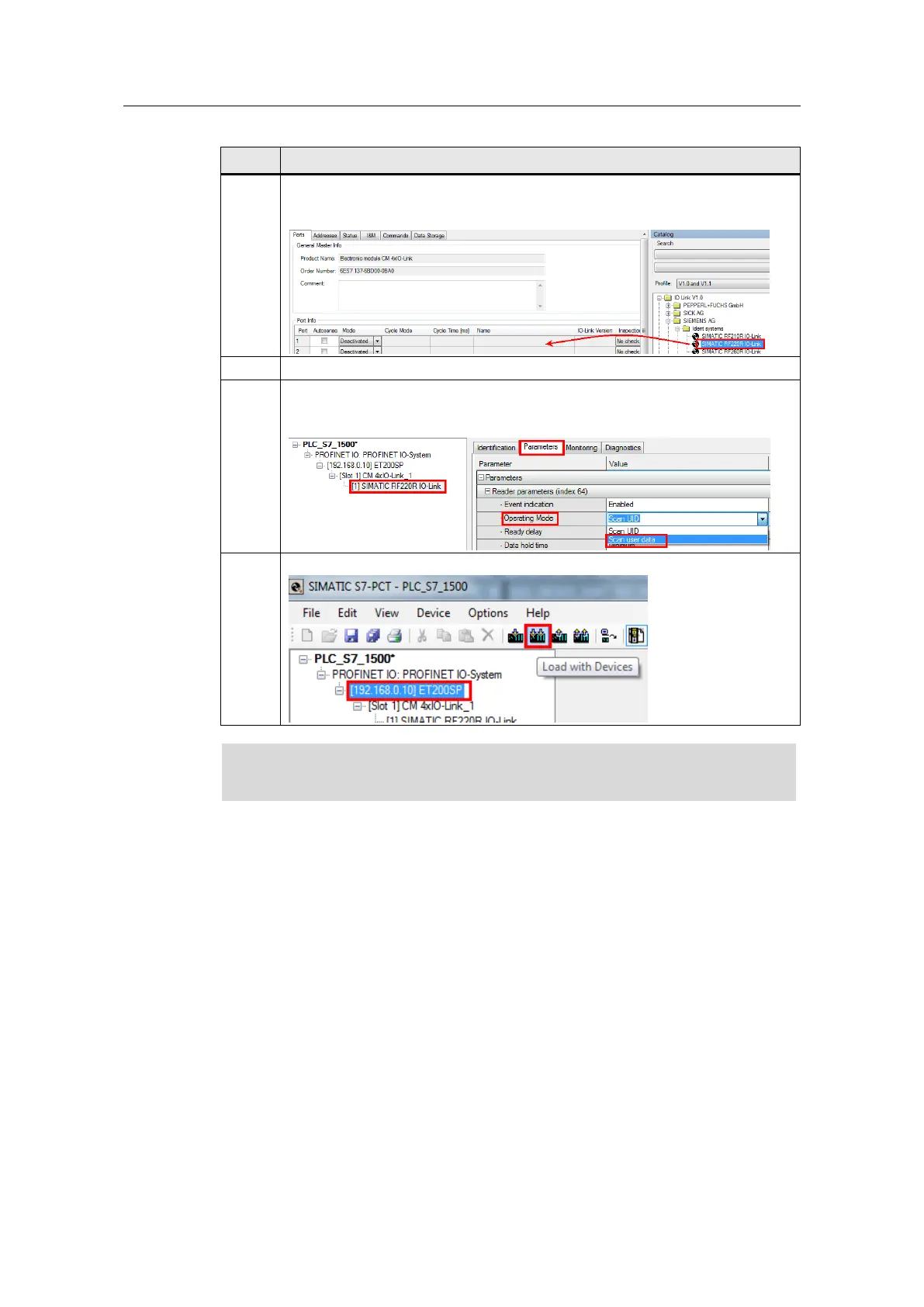4 Installation and Commissioning
Read/write data with IO-Link
Entry ID: 73565887, V3.4, 06/2022
© Siemens AG
2022 All rights reserved
In PCT (S7 Port Configuration Tool) go to the Ports tab, open the product catalog
in PCT and select an IO-Link device V1.1. Drag this device to the desired port of
the master module. In this example an RF200 IO-Link reader is inserted.
Go to the Addresses tab to perform a possible change of the device addresses.
Expand the project tree and click the newly added IO-Link device (IO-Link
reader).
Go to the Parameters tab. Set the operating mode to "Scan user data".
Load the configuration into the device.
The start addresses have to be within the I/O addresses of the 4SI IO-Link
module.