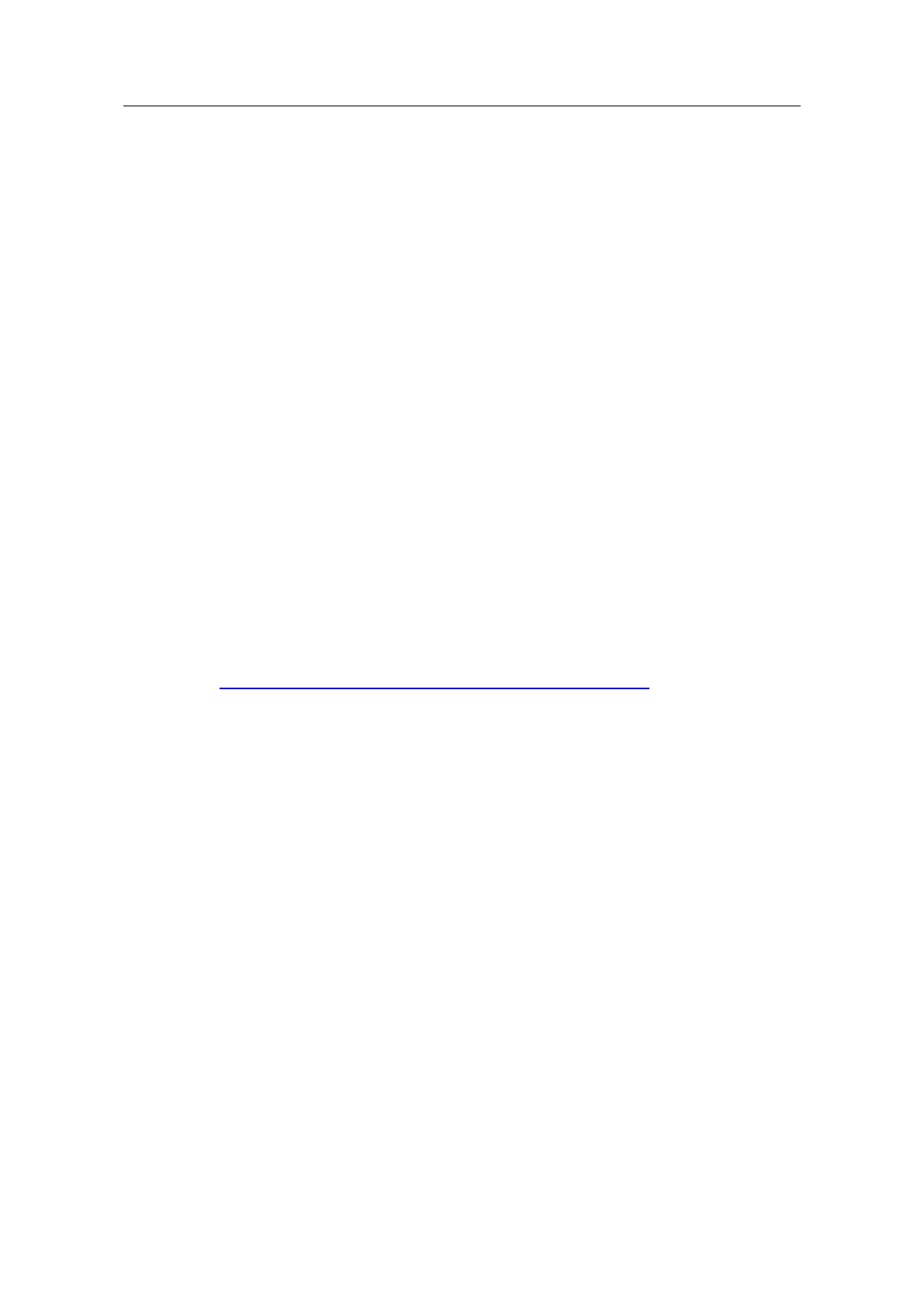Read/write data with IO-Link
Entry ID: 73565887, V3.4, 06/2022
Problem description
This application should meet the following requirements:
• The connection of the data read by the reader into the S7 station is to be
performed via the IO-Link interface.
• The intention is to show how easily the function blocks of the Library for IO-
Link (LIOLink) can be used for this task.
• The following RFID functions are to be implemented in the user program:
– Switching on an integrated antenna of the RF220R reader
("LIOLink_RF200_SwitchAntenna")
– Reading RFID data from transponders ("LIOLink_RF200_ReadTag") and
writing RFID data to transponders ("LIOLink_RF200_WriteTag")
– Switching off integrated antenna after a successful read/write process or
after an error in order to prevent possible interferences with other read
devices.
• The read/write process shall be controlled and visualized via a panel.
• Integration of simple functions to monitor the implemented processes
• Error handling
To realize the application, a SIMATIC RF220R IO-Link reader (version 1.1) with a
SIMATIC S7-1513-1 PN CPU should be used.
Further informations
You can download the Library for IO-Link (LIOLink) separately in the Siemens
Industry Online Support:
https://support.industry.siemens.com/cs/ww/en/view/82981502