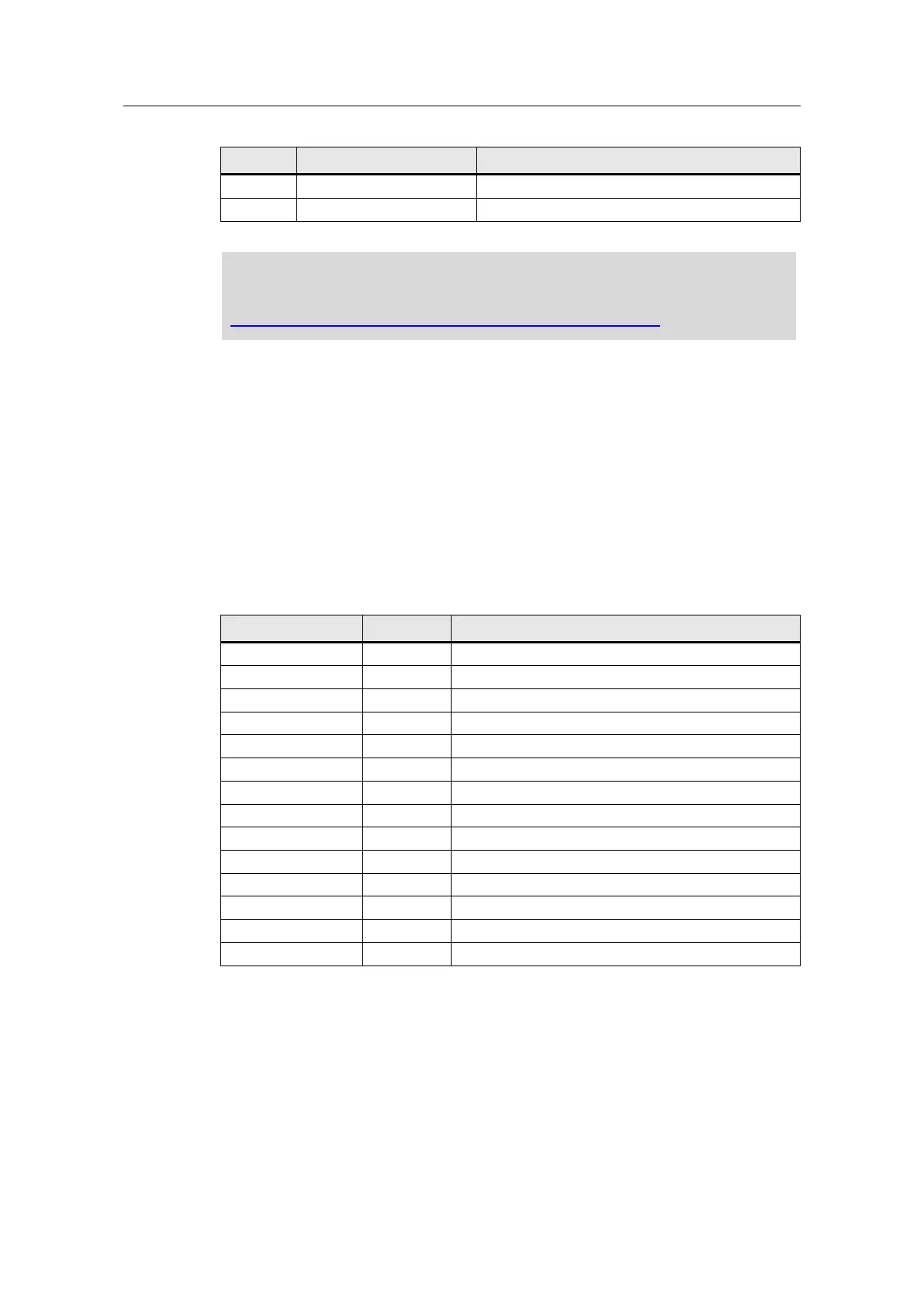Read/write data with IO-Link
Entry ID: 73565887, V3.4, 06/2022
© Siemens AG
2022 All rights reserved
Instance data block of the IolReadAnt block
Instance data block of the IolWriteAnt block
For a more detailed description of the library blocks, refer to the library
documentation:
https://support.industry.siemens.com/cs/ww/en/view/82981502
"Main"
OB 1 calls the following blocks:
• FB3: "IolReadAnt" contains the flowchart for a read job from switching the
reader on, via the read function, to switching the reader off.
• FB5: "IolWriteAnt" contains the sequence for a write job from switching the
reader on, via the read function, to switching the reader off.
"HmiInterface"
The "HmiInterface" data block (DB2) includes the data for the visualization in tags.
These tags are integrated into WinCC Basic V17 and form the HMI interface.
Table 3-3
Read job triggered at positive edge.
Offset of the data to be read on the transponder
Length of the data read during the read job.
True, if write job completed without error.
True, if read job has failed.
Read job status in Hex code.
Presence of a transponder in the detection area.
Write job triggered at positive edge
Offset where the data is written to the transponder.
Length of the data written during the write job.
True, if write job completed without error.
True, if read job has failed.
Write job status in Hex code.
Presence of a transponder in the write area.