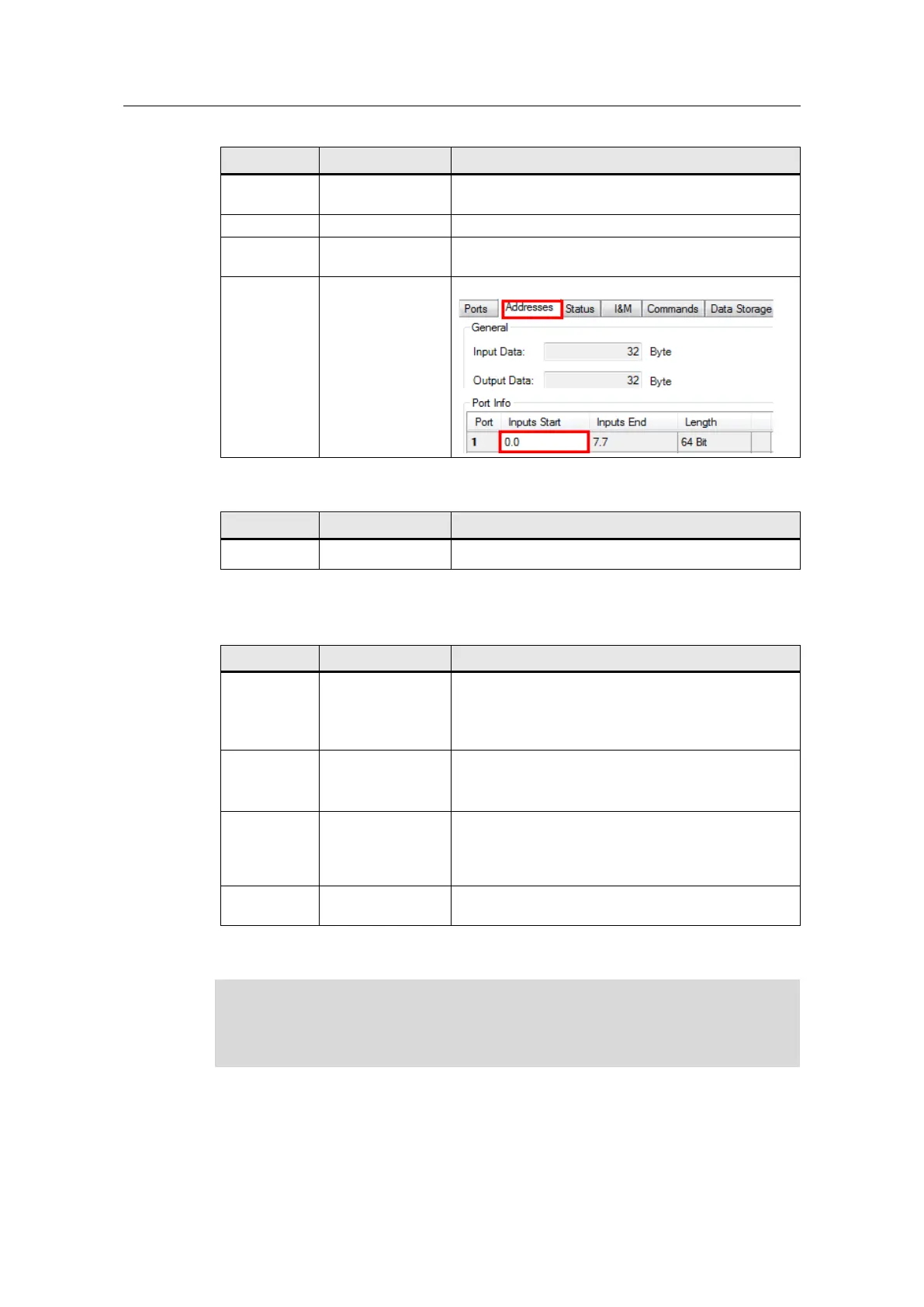Read/write data with IO-Link
Entry ID: 73565887, V3.4, 06/2022
© Siemens AG
2022 All rights reserved
Start address of the data to be written on the
transponder.
Length of the data that is written to the transponder.
Hardware identifier of the IO-Link communication
module.
Start address of the connected reader (PCT Tool).
The block has the following in-/outputs:
Data area where the read data is stored.
The block has the following outputs:
Table 3-8
TRUE, if processing the routine has been terminated.
FALSE, during and before executing a new
command.
Default value: FALSE
TRUE if an error occurs when processing the routine.
FALSE if a new command is started.
Default value: FALSE
DW#16#00, if a command was completed without
errors.
In the case of an error (ERROR=TRUE) Hex value
unequal zero (see Chapter 3.2.3.)
Presence bit. This bit is only set if a transponder is in
the field of the reader.
For a S7-300 CPU, the input "hwId" must be set to the IO start address of the IO-
Link master.
For a ET 200eco PN Master, the input "portAddr" must be set to "0".