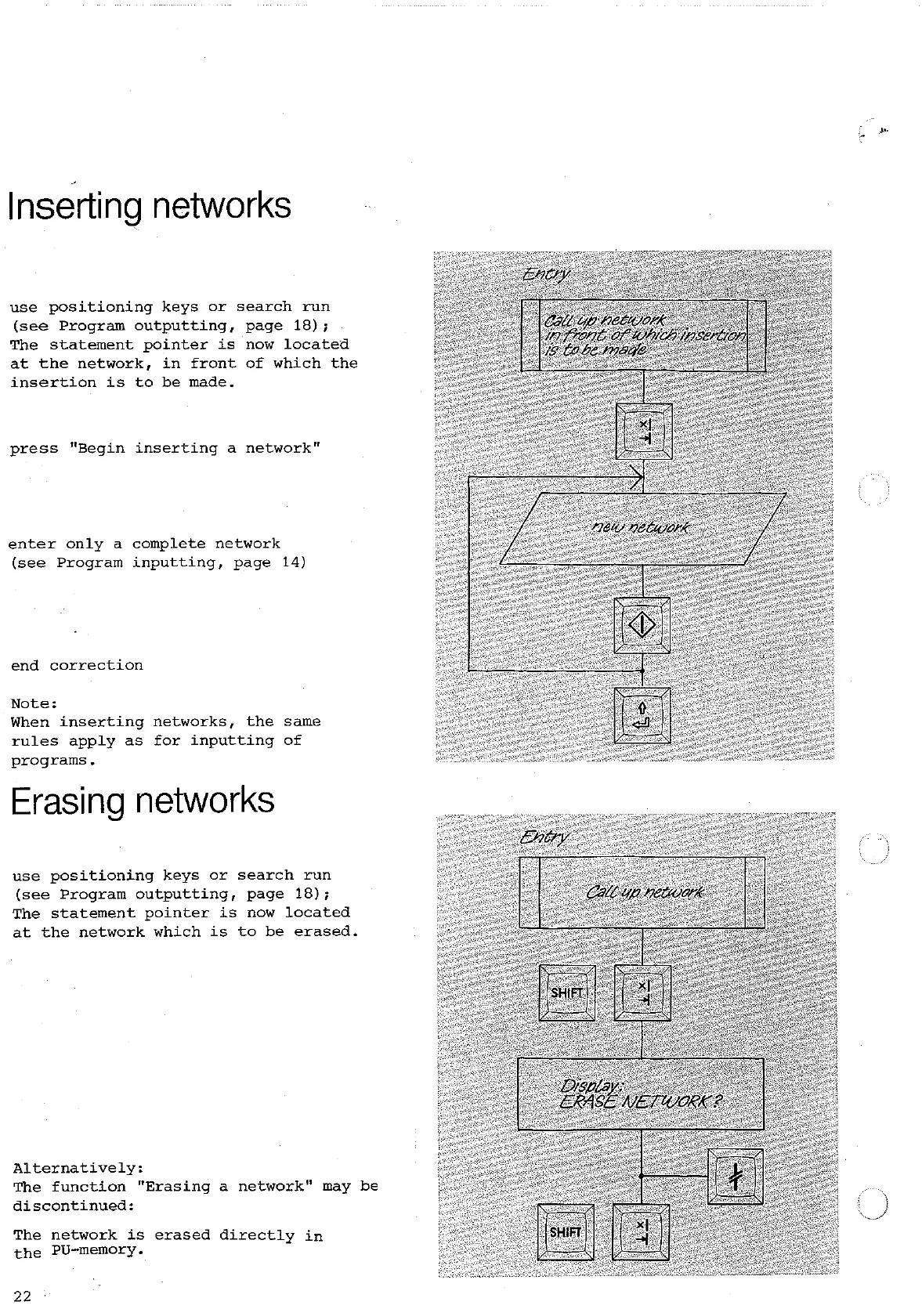Inserting networks
use positioning keys or search run
(see Program outputting, page
18);
The statement pointer
is
now located
at the network, in front of which the
insertion
is
to be made.
press "Begin inserting
a
network"
enter only a complete network
(see Program inputting,
page
14)
end correction
Note:
When inserting networks, the same
rules apply as for inputting of
programs.
Erasing networks
use positioning keys or search run
(see Program outputting, page
18);
The statement pointer
is
now located
at the network which
is
to be erased.
Alternatively:
The function "Erasing a network" may be
discontinued:
The network
is
erased directly in
the PU-memory.
