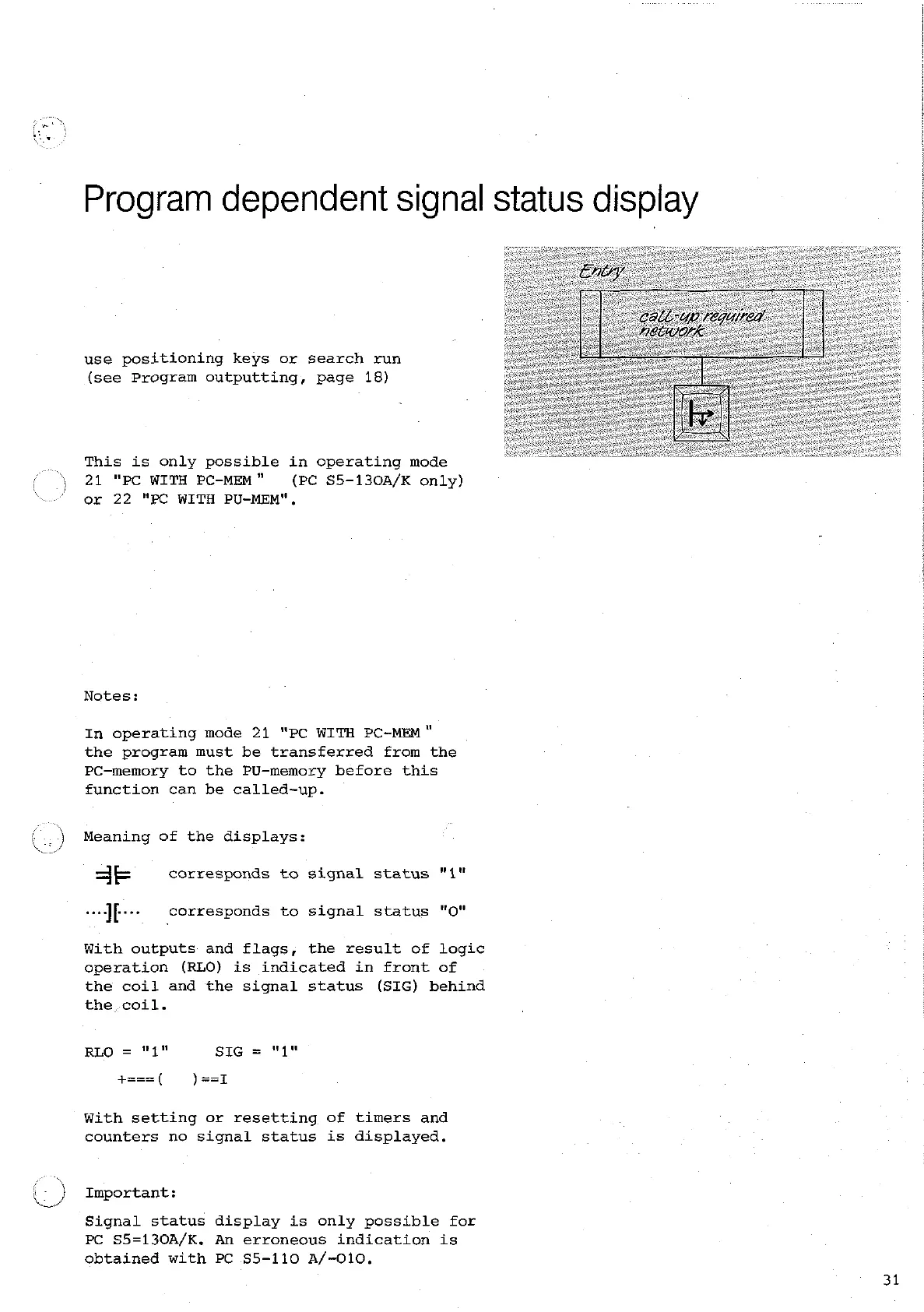-
Program dependent signal status display
use positioning keys or search run
(see Program outputting, page 18)
This is only possible in operating mode
21 "PC WITH
PC-MEM" (PC S5-130A/K only)
or 22
"PC
WITH PU-MEM".
Notes:
In operating mode 21 "PC WITH
PC-MEM"
the program must be transferred from the
PC-memory to the PU-memory before this
function can be called-up.
Meaning of the displays:
corresponds to signal status
"1"
....I[....
corresponds to signal status
"0"
With outputs and flags, the result of logic
operation
(RLO) is indicated in front of
the coil and the signal status
(SIG) behind
the coil.
With setting or resetting of timers and
counters no signal status is displayed.
,)
Important:
Signal status display is only possible for
PC
S5=130A/K.
An
erroneous indication is
obtained with PC
55-110
A/-010.
