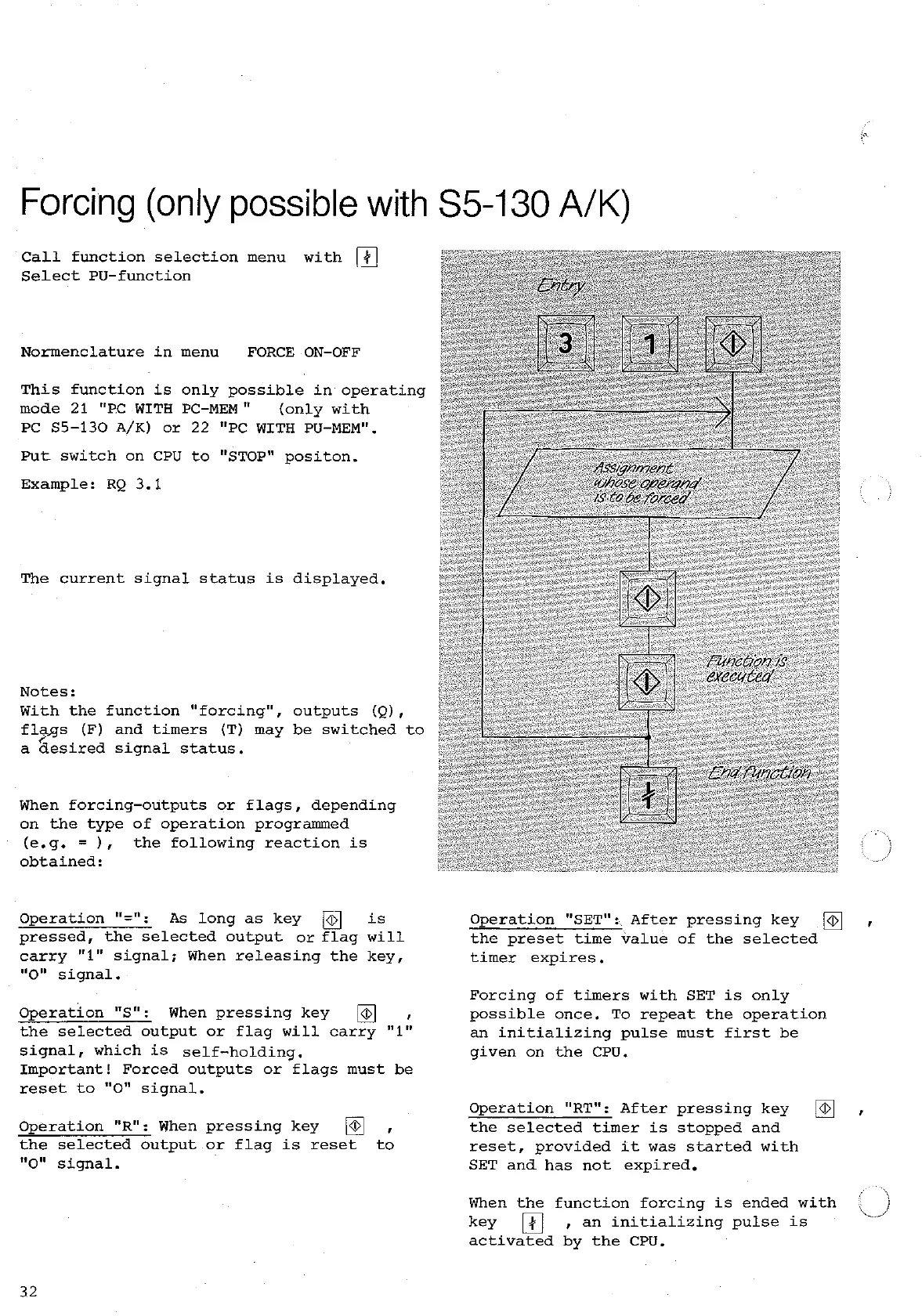Forcing (only possible with
S5-130
AIK)
Call function selection menu
with
m
Select PU-function
Nomenclature in menu FORCE ON-OFF
This function
is
only possible in operating
mode 21 "PC WITH PC-MEM
"
(only with
PC S5-130
A/K)
or
22
"PC WITH PU-MEM".
Put
switch on CPU to "STOP" positon.
Example:
RQ
3.1
The current signal status
is
displayed.
Notes:
With the function "forcing", outputs
(Q),
flws (F) and timers (T) may be switched to
I
a desired signal status.
When forcing-outputs or flags, depending
on the type of operation
progrannned
(e.g.
=
),
the following reaction
is
obtained:
Operation
"=":
As
long as key
is
pressed, the selected output or flag
will
carry "1" signal; When releasing the key,
"0" signal.
Operation "S": When pressing key
,
the selected output or flaq
will
carry "1"
-
.
signal, which
is
self-holding.
Important! Forced outputs or flags must be
reset to "0" signal.
Operation
"R":
When pressing key
,
the selected output or flag
is
reset to
"0"
signal.
Operation "SET": After pressing key
,
the preset time value of the selected
timer expires.
Forcing of timers with SET
is
only
possible once. To repeat the operation
an initializing pulse must first be
given on the CPU.
Operation "RT": After pressing key
,
the selected timer
is
stopped and
reset, provided
it
was started with
SET and has not expired.
When the function forcing
is
ended with
',
\.
i
key
,
an initializing pulse
is
activated by the CPU.
