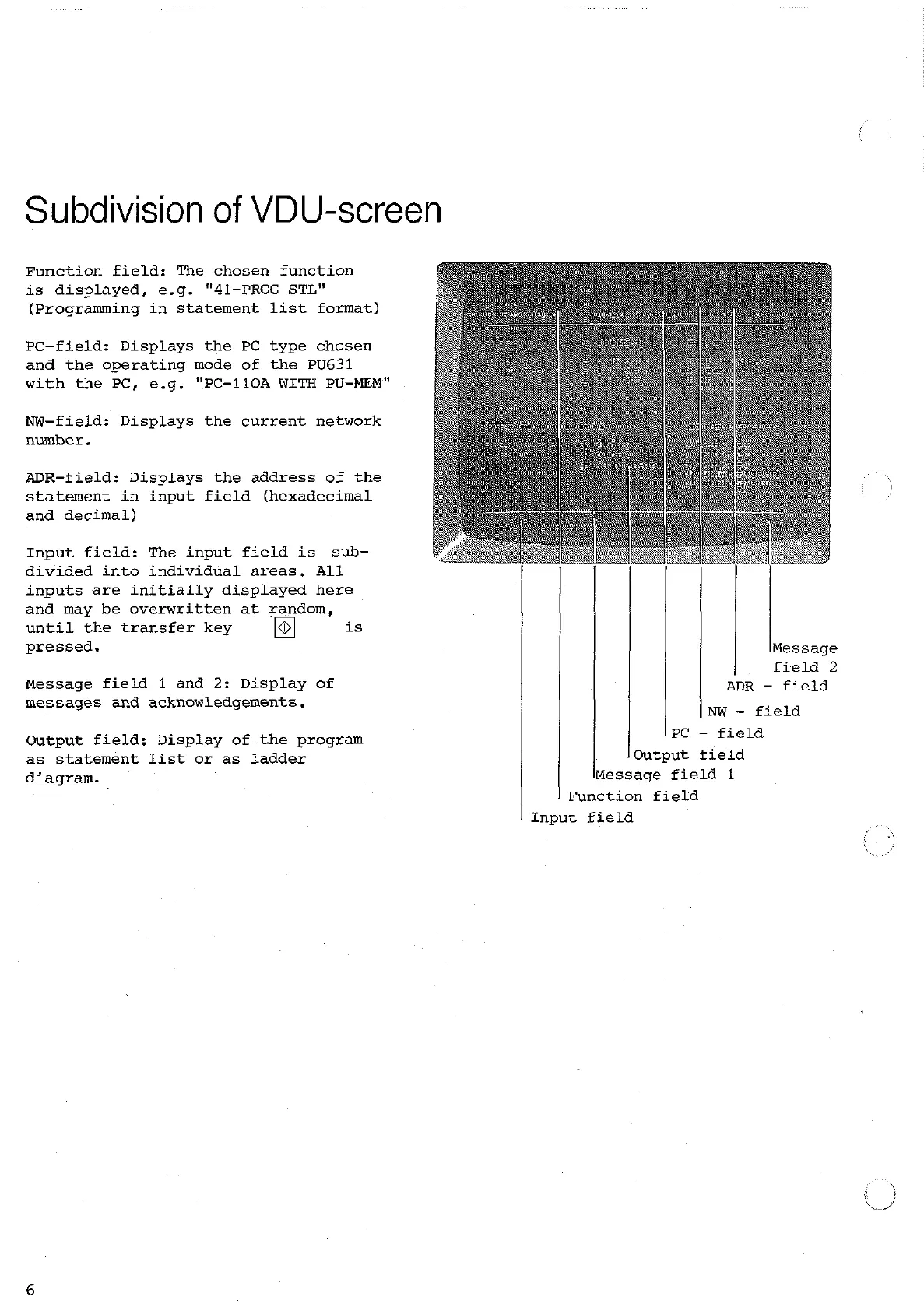Subdivision of VDU-screen
Function field: The chosen function
is
displayed, e.g. "41-PROG
STL"
(Programming in statement
list
format)
PC-field: Displays the
PC
type chosen
and the operating mode of the
PU631
with the
PC,
e.g. "PC-11OA
WITH
PU-MEM"
NW-field: Displays the current network
number.
ADR-field: Displays the address of the
statement in input field (hexadecimal
and decimal)
Input field: The input field is sub-
divided into individual areas.
All
inputs are initially displayed here
and may
be
overwritten at random,
until the transfer key
is
pressed.
Message field
1
and
2:
Display of
messages and acknowledgements.
Output field: Display of the program
as statement list or as ladder
diagram.
Message
field
2
ADR
-
field
NW
-
field
PC
-
field
l
Output field
Message field 1
1
Function field
Input field