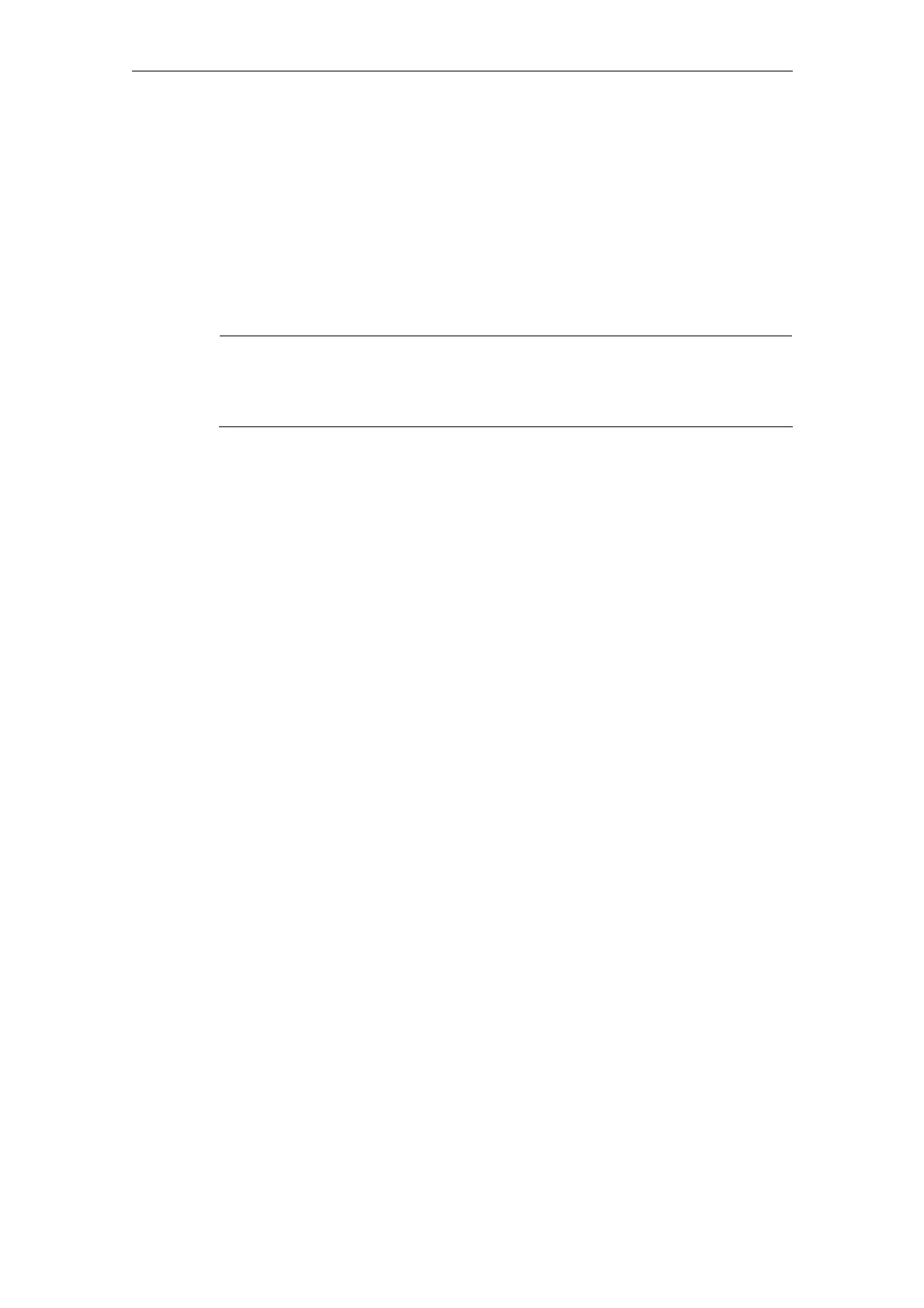3 Setting up functions 03/2013
3.4 Fault services
© Siemens AG 2006-2013 All Rights Reserved
3-168 SINUMERIK Integrate AMB, AMC, AMM, Function Manual (FH) - 03/2013
Options:
• If a label has been set and a start date, which has not yet been reached, has
been configured in the overview of the control monitors, the trigger will not be
initiated.
• If the date has been reached or is in the past, the interval starts and a trigger
is initiated at the end of the interval.
• If a start date has not been configured, or if the label has not been set, the
trigger will be initiated at the end of the interval in accordance with its
condition.
Notice
The starting time and start date are not the time of the first trigger, but the start of
the interval at the end of which the trigger takes place.
