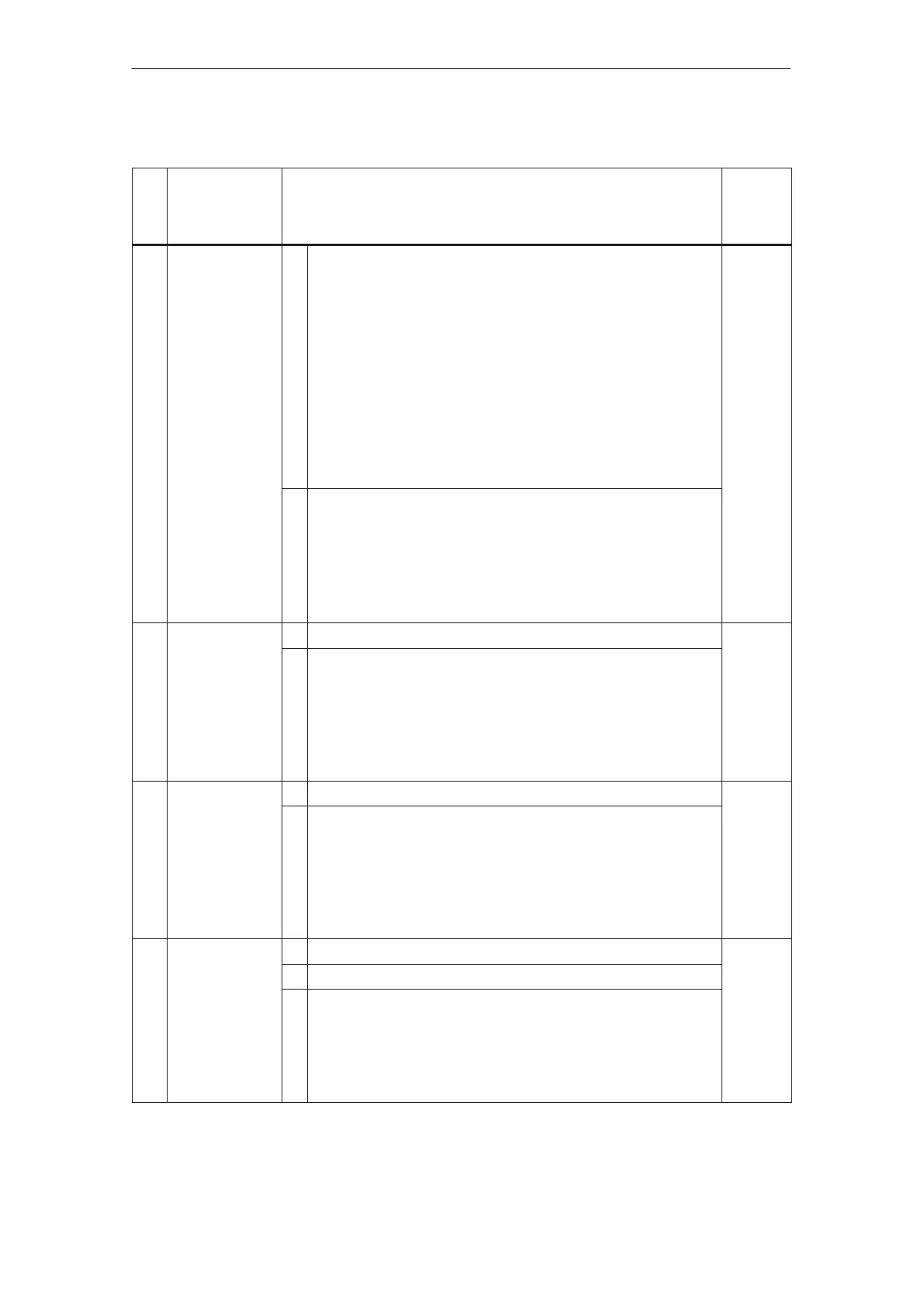5
5.3 Programming the traversing blocks (only in the pos mode, P700 = 2)
5-146
Siemens AG 2013 All Rights Reserved
SIMODRIVE POSMO A User Manual (POS1) – 08/2013 Edition
Table 5-6 Structure of the program control word (PSW, P80:28), continued
Bit Effective
for
single
blocks
Signal status, descriptionDescription
9
Set reference
position
(from SW 1.2)
1 Before SW 1.4 the following applies:
The actual position is set the same as the signaled position at
the end of the block. In conjunction with this, the end of block
means the following:
For a precise stop:
After entering into the precise stop window
For approximate positioning:
After entering into the precise stop window of the next block
After withdrawing the start conditions and external block
change:
Immediately after entering into the precise stop window
From SW 1.4, the following applies:
At the end of the block, the position of the last zero mark is set
the same as the signal position and the drive is referenced.
no
0 –
Note:
Bit 9 = 0 if
Bit 10 = 1 (flying actual value setting) or
Bit 11 = 1 (flying measurement) or
Bit 14 = 1 (Reference to the occurring zero mark)
(from SW 2.1)
1 Active
10
Flying actual
value setting
(from SW 1.4)
0 Inactive
Note:
Bit 10 = 0 if
Bit 9 = 1 (set reference position) or
Bit 11 = 1 (flying measurement) or
Bit 14 = 1 (Reference to the occurring zero mark)
(from SW 2.1)
yes
1 Active
11
Flying measure
ment
(from SW 1.4)
0 Inactive
Note:
Bit 11 = 0 if
Bit 9 = 1 (set reference position) or
Bit 10 = 1 (flying actual value setting) or
Bit 14 = 1 (Reference to the occurring zero mark)
(from SW 2.1)
yes
1 Active
0 Inactive
12
Traverse along
the shortest
path
(from SW 1.4)
Note:
For axes with modulo correction and absolute position data,
when the bits are set, the shortest traversing distance is calcu-
lated and traversed.
Programming the traversing direction using the velocity sign is
ineffective when the function is active (refer to Chapter 5.5.3).
yes
5 Description of the Functions
02.9908.04