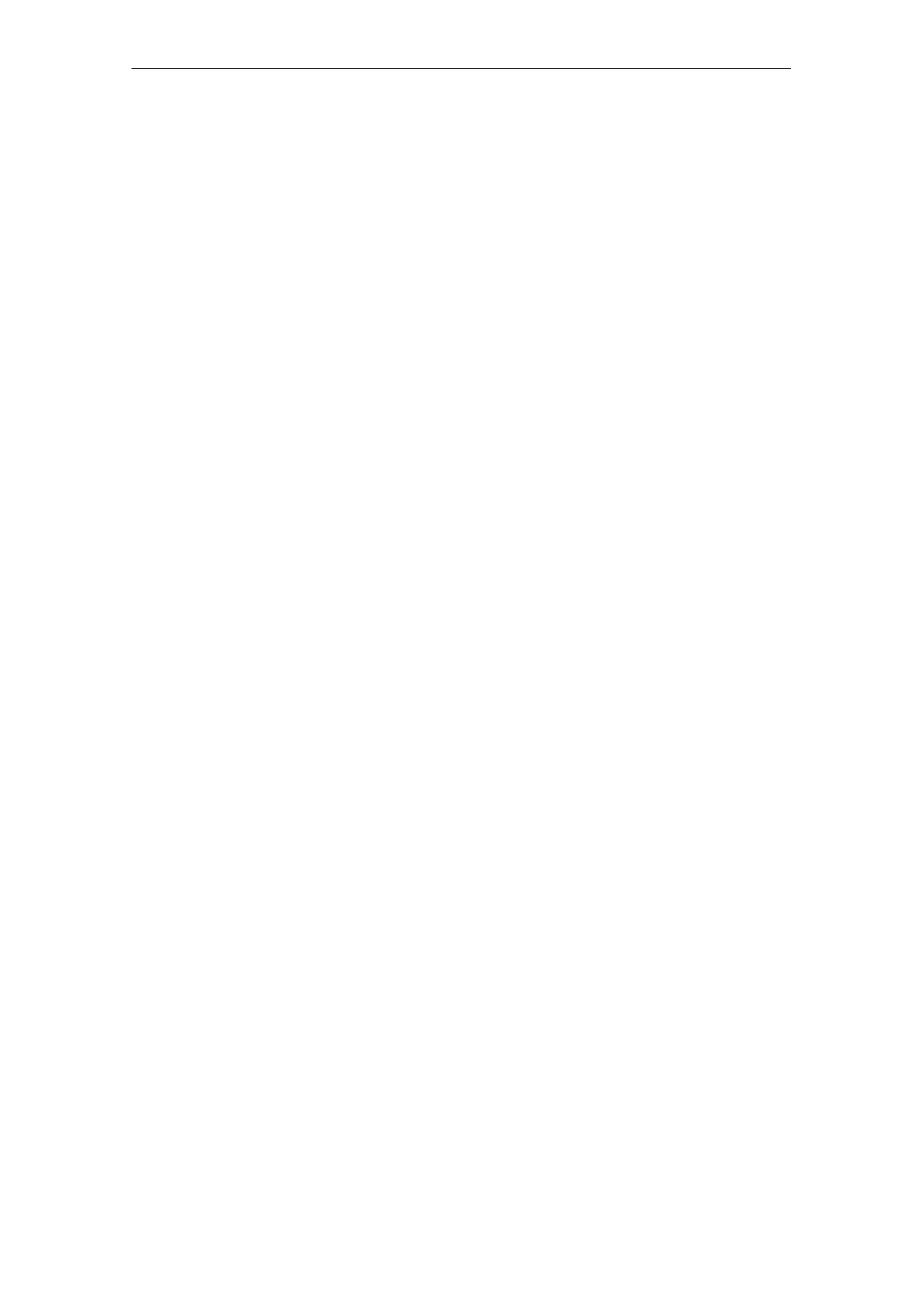5
5.5 SIMODRIVE POSMO A functions
5-168
Siemens AG 2013 All Rights Reserved
SIMODRIVE POSMO A User Manual (POS1) – 08/2013 Edition
2. Assign digital input 1 to the function ”transfer value directly in the
start byte (bit 7)”
––> in the SimoCom A under the tab ”Par” and entry ”Digital inputs/
outputs”
––> by setting SIMATIC S7 P31 to 25
3. Program the traversing block (e.g. Block No. 9) as follows
––> in SimoCom A under the ”Par” tab and entry
”Traversing blocks”
––> select the ”relative” traversing type
(via SIMATIC S7 P80:9 bit 0 = 1)
––> enter the target position (max. distance to the cam)
The sign of the distance specifies whether the signal is in the
positive or negative traversing direction with respect to the
current actual value.
(if the drive moved through this distance, then the
drive stops and changes to the following traversing block.)
––> select ”continue flying” block change enable
(via SIMATIC S7 P80:9 bit 5 = 1)
––> In the section block PSW, select ”flying measurement:
active”
(via SIMATIC S7 P80:9 bit 11 = 1)
4. Then program the following traversing block as follows (e.g. block
No. 10)
––> select the ”relative” traversing type
(via SIMATIC S7 P80:10 bit 0 = 1)
––> position = 0,
set the velocity to the value of block 9 (v 0)
(via SIMATIC S7 P81:10 = 0; P82:10 = P82:9)
––> select ”continue flying” block change enable
(via SIMATIC S7 P80:10 bit 5 = 1)
––> in the selection box PSW check that ”SM start type” is in the
default setting ”SM start type: wait” (bit=0)
(via SIMATIC S7 P80:10 bit 7 = 0)
––> in the selection box PSW, select ”flying measurement: active”
(via SIMATIC S7 P80:10 bit 11 = 1)
This means that a measurement is made if the cam is
passed during the braking phase.
––> SM/MM – Set start bit 15 = 1
(via SIMATIC S7 P86:10 bit 15 = 1)
This means that the traversing block is only executed
if the BERO/cam was actually reached.
The program can be started under the ”Control” tab, entry ”Automatic”.
The program with the number of the start block must be selected to do
this.
5 Description of the Functions
02.9908.06