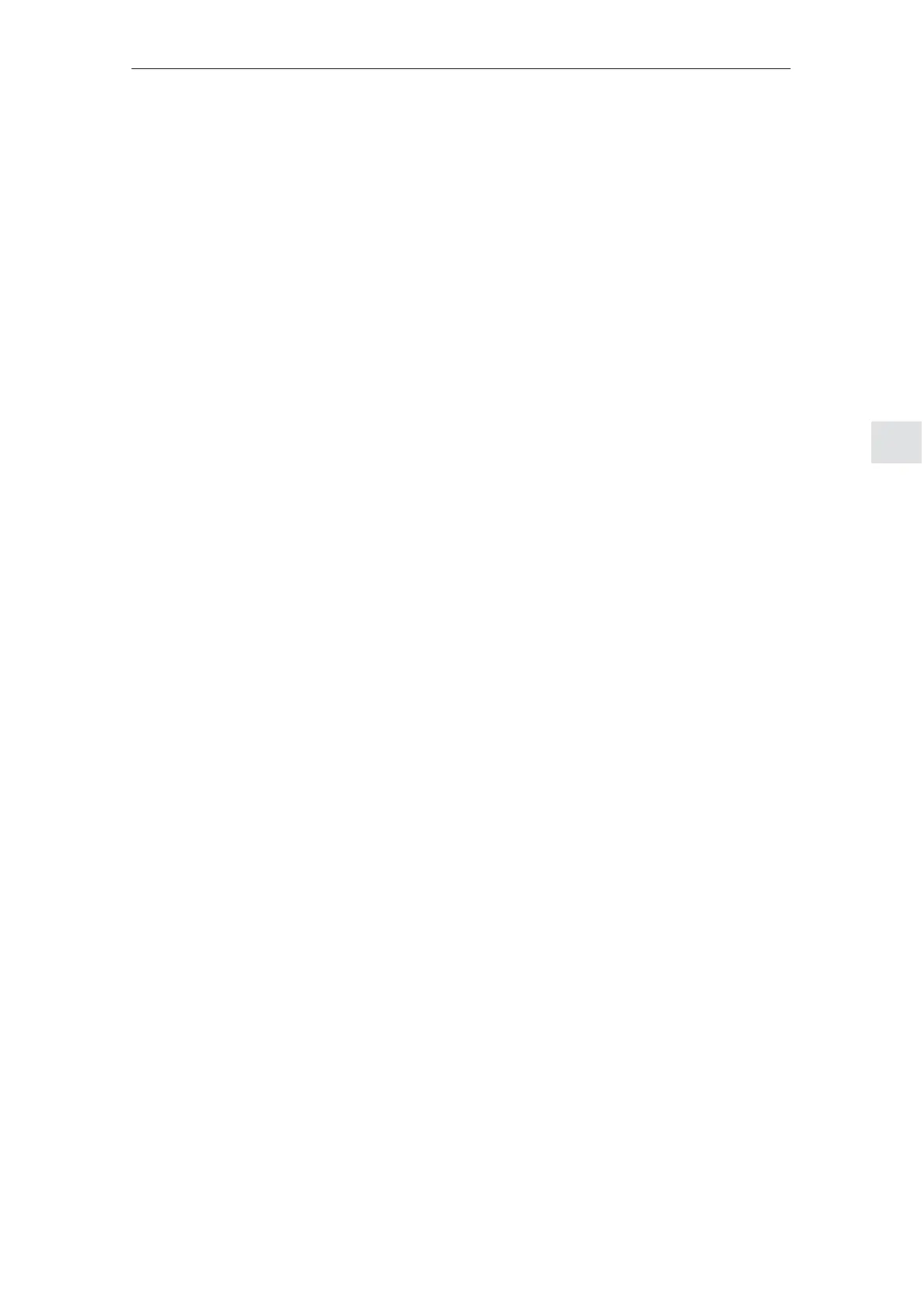5
5.6 Parameters for SIMODRIVE POSMO A
5-213
Siemens AG 2013 All Rights Reserved
SIMODRIVE POSMO A User Manual (POS1) – 08/2013 Edition
89 O (RMB.2) Positioning operating mode: Accept value directly from checkback byte (bit 2)
(software version 1.2 and higher).
Speed setpoint operating mode: No function
90 O (RMB.3) Positioning operating mode: Accept value directly from checkback byte (bit 3)
(software version 1.2 and higher).
Speed setpoint operating mode: No function
91 O (RMB.4) Positioning operating mode: Accept value directly from checkback byte (bit 4)
(software version 1.2 and higher).
Speed setpoint operating mode: No function
92 O (RMB.5) Positioning operating mode: Accept value directly from checkback byte (bit 5)
(software version 1.2 and higher).
Speed setpoint operating mode: No function
93 O (RMB.6) Positioning operating mode: Accept value directly from checkback byte (bit 6)
(software version 1.2 and higher).
Speed setpoint operating mode: No function
94 O (RMB.7) Positioning operating mode: Accept value directly from checkback byte (bit 7)
(software version 1.2 and higher).
Speed setpoint operating mode: No function
95 O Control external holding brake (software version 1.4 and higher)
100 I (STW.0) OFF 1 logically ANDed with the terminal
101 I (STW.1) OFF 2 logically ANDed with the terminal
102 I (STW.2) OFF 3 logically ANDed with the terminal
Note:
If a terminal is parameterized as input or output, the following applies:
––> Addition with 256 means:
Positioning operating mode:
Status display via RMB.6/7. (terminal 1/2) (SW 1.4 and higher).
Speed setpoint operating mode:
Status check back via ZSW.11 (terminal 1) ZSW.12 (terminal 2).
If a terminal is parameterized as output, the following applies:
––> Addition with 128 means:
Inversion for signal output.
Applies from SW 2.1:
This function can be used only with the function ”Reference to occurring zero mark”.
––> Addition with 512 means: the terminal input is monitored for an edge. The addition of 512
is only possible for terminal parameterizations from the interval [18..25] (accept the value
in the start byte). The type of the edge to be monitored can be parameterized in P56.7.
The parameter value can be changed during the procedure.
P0032 / 20 Function terminal 2
300W 075W
Min Standard Max Unit Data type Effective
0 0 793 – I2 immed.
Refer to P31 (function, terminal 1).
P0033 / 21 Address, test socket 1
300W 075W
Min Standard Max Unit Data type Effective
0 FC32 FFFFFFFF Hex I4 immed.
The parameter addresses the measured value for output via the analog test output.
FC00 Speed setpoint (motor shaft)
FC66 Actual speed value (motor shaft)
FC6A Position actual value
FC32 Current actual value
FC38 I set (speed controller)
FC3A I set (smoothed)
Note:
The parameter value can be changed while traversing.
5 Description of the Functions
02.9904.0108.06