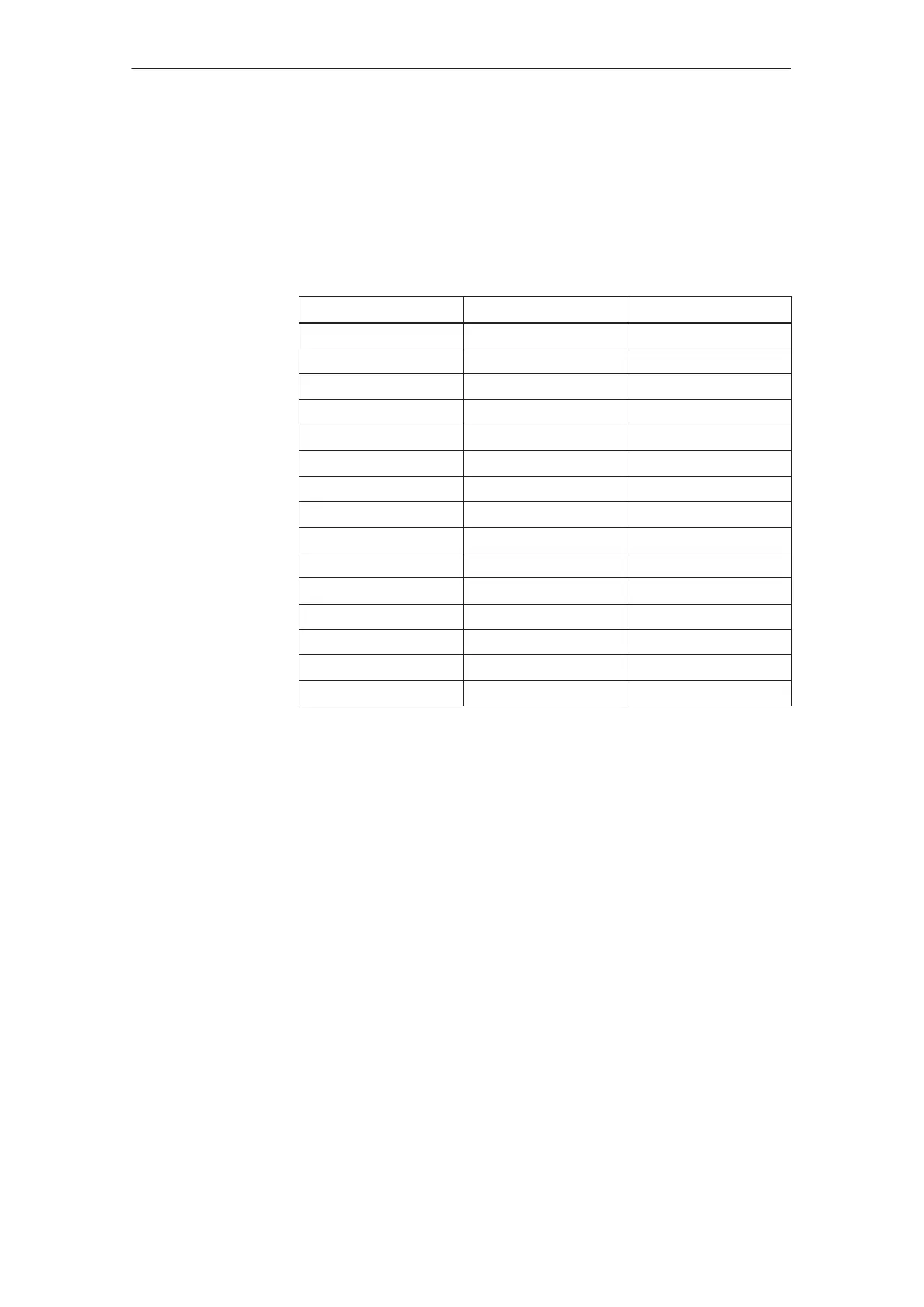2
2.4 Mounting SIMODRIVE POSMO A
2-60
E Siemens AG 2013 All Rights Reserved
SIMODRIVE POSMO A User Manual (POS1) – 08/2013 Edition
The extension set ”separate version” POSMO A – 300 W is supplied
pre–fabricated.
Optionally, a connector and cables can be separately supplied. In this
case, as specified in the Table 2-3, the cable must be connected to the
corresponding connectors A and B (refer to 2-30).
Table 2-3 Connect the cable to the connector pin (connectors A, B)
Cable color
Connector A Connector B
green–red 11 1
green 12 2
white–black 13 3
yellow 14 4
brown–yellow 6 6
brown 7 7
gray 8 8
black 9 9
orange 1 11
brown–blue 2 12
blue 3 13
red 4 14
black U/L1/C/L+ U U
black V/L2 V V
black W/L3/D/L– W W
How is the
extension set
supplied?
2 Installing and Connecting–Up
02.9908.06