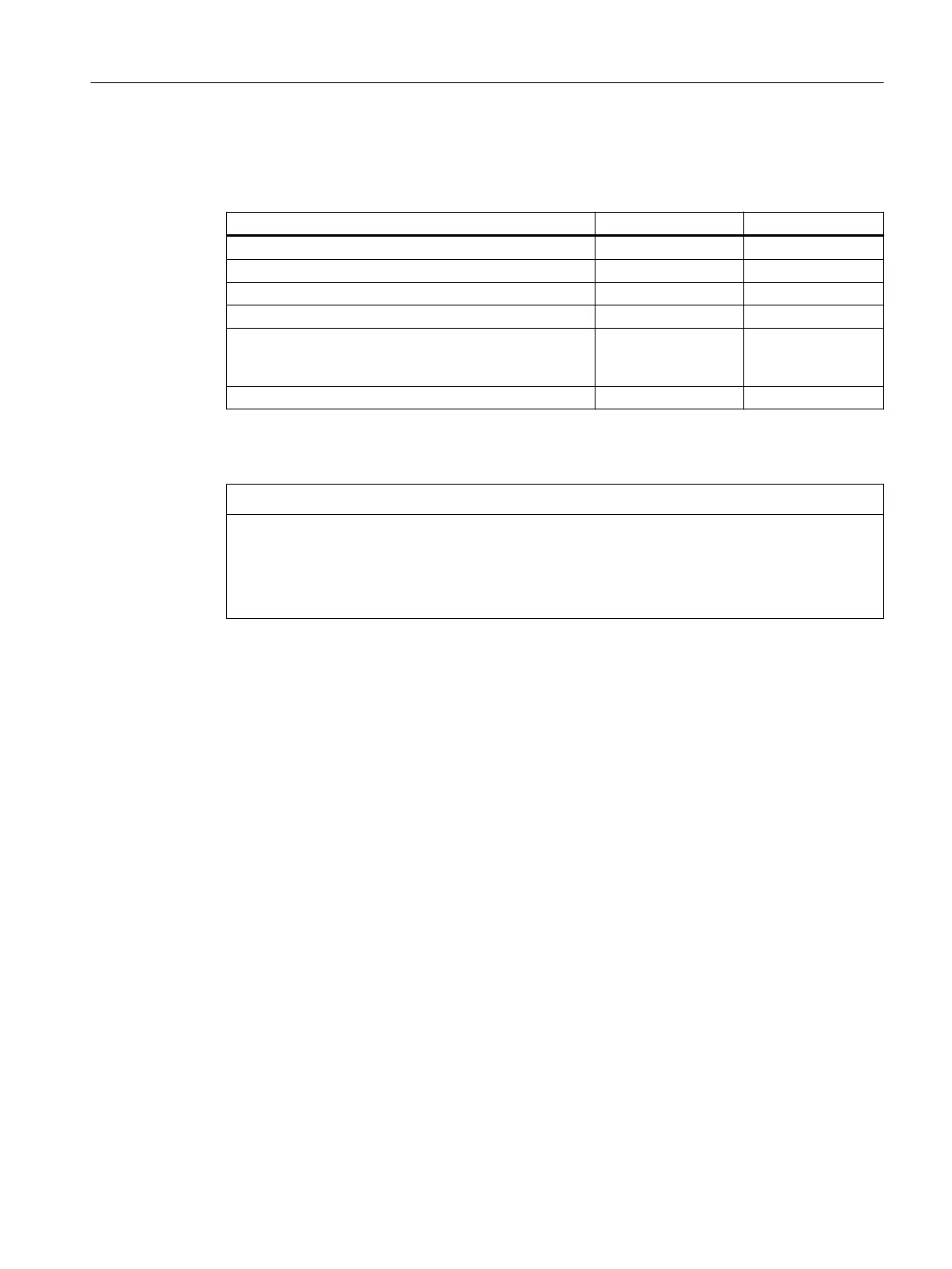Interfaces
Table 7-5 Overview of the interfaces for the adapter modules
Interface CUA31
1)
CUA32
DRIVE-CLiQ interface 3 3
EP terminals/temperature sensor connection 1 1
Power Module Interface (PM-IF) 1 1
24 V electronic power supply 1 1
Encoder interface (HTL, TTL, SSI)
Only SSI encoders without incremental tracks may be op‐
erated.
0 1
Maximum DRIVE-CLiQ cable length 100 m 100 m
1)
CUA31 with article number 6SL3040-0PA00-0AAx (x ≥ 1 required)
NOTICE
Overheating if ventilation clearances are too small
Insucient ventilation clearances result in overheating and therefore in more failures and a
shortened life of the component.
Maintain 50 mm ventilation clearances above and below the component.
Additional references
You will nd more information on the CUA31/CUA32 Control Unit Adapter in
the SINAMICS S120 AC Drive Manual.
7.7 DMC20/DME20 DRIVE-CLiQ hub
Characteristics
The DMC20 and DME20 DRIVE‑CLiQ hub modules are used to implement point-to-point
distribution of a DRIVE‑CLiQ line.
• DMC20 is the hub for the control cabinet conguration
• DME20 is the hub for use without a control cabinet (IP67 degree of protection).
The modules are particularly well suited to applications that require DRIVE-CLiQ link nodes to be
removed in groups without interrupting the DRIVE-CLiQ link and therefore the data exchange.
The DMC20/DME20 is also used with a SIMOTION D410‑2 when a second encoder is required.
As an SMx Sensor Module and a motor with DRIVE-CLiQ interface only have one DRIVE-CLiQ
interface, a DMC20/DME20 must be used for a second encoder via DRIVE-CLiQ. If a CUA31/
Spare parts / accessories
7.7 DMC20/DME20 DRIVE-CLiQ hub
SIMOTION D410-2
Equipment Manual, 07/2021, A5E33446720B 105
