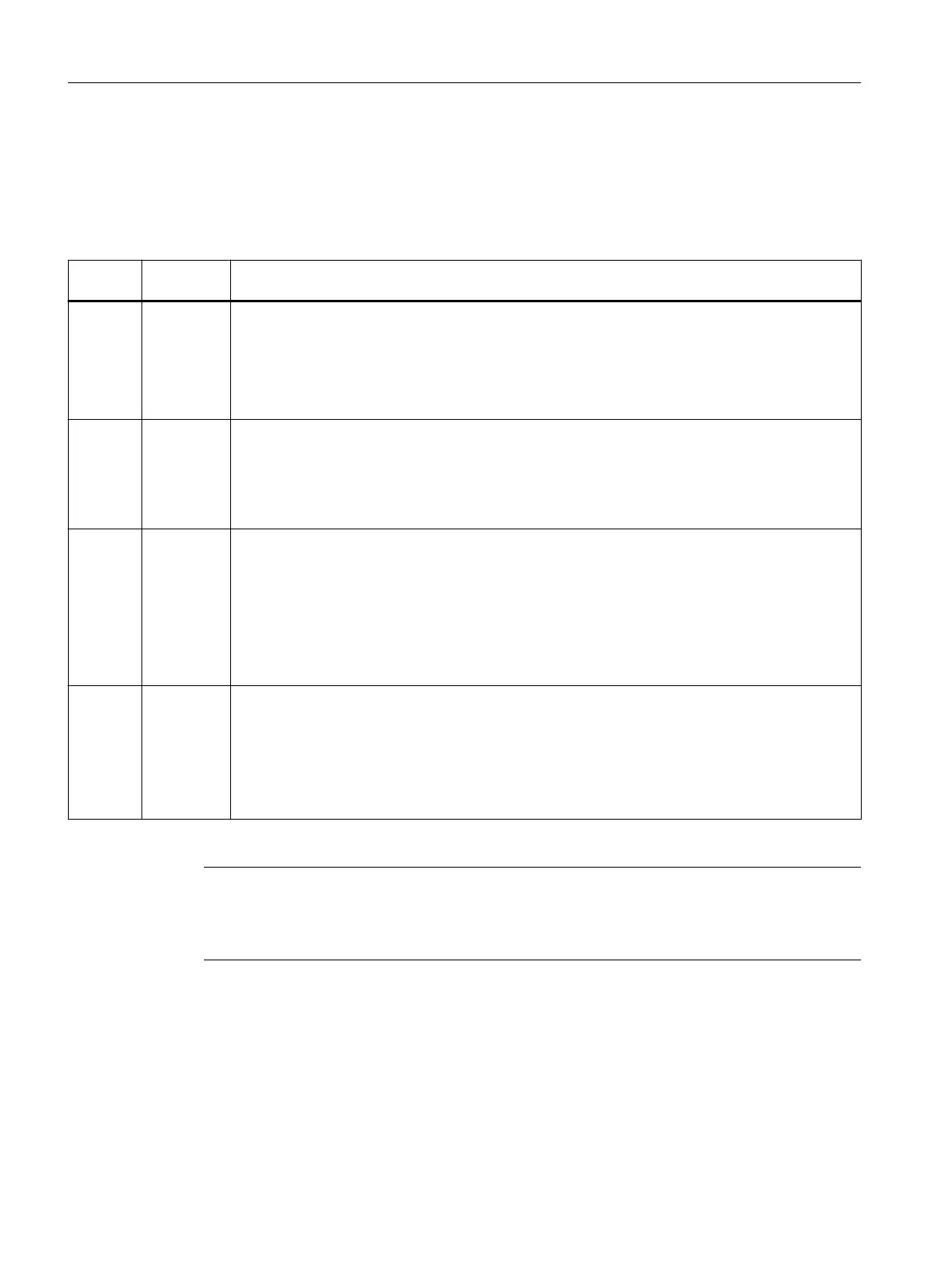Function
The following table contains the possible mode switch positions and the associated operating
mode.
Table 3-2 Mode switch positions
Position Operating
mode
Meaning
0 RUN SIMOTION D410-2 executes the user program and the associated system services:
• Read process image of inputs.
• Execution of the user programs assigned to the execution system.
• Write process image of outputs.
The technology packages are active in this state. They can execute commands from the user program.
1 STOPU SIMOTION D410-2 does not execute any user program.
• The technology packages are active. Test and commissioning functions can be executed. The
user program is not active.
• The I/O modules are in a secure state, i.e. the digital outputs have the status "LOW" and the analog
outputs are at zero current/voltage.
2 STOP SIMOTION D410-2 does not execute any user program.
• It is possible to load a complete user program.
• All system services (communications, etc.) are active.
• The I/O modules are in a secure state, i.e. the digital outputs have the status "LOW" and the analog
outputs are at zero current/voltage.
• The technology packages are inactive, i.e. all enables are deleted. No axis motions can be exe‐
cuted.
3 MRES Module memory reset / reset the SIMOTION D410-2 to the default settings.
Using the MRES switch position, you can perform depending on the operating sequence
• Memory reset of the SIMOTION D410-2 or
• Restore the SIMOTION D410-2 to the default settings.
For additional details on the operating sequence, see the SIMOTION D410-2 Commissioning and
Hardware Installation Manual.
Note
In the "RUN" setting, you can also control the SIMOTION D410-2 operating mode from the
SIMOTION SCOUT engineering system. This means that it is not necessary to adjust the mode
switch to change the operating mode.
Operator control (hardware)
3.2 Operator controls
SIMOTION D410-2
42 Equipment Manual, 07/2021, A5E33446720B
