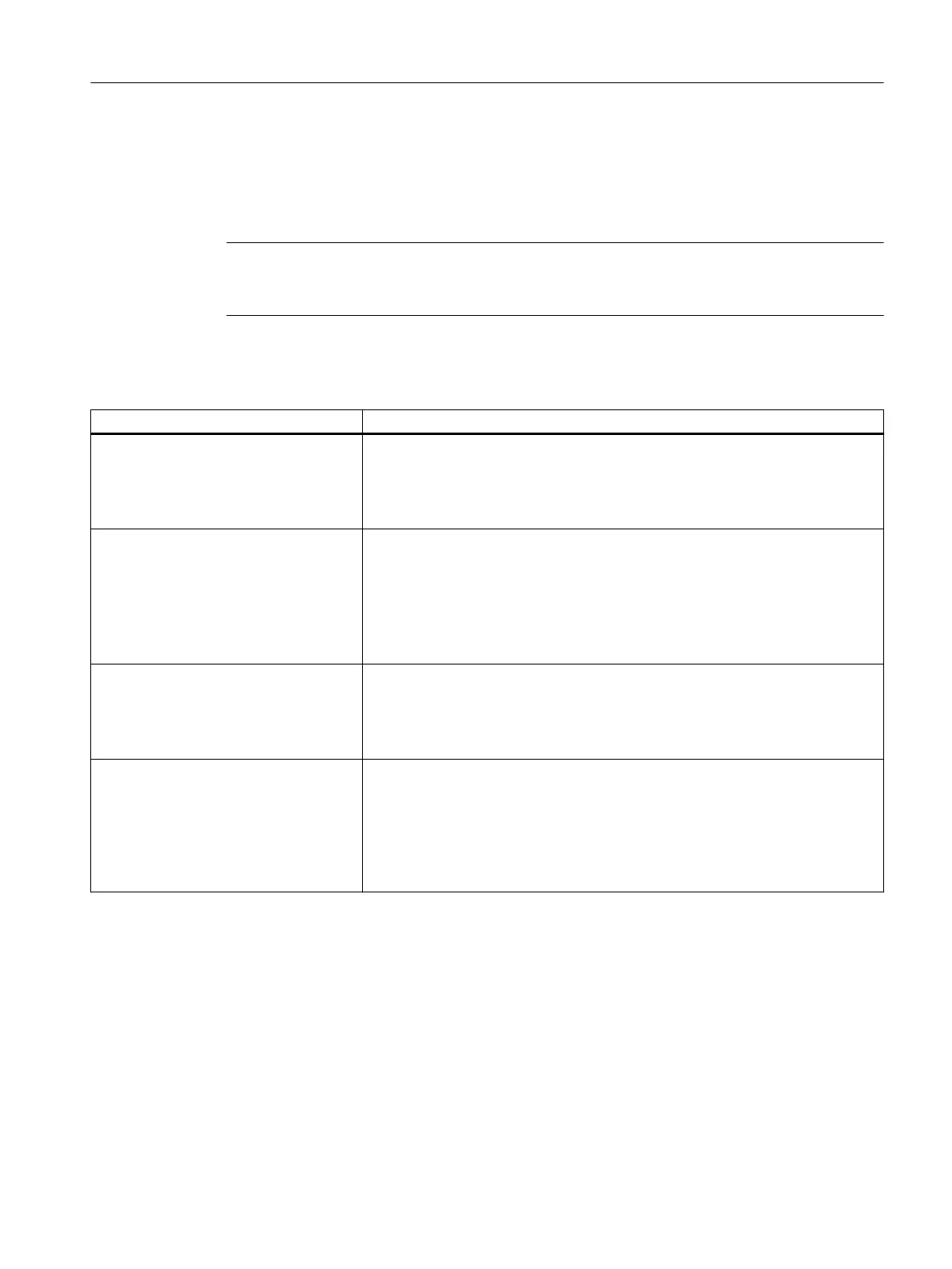Connectable devices
The following table contains the components that can communicate with SIMOTION D410-2 via
the DRIVE-CLiQ interface. Note the max. number of nodes that can be connected to the DRIVE-
CLiQ!
Note
Note also the topology rules of the SINAMICS S120, see SINAMICS S120 Function Manual,
Chapter "Rules for wiring with DRIVE-CLiQ".
Table 4-5 DRIVE-CLiQ connection topology
Component Max. number of connectable nodes
Drive Max. 1 drive from the following:
• Blocksize Power Module (D410-2 directly snapped on)
• Blocksize Power Module (D410-2 issued via CUA31/CUA32)
• Chassis Power Module AC/AC
Motors with DRIVE-CLiQ interface, DRIVE-
CLiQ encoder and SMx Sensor Modules
Max. 5 encoder systems via DRIVE-CLiQ:
• Sensor Modules (SMx) for transferring an encoder signal to DRIVE-CLiQ
• Encoders with DRIVE-CLiQ interface
• Motors with DRIVE-CLiQ interface
You require a DRIVE-CLiQ hub module (DMC20/DME20) or a CUA32 to connect
more than one encoder system via DRIVE-CLiQ.
Terminal expansion modules Max. 8 Terminal Modules (TM), of which
• Up to 3 TM15, TM17 High Feature, TM41
• Up to 8 TM15 DI/DO, TM31, TM120, TM150
• Maximum one TM54F
DRIVE-CLiQ hub module 20
(DMC20/DME20)
Max. 1 DMC20 or DME20
Note:
Because an SMx Sensor Module and a motor with a DRIVE-CLiQ interface have only
one DRIVE-CLiQ interface, a DMC20/DME20 must be used with a second encoder
on the DRIVE-CLiQ. If a CUA31/CUA32 is used, the DMC20/DME20 is not required.
Alternatively, a second encoder can also be connected via the X23 encoder inter‐
face.
Additional information
For information on the components that can be connected via DRIVE-CLiQ (setup, connection,
conguration, etc.) see
• SINAMICS S120 Control Units and Additional System Components Manual
• SINAMICS S120 for AC Drives Manual
• SINAMICS S120 Commissioning Manual
• SINAMICS S120 Safety Integrated Function Manual
Interfaces
4.2 DRIVE-CLiQ interface
SIMOTION D410-2
Equipment Manual, 07/2021, A5E33446720B 49
