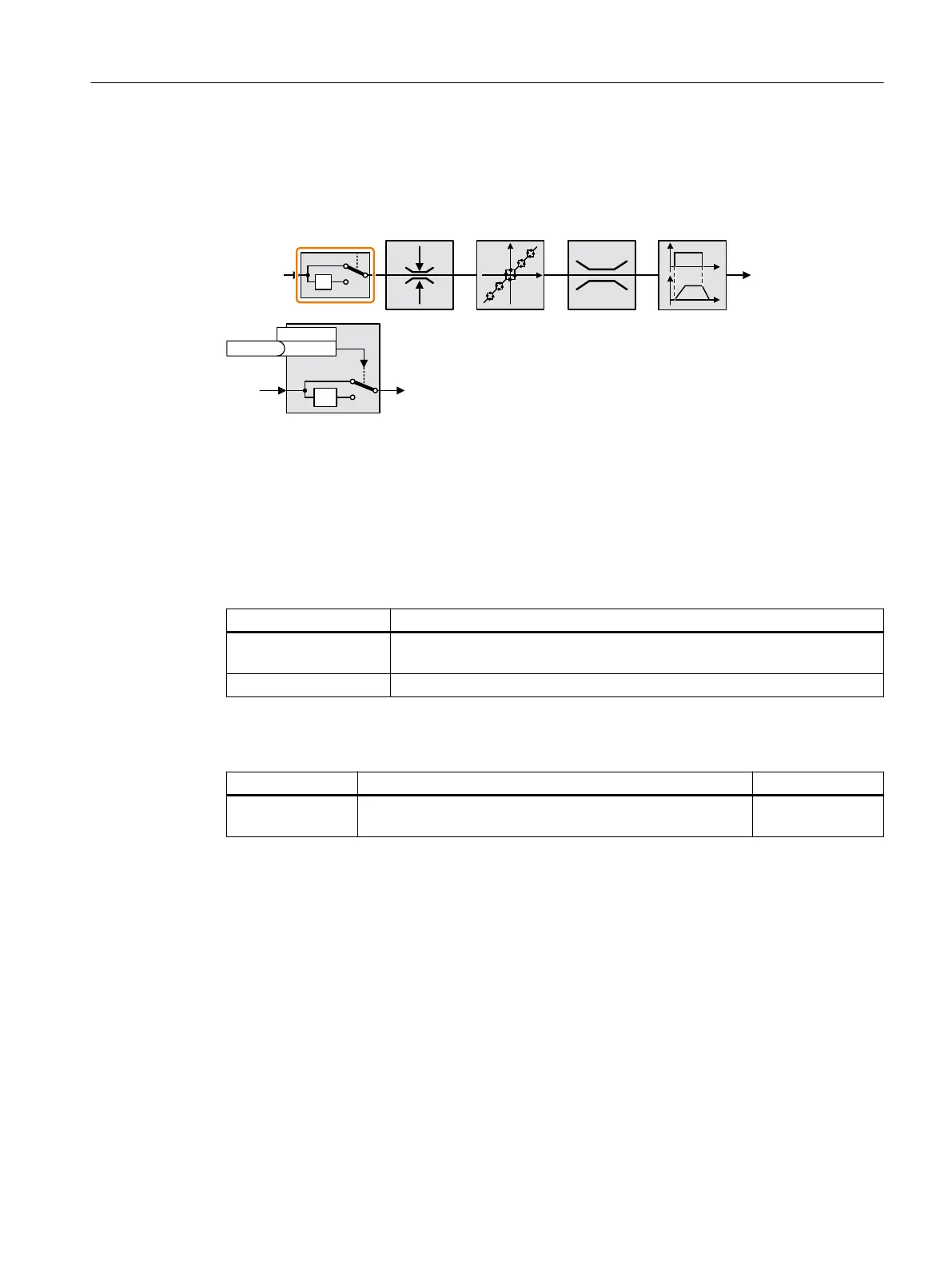8.18.2 Invert setpoint
Function description
S
[
\
[
\
W
\\[[
The function inverts the sign of the setpoint using a binary signal.
Example
To invert the setpoint via an external signal, interconnect parameter p1113 with a binary signal
of your choice.
Table 8-49 Application examples showing how a setpoint is inverted
Parameter Description
p1113 = 722.1 Digital input1 = 0: Setpoint remains unchanged.
Digital input1 = 1: Converter inverts the setpoint.
p1113 = 2090.11 Inverts the setpoint via the eldbus (control word 1, bit11).
Parameter
Number Name Factory setting
p1113[C] BI: Setpoint inversion Dependent on the
converter
Advanced commissioning
8.18Setpoint processing
SINAMICS G120C Converters
Operating Instructions, 02/2023, FW V4.7 SP14, A5E34263257B AK 281
