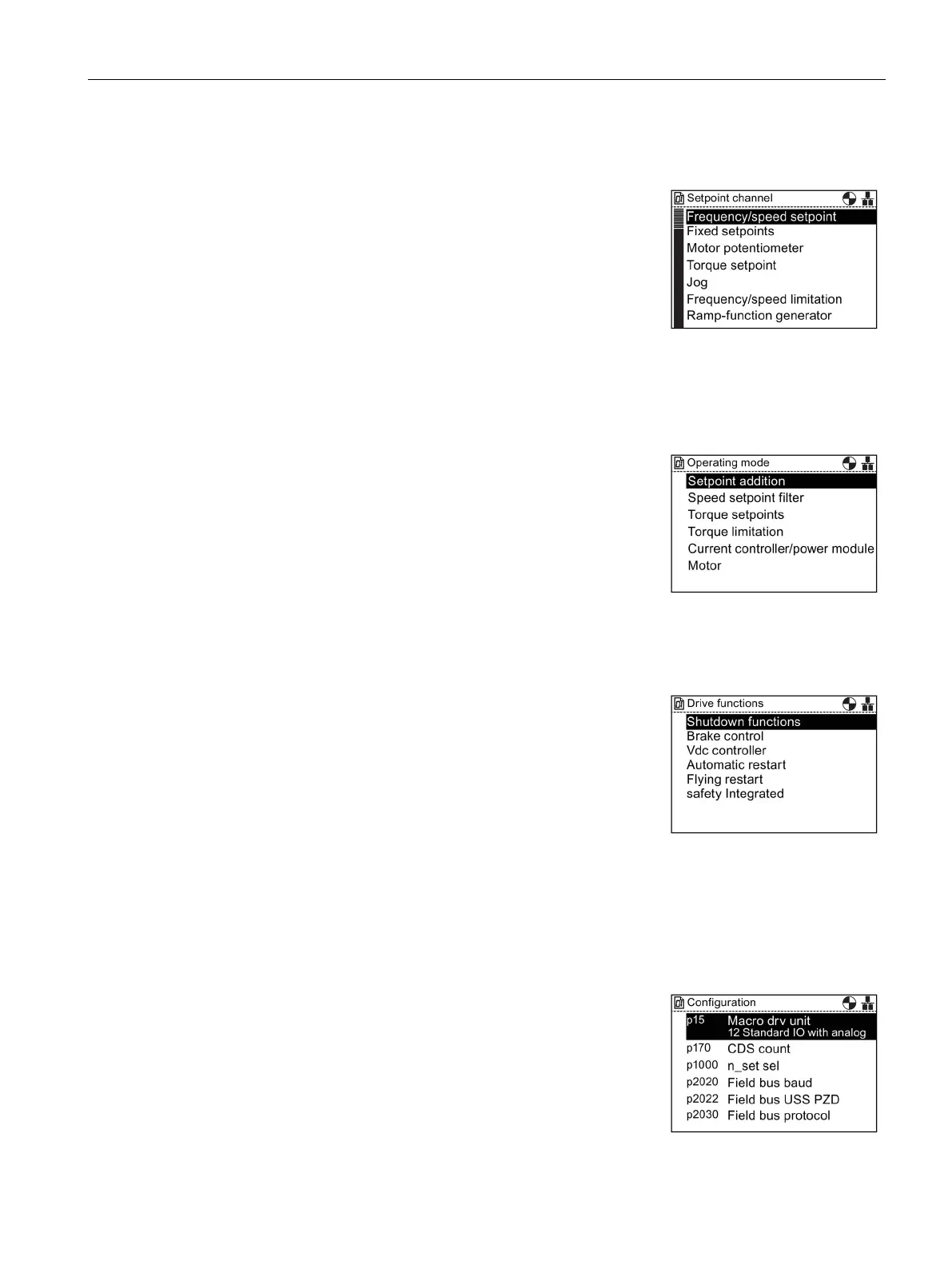Menu
6.3 Parameters
Intelligent Operator Panel (IOP)
Operating Instructions, 08/2015, FW V1.6.1, A5E00110011B AF
65
Setpoint channels
This option allows the user to display and modify the following
setpoint parameters:
Frequency setpoint
Fixed setpoints
Motor potentiometer
Torque setpoint
Jog setpoint
Frequency limitation
Ramp-function generator
Operating mode
This option allows the user to display and modify the operating
mode parameters:
Setpoint addition
Speed setpoint filter
Torque setpoints
Torque limitation
Current controller/power module
Motor
Drive functions
This option allows the user direct access to the parameters
regarding the following drive functions:
Shutdown functions
Brake control
Vdc controller
Automatic restart
Flying restart
Safety Integrated
t if any parameters concerning the above
mentioned functions are to be modified, that the Inverter/motor
system is in a safe state prior to the parameter changes.
Communications
This option allows the user direct access to the parameters
that control and configure the communications fieldbus of the
Inverter. The parameters can be viewed to confirm their se
t-
tings and values, they can also be modified if they are not
read
-only parameters.
