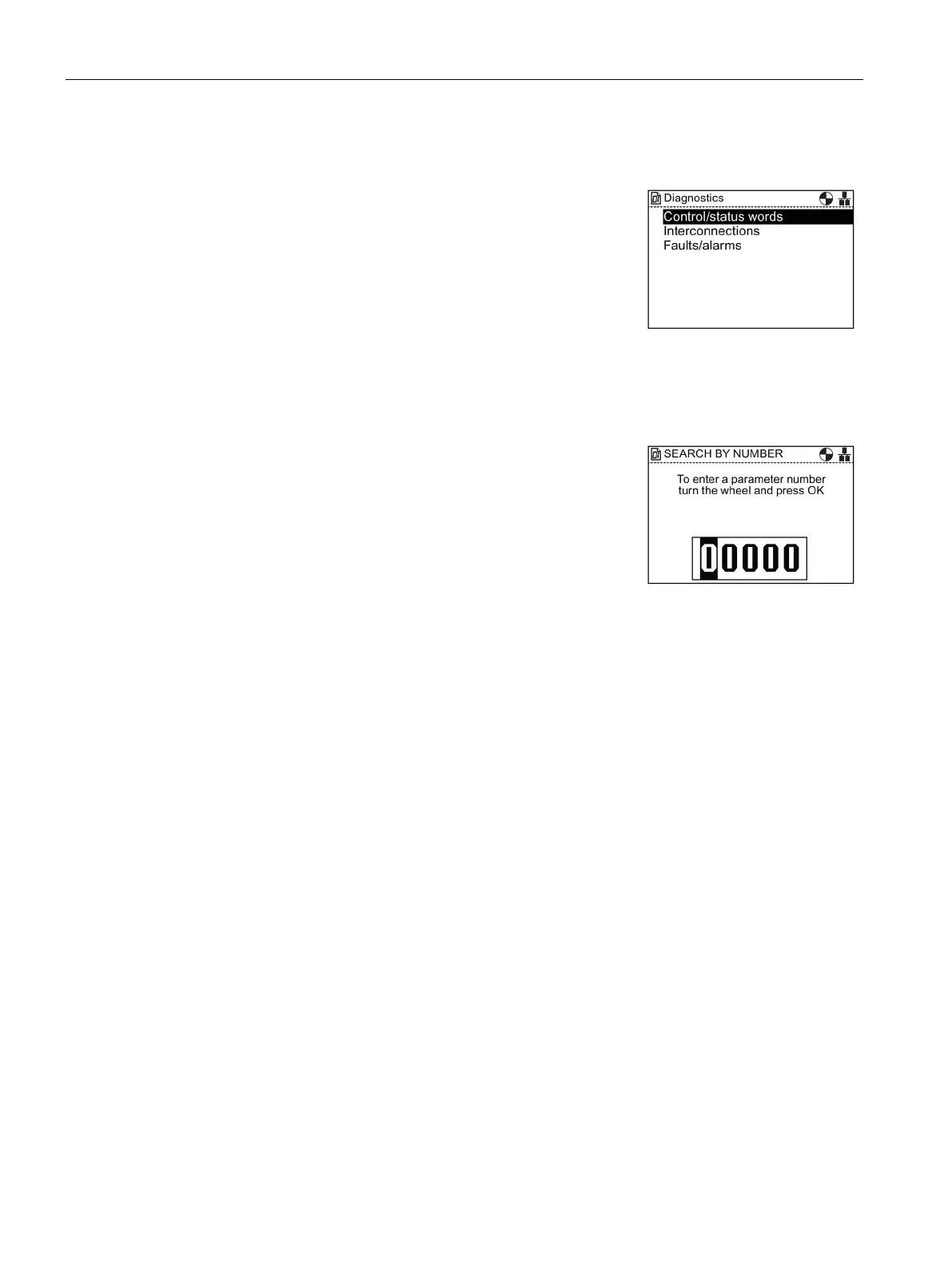Menu
6.3 Parameters
Intelligent Operator Panel (IOP)
66 Operating Instructions, 08/2015, FW V1.6.1, A5E00110011B AF
Diagnostics
This option allows the user direct access to the parameters
that monitor the state of the system. The are divided into the
following functional groups:
Control/status words
Interconnections
Faults/alarms
All the parameters under these groupings are read
-only and
This option allows the user to search for a specific parameter
number. Should the parameter number no
t exist, then the
nearest parameter to the entered value is displayed.
to alter the value of each digit and press the
to confirm. The next digit will automatically be high-
lighted, rotate the Wheel
to change the value and press the
to confirm. Once all fields have been entered, the IOP
will display the parameter. If a wrong digit is selected, press
Esc
to go back one digit.
If the parameter number does not exist, the screen will display
a choice between "Select a new number" or "Go
to the near-
