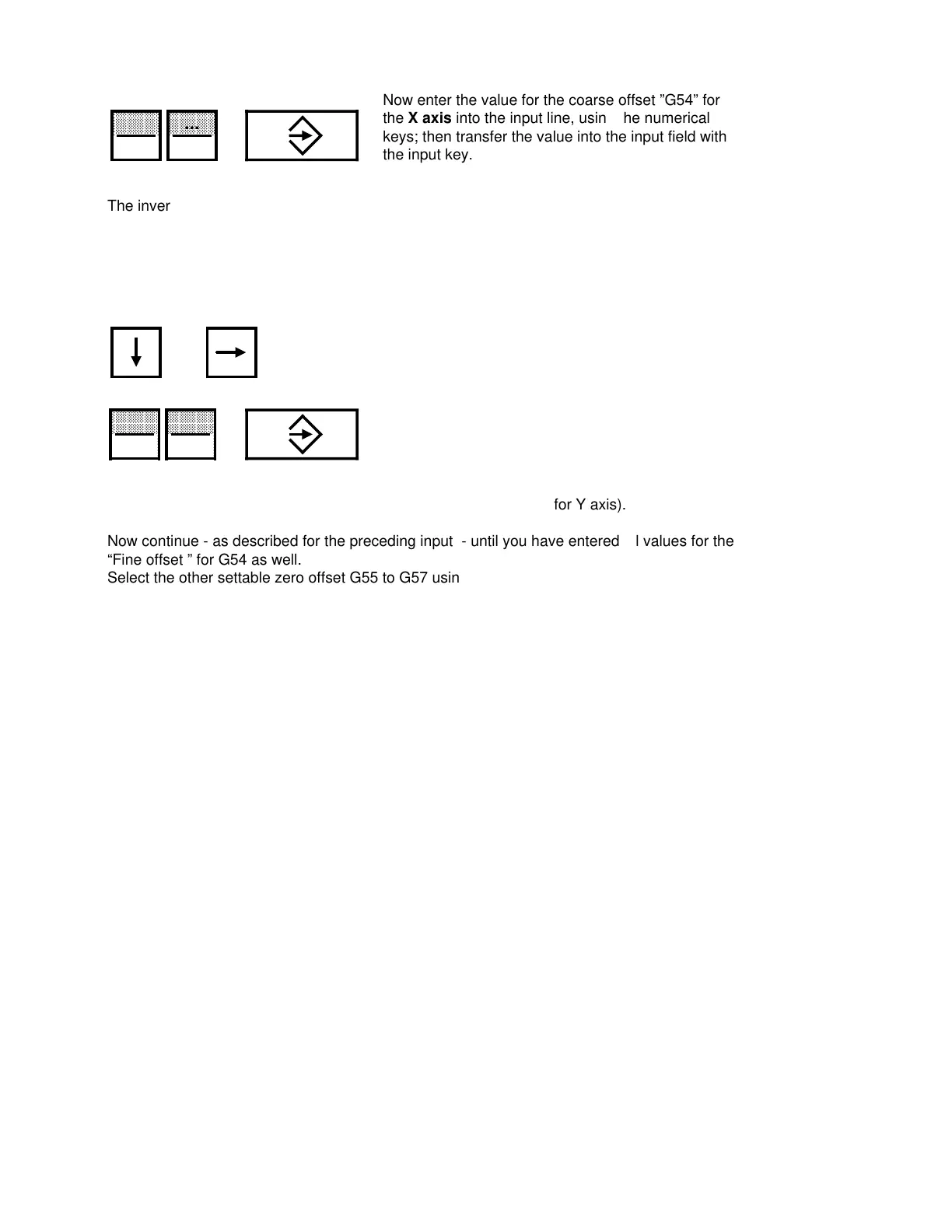3 Operating Sequences 09.91
3.1.5 Zero offset
• • •
...
a
a
a
a
a
a
a
a
a
a
a
a
a
a
a
a
a
a
a
a
a
a
a
a
a
a
a
a
a
a
a
a
a
a
a
a
a
a
a
a
a
a
a
a
a
a
a
a
a
a
a
a
a
a
a
a
...
a
a
a
a
a
a
a
a
a
a
a
a
a
a
a
a
a
a
a
a
a
a
a
a
a
a
a
a
a
a
a
a
a
a
a
a
a
a
a
a
a
a
a
a
a
a
a
a
a
a
a
a
a
a
a
a
Now enter the value for the coarse offset ”G54” for
the X axis into the input line, using the numerical
keys; then transfer the value into the input field with
the input key.
The inverse marking now jumps to the next input field (coarse offset for the Y axis).
Now enter the value for the coarse offset for the Y axis using the numerical keys; then
transfer the value into the input field with the input key.
The inverse marking now jumps to the next input field (coarse offset for the Z or third axis).
or
• • •
Now enter the value for the fine offset ”G54” for the
X axis into the input line, using the numerical keys;
then transfer the value into the input field with the
input key.
...
a
a
a
a
a
a
a
a
a
a
a
a
a
a
a
a
a
a
a
a
a
a
a
a
a
a
a
a
a
a
a
a
a
a
a
a
a
a
a
a
a
a
a
a
a
a
a
a
a
a
a
a
a
a
a
a
...
a
a
a
a
a
a
a
a
a
a
a
a
a
a
a
a
a
a
a
a
a
a
a
a
a
a
a
a
a
a
a
a
a
a
a
a
a
a
a
a
a
a
a
a
a
a
a
a
a
a
a
a
a
a
a
a
a
a
a
a
a
a
a
a
Operate this cursor key until the inverse marking has
jumped into the right-hand input field (ZERO OFFSET
ADD).
The inverse marking now jumps to the next input field (“fine offset” for Y axis).
Now continue - as described for the preceding input - until you have entered all values for the
“Fine offset ” for G54 as well.
Select the other settable zero offset G55 to G57 using the appropriate softkeys in the menu
and proceed as for G54.
3-18
© Siemens AG 1990 All Rights Reserved 6ZB5 410-0EQ02
SINUMERIK 810M, GA3 (BN)