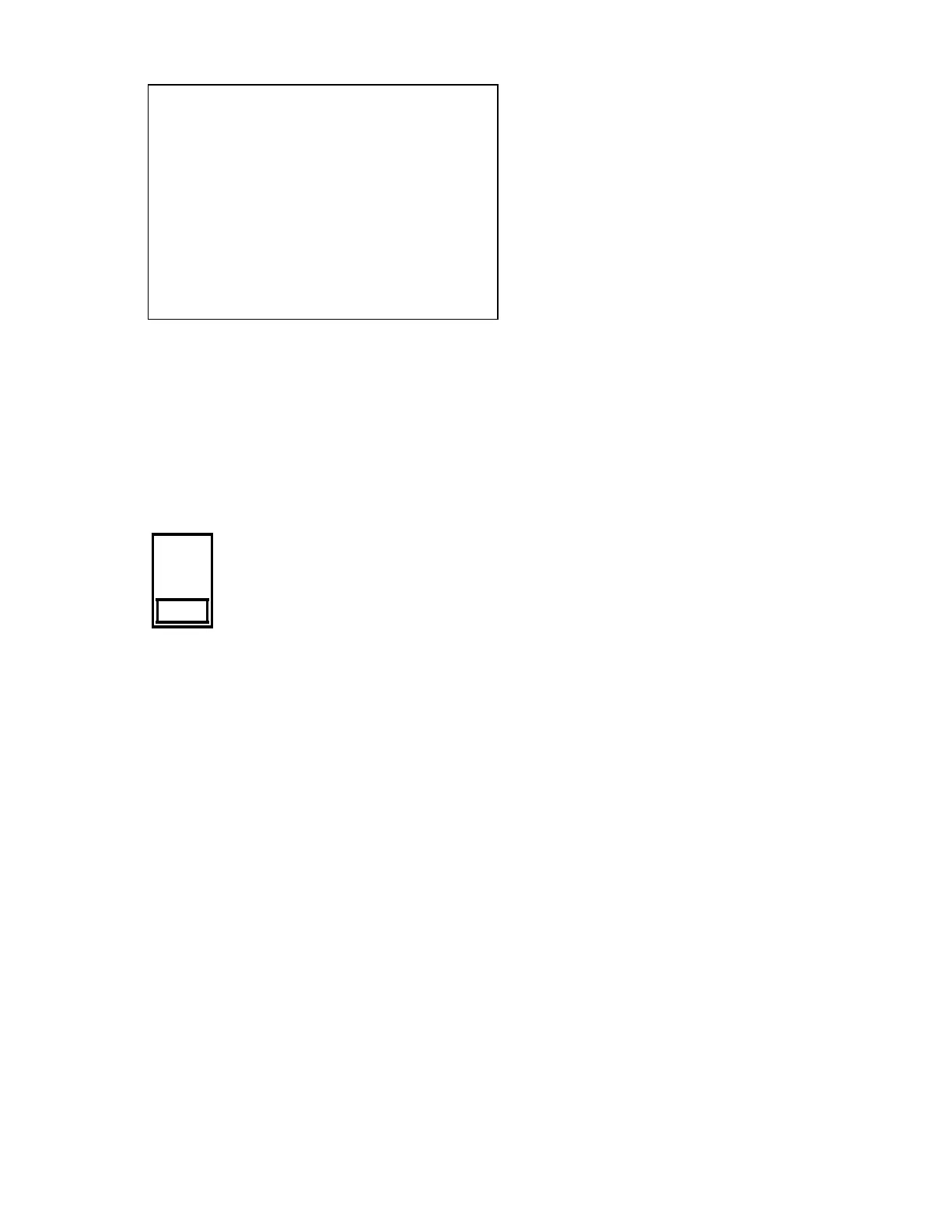09.91 3 Operating Sequences
3.2.9 “HANDWHEEL”
This display appears on the screen.
(( 810M))
(( Bild 56 von Druckerei
einmontieren
The screen display shows you the axis-handwheel assignment which you have set via the
axial setting data (see Section 3.1.6).
Enable of the handwheels connected:
Enter the axis name (e.g. “X”) and press the
“ENABLE” softkey. The “ENABLE” display
changes from “NO” to “YES”. Now handwheel No.
1 applies to axis “X”. Proceed in an analogous
manner for the other axes (see also Section 3.2.10
“DRF”).
If one handwheel is assigned to several axes by the axis setting data, the enable always ap-
plies to the last axis to have been input . On the display, the enable for the other axes auto-
matically changes to “NO”, i.e. the axis is blocked for the handwheel.
ENABLE
© Siemens AG 1990 All Rights Reserved 6ZB5 410-0EQ02 3-129
SINUMERIK 810M, GA3 (BN)