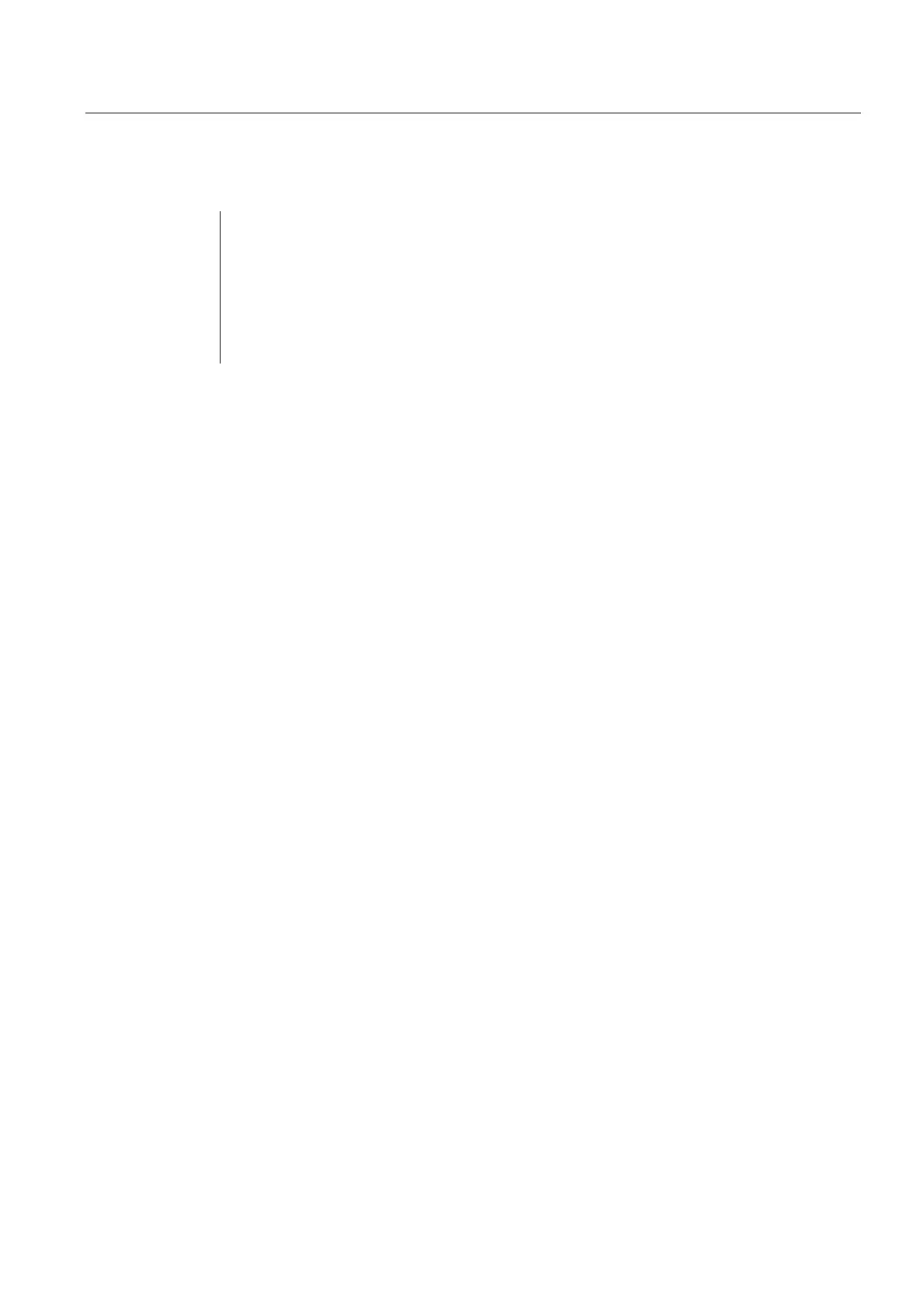Detailed description
2.12 Block descriptions
Basic logic functions: PLC Basic program powerline (P3 pl)
Function Manual, 11/2006, 6FC5397-0BP10-2BA0
257
Call example
CALL FC 25 (
//Machine control panel T variants
//signals to interface
BAGNo := B#16#1, //Mode group no. 1
ChanNo := B#16#1, //Channel no. 1
SpindleIFNo := B#16#4, //Spindle interface number = 4
FeedHold := m22.0, //Feed stop signal modal
SpindleHold := db2.dbx151.0); //Spindle stop modal in message data block
With these parameter settings, the signals are sent to the 1st mode group, the 1st channel
and all axes. In addition, the spindle override is transferred to the 4th axis/spindle interface.
The feed hold signal is passed to bit memory 22.0 and the spindle stop signal to data block
DB2, data bit 151.0.
2.12.28 FC 26: HPU_MCP Transfer of HPU/HT6 signals to the interface
2.12.28.1 FC 26: HPU_MCP Transfer of HPU/HT6 signals to the interface
Description of Functions
With FC HPU_MCP (machine control panel signals of the handheld terminal), the following
are transferred from the machine control panel (MCP) to the corresponding signals of the
NCK/PLC interface:
• Mode groups
• WCS/MCS switchover
• Traversing keys
• Override
In the basic program (FC 2), FC 27 transmits handwheel selections, modes and other
operation signals from the operator panel or MMC to the NCK/PLC interface in such a way
as to allow the modes to be selected from the machine control panel or the operator panel.
Transfer of MMC signals to the interface can be deactivated by setting the value of the
parameter "MMCToIF" to "FALSE" in FB 1 (DB 7).
The following specifications apply to the feed override, axis travel keys and INC keys
depending on the active mode or on the coordinate system selected:
