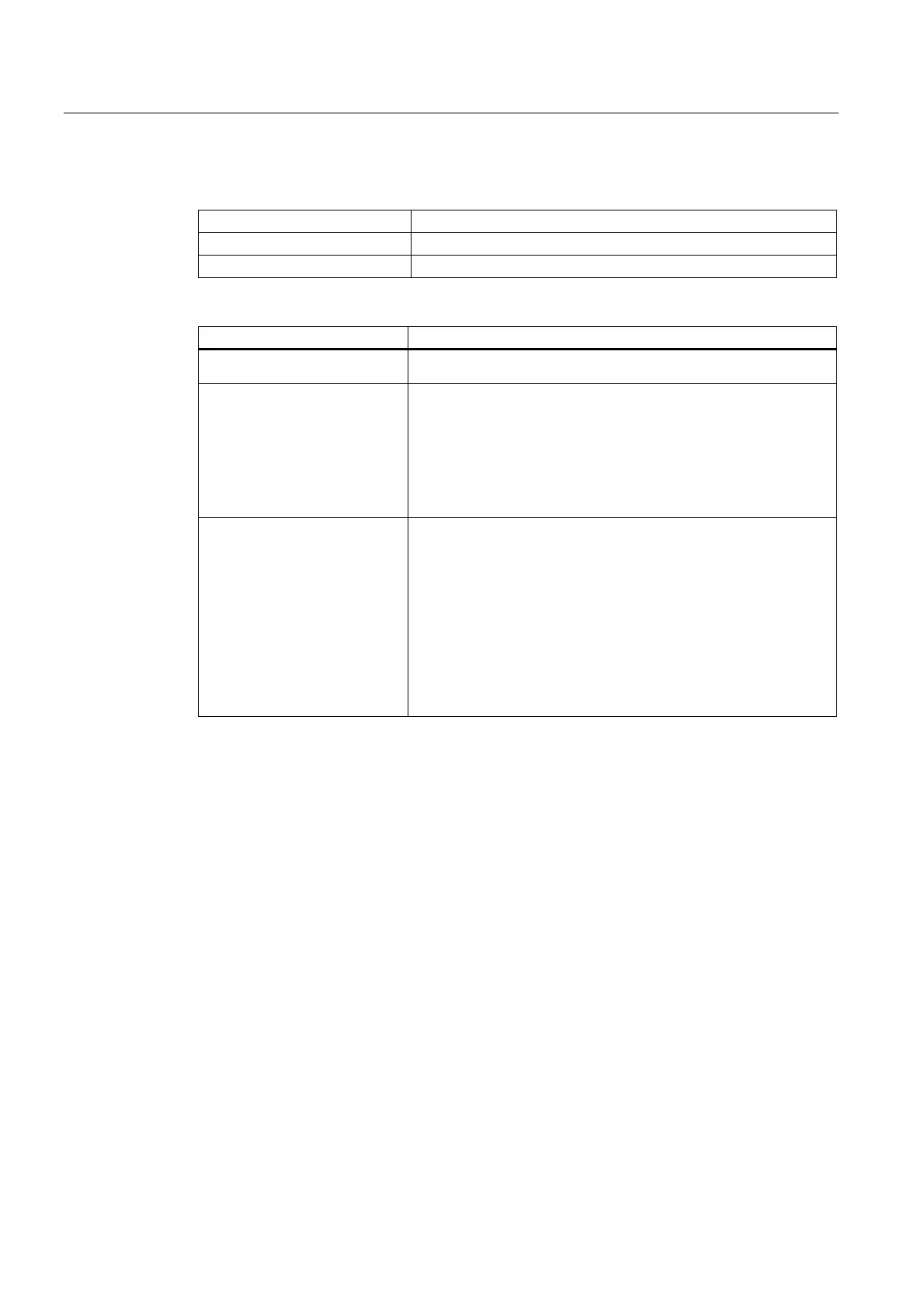Detailed Description
2.1 Spindle modes
Basic logic functions: Spindles (S1)
18 Function Manual, 11/2006, 6FC5397-0BP10-2BA0
• WAITS instructions are used for coordination in the part program:
WAITS
for main spindle (master spindle)
WAITS[n]
for main and other spindles
WAITS[n, m,...,q]
for several spindles up to the maximum number of spindles
The control waits before executing subsequent blocks until:
position(s) programmed with
SPOSA
are reached.
M5
The spindle is stationary.
NC/PLC IS:
DB31, ... DBX61.4 (Spindle stationary)
taking the tolerance:
MD36060 $MA_STANDSTILL_VELO_TOL into account.
WAITS is terminated and the next block loaded when the first
occurrence of the signal is detected.
M3, M4 (speed control mode) The speed is in the setpoint range.
NC/PLC IS:
DB31, ... DBX83.5 (Spindle in setpoint range)
Tolerance:
MD35150 $MA_SPIND_DES_VELO_TOL
WAITS is terminated and the next block loaded when the first
occurrence of the signal is detected.
This function of WAITS applies in the programmed channel.
WAITS can be used to wait for all spindles known to this channel,
although spindles may also have been started in other channels.
Special cases
• Tolerance for spindle speed:
If the machine data setting is:
MD35150 $MA_SPIND_DES_VELO_TOL = 0
the NC/PLC IS:
DB31...;DBX83.5 (Spindle in setpoint range)
is always set to 1.
WAITS is terminated as soon as the spindle has reached the setpoint-side target after a
change in speed or direction (M3/M4).
• Missing enable signals:
If WAITS waits for the "Spindle in setpoint range" signal in speed control mode and the
spindle stops or fails to rotate because an enable signal (axial feed enable, controller,
pulse enable, etc.) is missing, the block is not terminated until the "Spindle in setpoint
range" signal is active, once enable signals are being received again.
