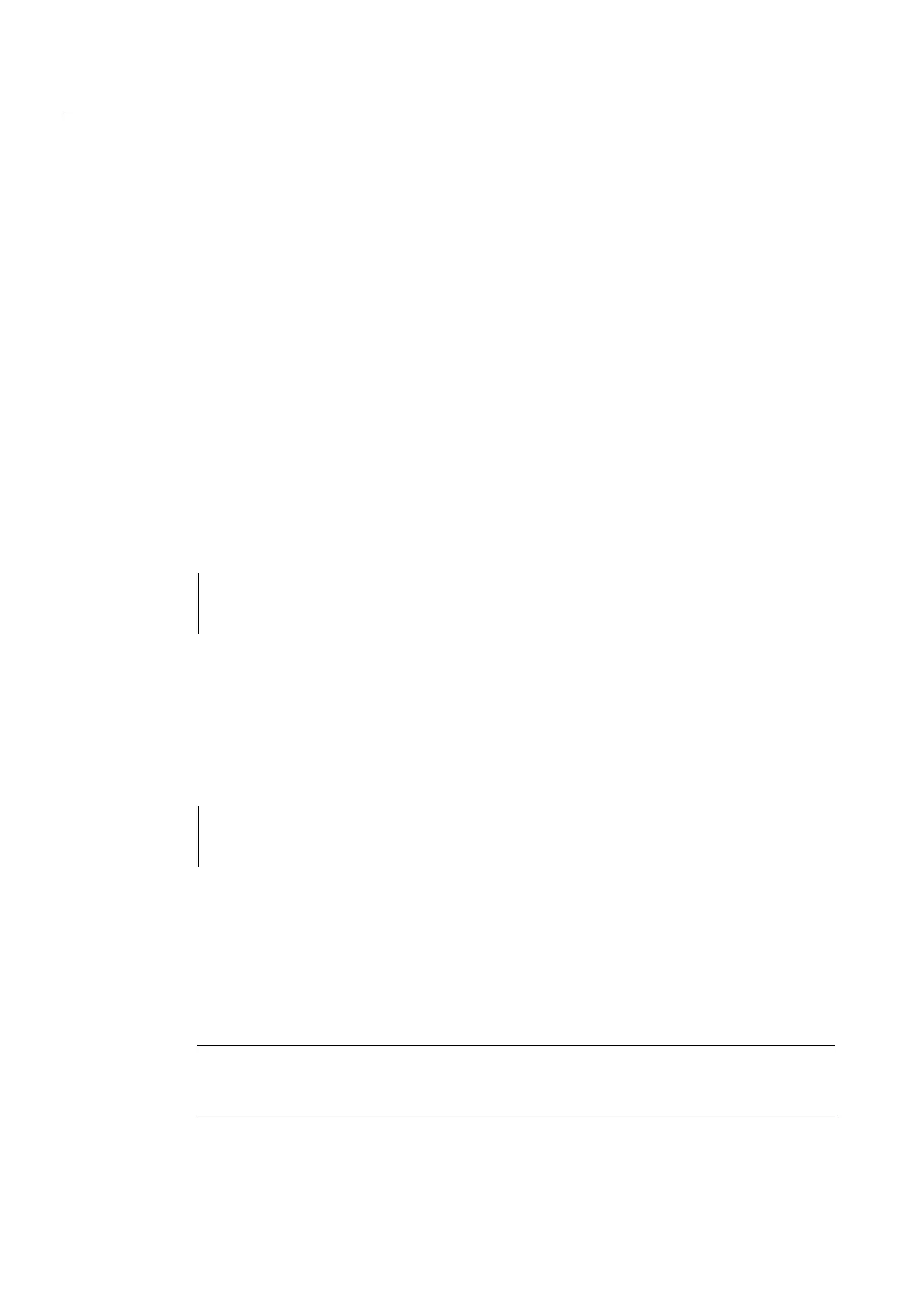Detailed description
2.5 Optimization of the control
Basic logic functions: Velocities, Setpoint/Actual Value Systems, Closed-Loop Control (G2)
76 Function Manual, 11/2006, 6FC5397-0BP10-2BA0
Automatic switchover when changing the position-control cycle
Previously, if the position-control cycle (MD10050 $MN_SYSCLOCK_CYCLE_TIME)
changed or the
acceptance time of the speed setpoints was modified in order to increase the servo gain (K
V
)
(MD10082 $MN_CTRLOUT_LEAD_TIME), or dynamic stiffness control was enabled
(MD32640 $MA_STIFFNESS_CONTROL_ENABLE), the adjustment of
MD32810 $MA_EQUIV_SPEEDCTRL_TIME had to be repeated,
as the optimum value changed significantly.
With setting:
MD32620 $MA_FFW_MODE = 3 or 4,
the control takes these changes into account automatically,
so that machine data:
MD32810 $MA_EQUIV_SPEEDCTRL_TIME
no longer has to be reset.
After major changes, however, you should nevertheless check the positioning behavior (via
servo trace).
Example of speed feedforward control
Programming sample of a selection of the speed feedforward control with new balancing and
default setting: FFWON and FFWOF are active.
MD32620 FFW_MODE[X1] = 3
; New mode for speed feedforward control
MD32630 FFW_ACTIVATION_MODE[X1] = 1
; FFWON and FFWOF are active in NC
program.
FFWON now enables the speed feedforward control in the program
(with all axes of the channel with the same settings as X1);
FFWOF will disable them again.
Machine data:
MD20150 $MC_GCODE_RESET_VALUES[23] (G group initial setting)
can be used to set a default value for FFWON for every channel.
MD32620 $MA_FFW_MODE[X1] = 3
; New mode for speed feedforward control
MD32630 $MA_FFW_ACTIVATION_MODE[X1] = 0
; FFWON and FFWOF are active in NC
program.
In this case, the speed feedforward control with X1 is enabled continuously, also in JOG
mode.
MD20150 $MC_GCODE_RESET_VALUES[ ], FFWON and FFWOF have no effect on X1.
This can be useful if the machine is only permitted to run with feedforward control, e.g., for
reasons of accuracy, or if you also want to test the feedforward control without a program
during startup.
Note
The setting of the feedforward control must be the same for all axes of an interpolation
group.
