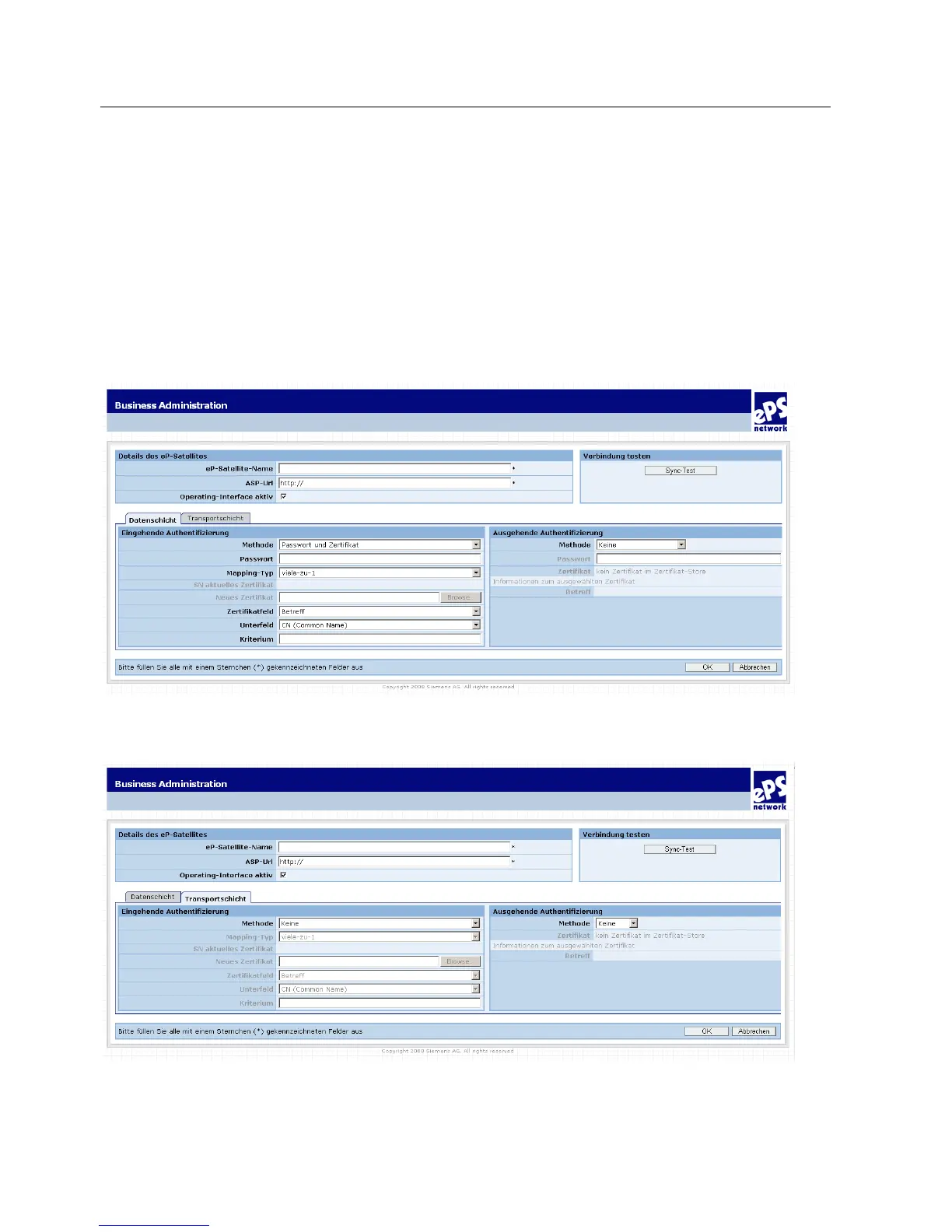Operation management - System in operation
6.2 Business Administration functions
eP-Satellite server
108 Operating Instructions, 06/2009
Synchronization
In order to test the connection, the option "Operating interface active" must be selected.
The "Sync test" button, which is used to test the connection between the eP-Satellite server
and ePS Network Services server, is present on the ePS Network Services server, but not
on the eP-Satellite server.
Setting parameters
The following parameters must be set in order to ensure secure transfer of data when the
eP-Satellite server and ePS Network Services server communicate with one another:
Data layer:
Figure 6-4 Data layer tab
Transport layer:
Figure 6-5 Transport layer tab
