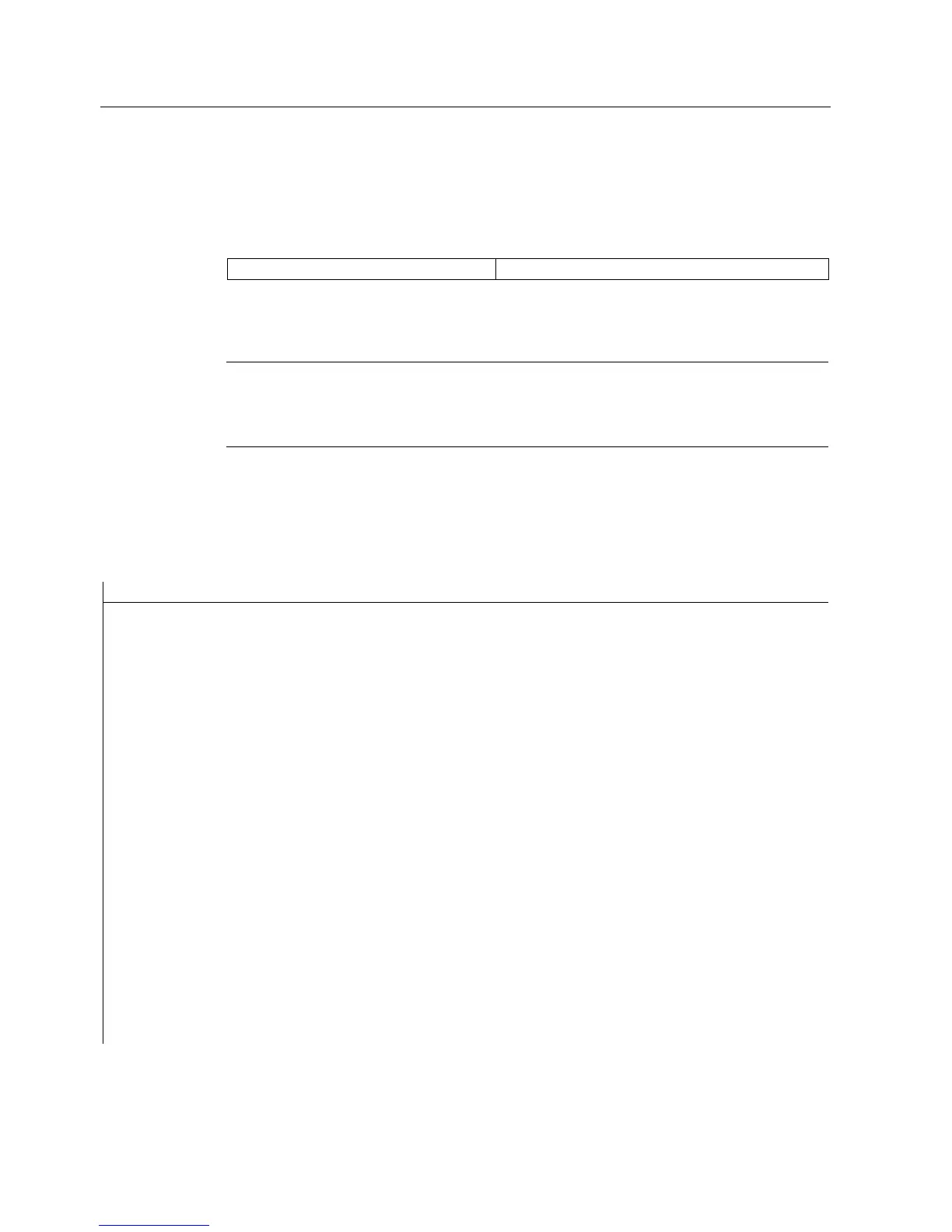Release management - Updating the eP-Satellite server
5.3 BC run of version 4.6.x on version 4.7.1
eP-Satellite server
88 Operating Instructions, 06/2009
5.3 BC run of version 4.6.x on version 4.7.1
Using the Business Converter
Relevant servers Internal eP-Satellite web server
The Business Converter must be run following a version update. It converts the data that is
present to a format suitable for the updated database version.
Note
While the Business Converter is editing data, the transaction log files of the SQL Server may
grow considerably. You must, therefore, ensure that these transaction logfiles do not take up
all the space on the drive otherwise the SQL Server comes to a standstill.
Preparations
Create a copy of the web.config file and then make the following adaptations in the original,
under %Installpath%\ePS_Services\Services\Version4\web.config :
<conditionMonitoring relativeVelocityTolerance="0.04" maxNumCircTestSamples="2000"
maxNumEquabTestSamples="2000" maxAxAccelFactor="0.9" minimumValuesAfterForExternalUpdate="1000"
variableValueSemaphoreTimeoutInMinutes="60" variableValueSemaphoreRetryAfterMilliSeconds="15000"
variableValueSemaphoreRetryTimeoutInMinutes="60">
<ePS.Business.Persistence>
<dal dataSource="%Database/(Instance%">
<SqlConnectionParameterTServices ConnectionTimeout="15" CommandTimeout="600"
setReadCommittedInTransaction="true" />
<SqlConnectionParameterBizAdmin ConnectionTimeout="15" CommandTimeout="600"
setReadCommittedInTransaction="true" />
<SqlConnectionParameterBulk ConnectionTimeout="15" CommandTimeout="300"
setReadCommittedInTransaction="true />
</dal>
</ePS.Business.Persistence>
<ePS.Business>
<serviceRequest schedulingSleepTime="100" maxThreadWorkTime="1800" maxModificationDelayTime="240"
maxThreadAbortTime="180" maxNumThreads="5" debuggerIsActive="false" maxNumRepeatsByExceptions="2" />
</ePS.Business>
