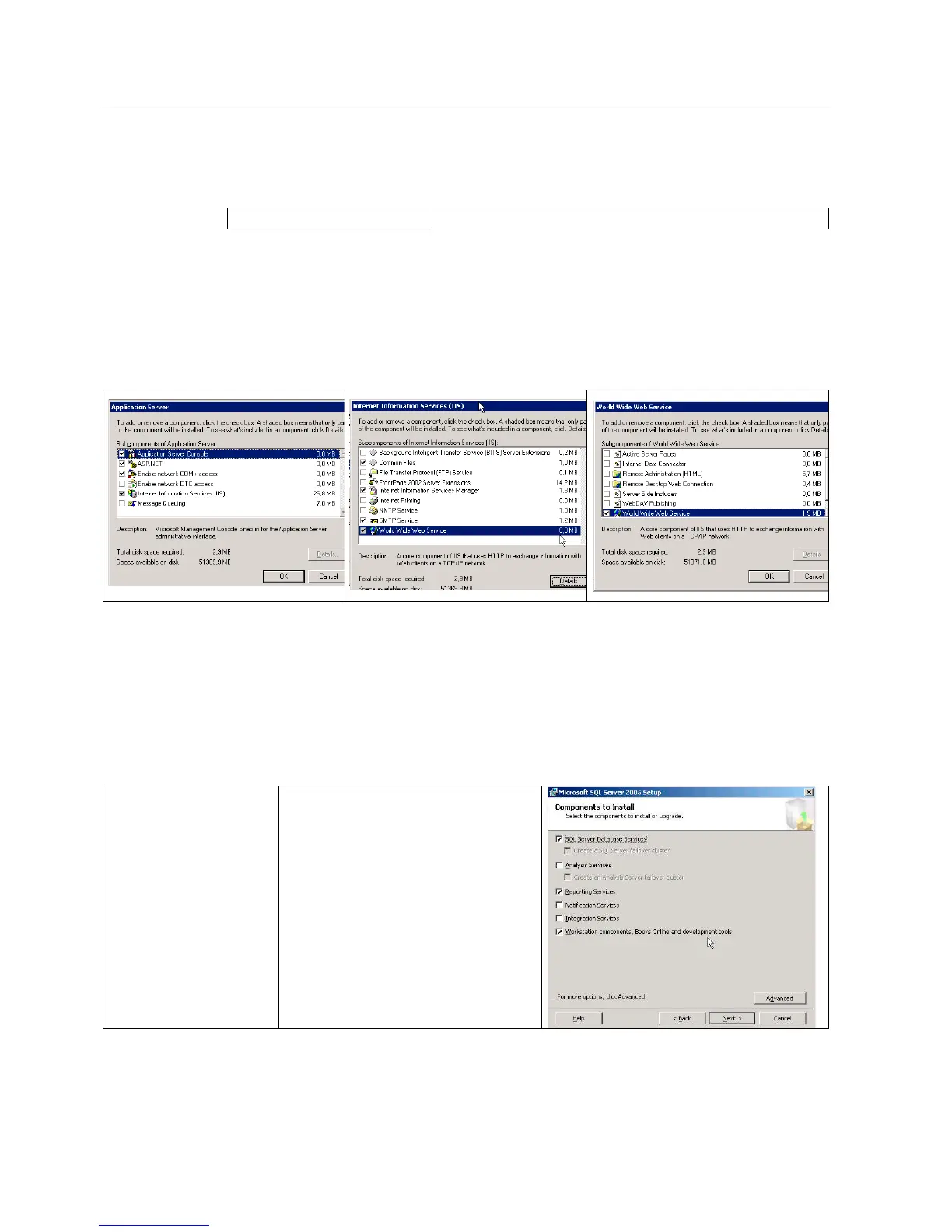Requirements for operation
2.1 Basic configuration: Server systems
eP-Satellite server
20 Operating Instructions, 06/2009
2.1.6 Installing the eP-Satellite application reporting web server
Relevant servers eP-Satellite application reporting web server
Installing IIS
IIS must be installed on the web servers before the eP-Satellite can be installed. To do this,
add the Windows "Application Server" component. ASP.NET will also need to be installed in
order to carry out basic installation of the application server.
The images below show all the components required:
Installing the database components
A few additional database server components are installed for the eP-Satellite reporting web
server. The settings for each are described below:
The installation program checks the Microsoft Support and .Net files and installs them if
required.
Components to Install
• SQL Server Database Services
• Reporting Services
• Workstation components, Books Online
and development tools
