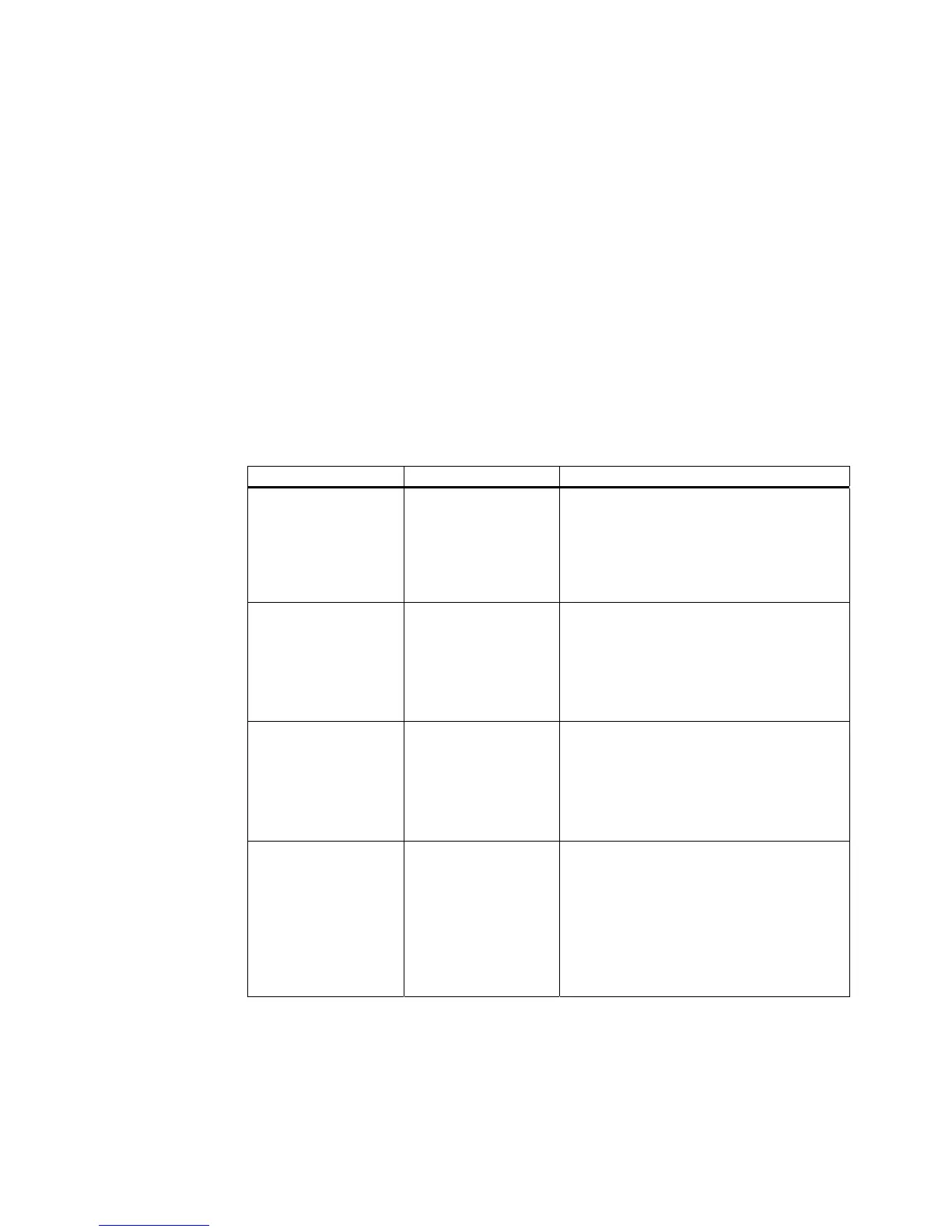eP-Satellite server
Operating Instructions, 06/2009
11
Requirements for operation
2
System overview
Currently, at least two physical servers are recommended for operating the eP-Satellite
product. Depending on the functions you require, up to six separate server systems may be
necessary. The servers used reflect the main eP-Satellite functions and are summarized in
the table below.
The tables below provide a summary of the basic software necessary for operating eP-
Satellite, depending on the product version being used. The use of other versions of the
basic software specified in the tables are not supported.
Server Function Minimum requirements
eP-Satellite
database server
Saving and managing all
machine data
MS Windows Server 2003 Enterprise Edition,
English
MS SQL Server 2005 Enterprise Edition,
English, incl. SP2
.NET Framework 2.0, English
.NET Framework 3.0, English
eP-Satellite External
Web Server
Communications with
the ASP server for
support cases
MS Windows Server 2003 Enterprise Edition,
English
MS IIS 6.0 (part of the OS)
.NET Framework 2.0, English
.NET Framework 3.0, English
.NET Framework 3.5, English
Internal eP-Satellite web
server
Making the eP-Satellite
websites available to
service PCs and
machine control systems
MS Windows Server 2003 Enterprise Edition,
English
MS IIS 6.0 (part of the OS)
.NET Framework 2.0, English
.NET Framework 3.0, English
.NET Framework 3.5, English
eP-Satellite application
render server (optional)
Machine control systems
for supporting
SINUMERIK
solution line
MS Windows Server 2003 Enterprise Edition,
English
MS IIS 6.0 (part of the OS)
Internet Explorer 6 (it is essential that this
version is used)
.NET Framework 2.0, English
.NET Framework 3.0, English
.NET Framework 3.5, English
