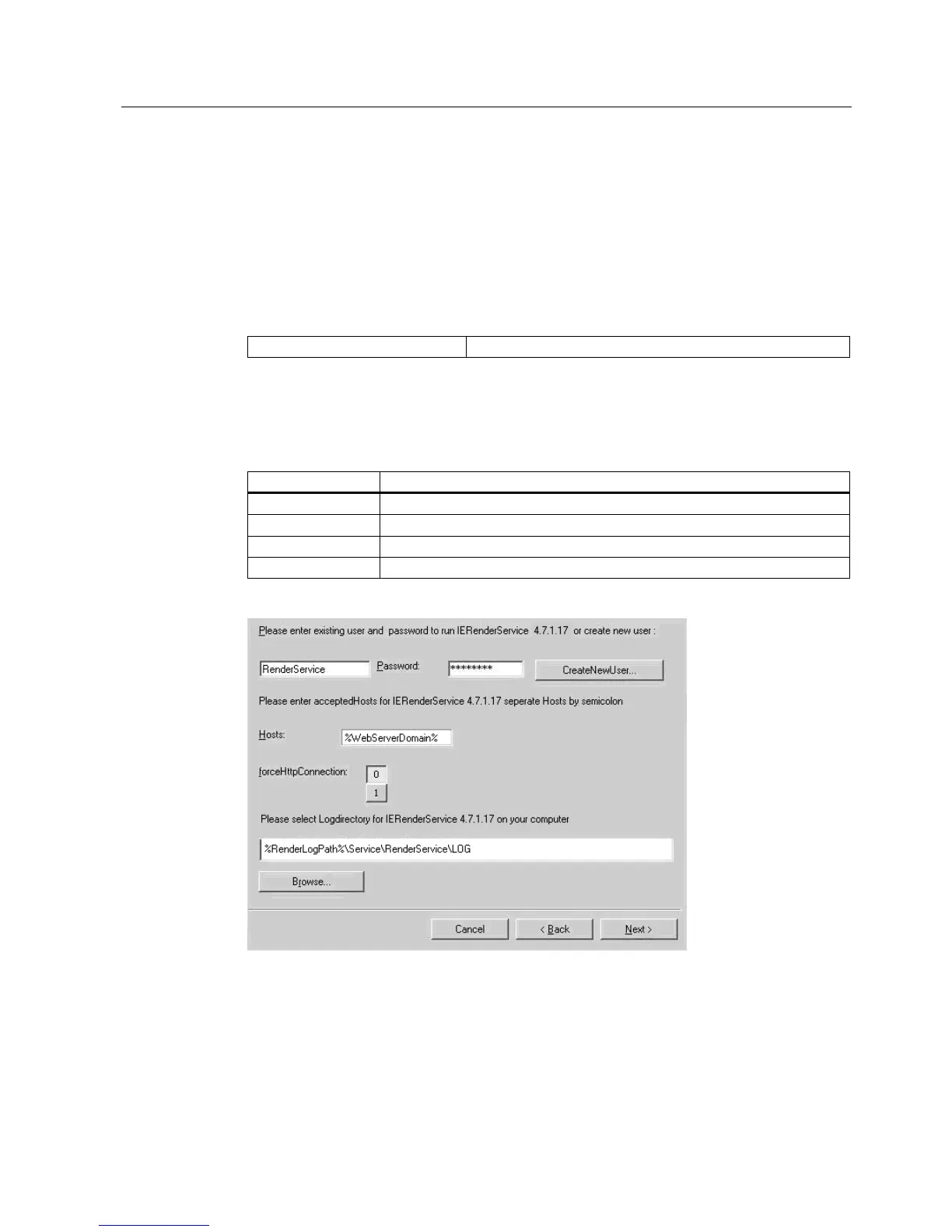Release management - eP-Satellite server
3.8 Installing Render Services
eP-Satellite server
Operating Instructions, 06/2009
65
3.8 Installing Render Services
Precondition
ePS Render Services only needs to be installed if you are using solution line clients.
Installing ePS Render Services
Relevant servers eP-Satellite application render server
First stop the IIS web server service, then run file RenderServer_x.x.x.x.msi and carry out
the installation procedure as described below.
Enter the following information during the setup routine:
Query Input
Location %RenderInstPath%\Service\RenderService
Password Enter %RenderPassword% and then click CreateNewUser.
Hosts %WebServerDomain%
Logdirectory %RenderLogPath%\Service\RenderService\LOG
Figure 3-10 Render Services
