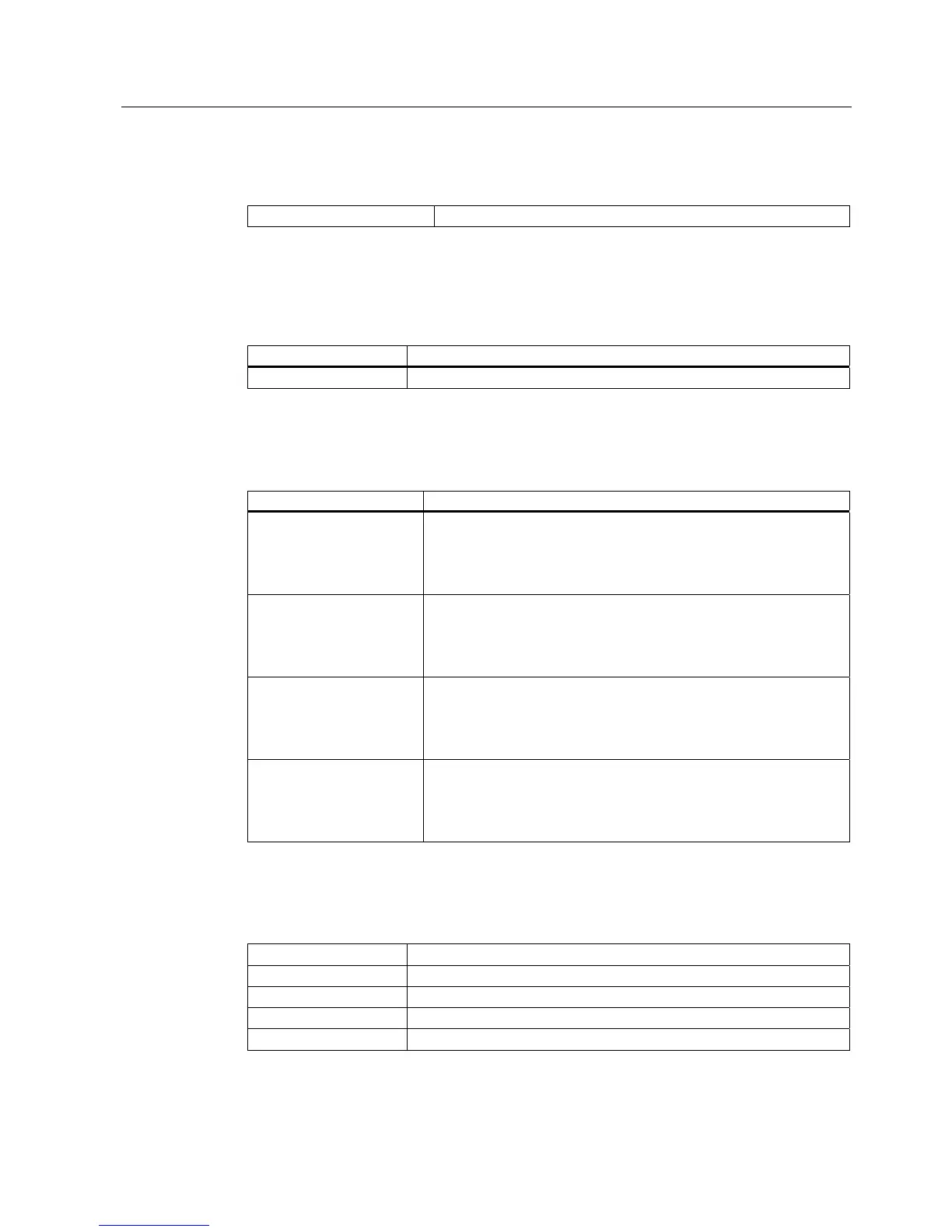Release management - eP-Satellite server
3.3 Configuring the internal eP-Satellite web server
eP-Satellite server
Operating Instructions, 06/2009
41
3.3 Configuring the internal eP-Satellite web server
Relevant servers Internal eP-Satellite web server
Web service extension
In IIS 6, the ASP.Net 2.0 extension must be explicitly activated. Under "Add new Web
service extension" in the IIS Manager, specify the name and path for the corresponding file.
Designation Path
ASP.NET v2.0.50727 C:\WINDOWS\Microsoft.NET\Framework\v2.0.50727\aspnet_isapi.dll
Creating application pools
Create the following application pools in the Internet Information Services (IIS) Manager:
Designation Settings
.Net 2.0
• Local System Account
• Deactivate rapid-fail protection
• Deactivate recycle worker process (in minutes)
• Maximum virtual Memory 1024
.Net 2.0 PC
• Local System Account
• Deactivate rapid-fail protection
• Deactivate recycle worker process (in minutes)
• Maximum virtual Memory 1024
.Net 2.0
SystemServiceComm
• Local System Account
• Deactivate rapid-fail protection
• Deactivate recycle worker process (in minutes)
• Maximum virtual Memory 1536
.Net 2.0 MHComm
• Local System Account
• Deactivate rapid-fail protection
• Deactivate recycle worker process (in minutes)
• Maximum virtual Memory 1536
Default website
Configure the default website in the Internet Information Services (IIS) Manager as follows:
Logging Activate all; any logging path can be selected.
Keepalive Activate
Indexing Deactivate
ASP.NET Switch to version 2.0.50727.
Documents Add file Default.aspx under "Enable default content page".
