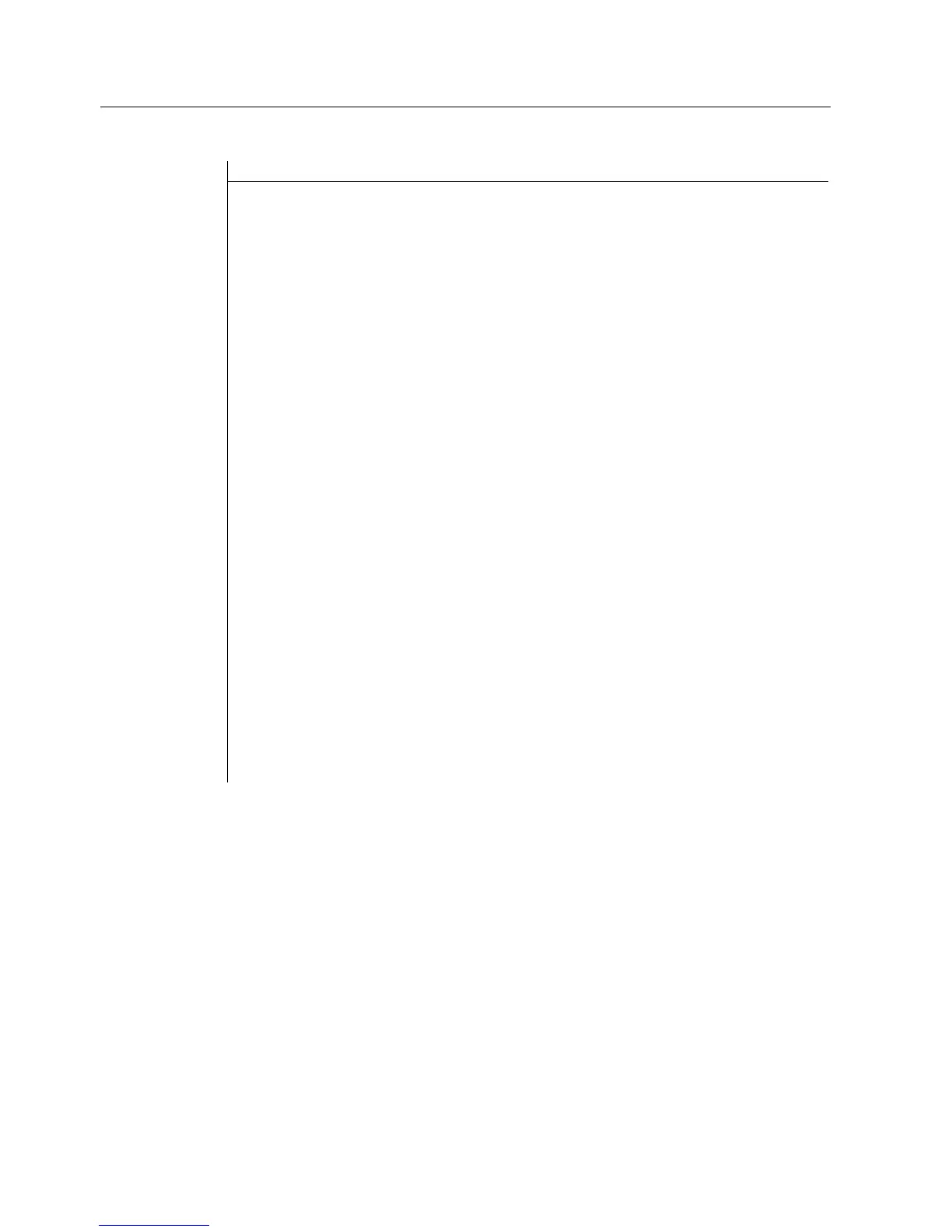Release management - eP-Satellite server
3.1 Preparing for installation
eP-Satellite server
34 Operating Instructions, 06/2009
<!-- Authorization -->
<<NAME=Authorization; FILE=\Webs\BA\Web.Config.tmpl; VALUE= <allow
roles="%Domain%\bizAdmin"/><deny users="*" />; >>
<!--------------------------------------------------------->
<!-- Settings for Reporting Application (V4.4 and later) -->
<!--------------------------------------------------------->
<< NAME=ReportingServerUrl; FILE=*.*; VALUE=localhost/ReportServer; >>
<< NAME=ReportServiceCommAvailable; FILE=*.*; VALUE=TRUE; >>
<< NAME=DeploymentDirectory; FILE=*.*;
VALUE=C:\ePS_Services\ePS_Reporting\epsReportingSSIS; >>
<< NAME=EpsReportingWebService; FILE=*.*; VALUE=https://%Reporting-
URL%/epsReportingServiceComm/epsReportingServiceV1.asmx; >>
<< NAME=MicrosoftReportingWebService; FILE=*.*; VALUE= https://%Reporting-
URL%/ReportServer/ReportService2005.asmx;>>
<< NAME=ssrsBinDir; FILE=*.*; VALUE=C:\Program Files\Microsoft SQL
Server\%MSSQL.2%\Reporting Services\ReportServer\bin;>>
<< NAME=vsReportingBinDir; FILE=*.*; VALUE=C:\Program Files\Microsoft Visual Studio
8\Common7\IDE\PrivateAssemblies;>>
<!-------------------------------------------------------------------->
<!-- Additional Settings for Reporting Application (V4.5 and later) -->
<!-------------------------------------------------------------------->
<< NAME=AcrobatReaderPath; FILE=*.*; VALUE=C:\Program Files\Adobe\Reader
8.0\Reader\AcroRd32.exe; >>
<<NAME=ShowOfflineSynchronization; FILE=\Webs\Web.Config.tmpl; VALUE=<add
key="ShowOfflineSynchronization" value="True" />; >>
