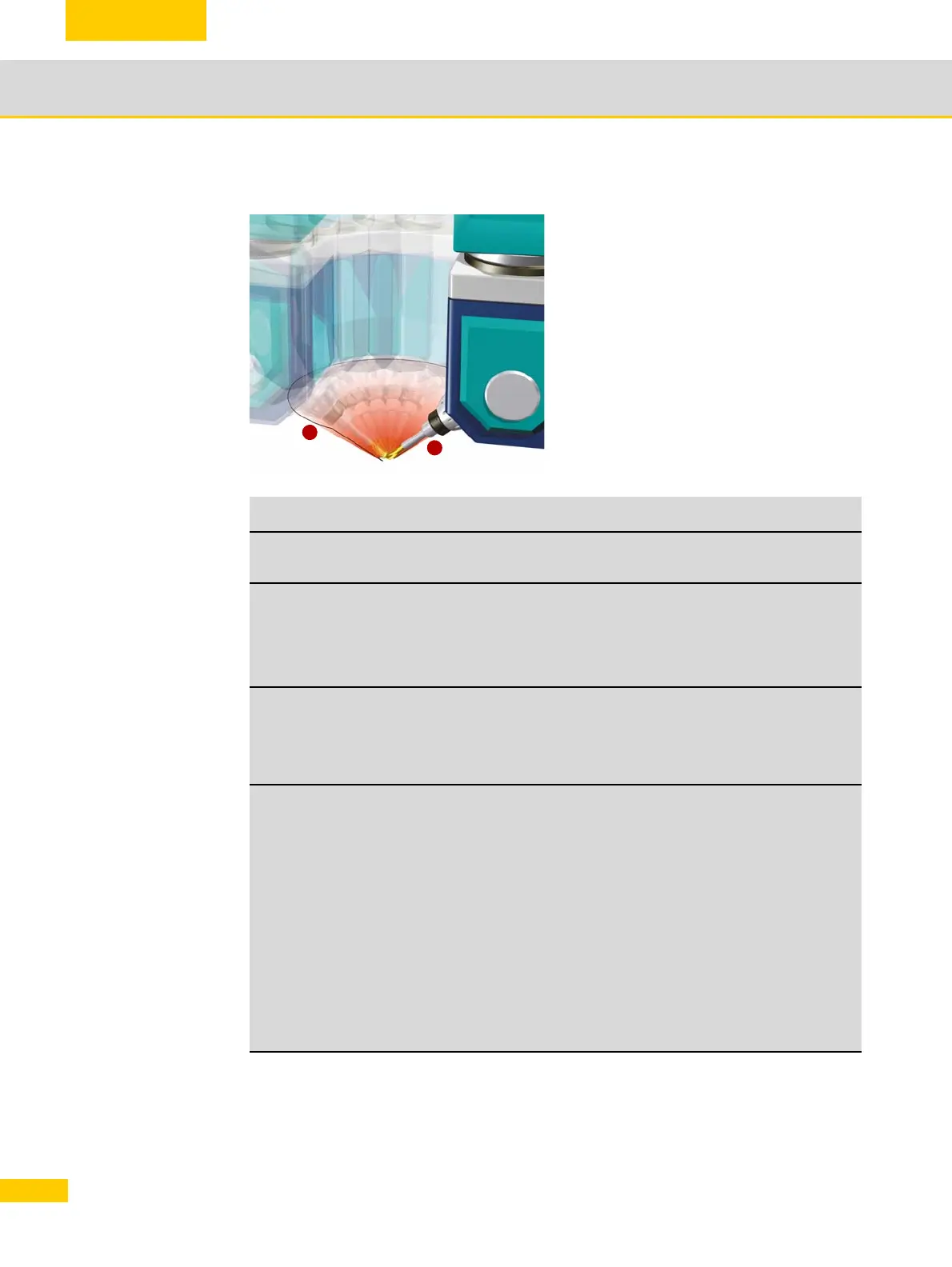Key functions for 5-axis machining
3.5
© Siemens AG All rights reserved. SINUMERIK, Manual, 5-axis machining
58
Cone surface interpolation (ORICONxx)
Cone surface
interpolation
(ORICONCW)
With cone surface interpolation, during reori-
entation the tool moves on a programmable
peripheral surface of a cone located anywhere
in space.
Vector interpolation
ORICONCW Interpolation on a peripheral surface of a cone in the clockwise
direction
ORICONCCW Interpolation on a peripheral surface of a cone in the counterclock-
wise direction.
Also required in both cases:
A3=… B3=… C3=... or XH=…, YH=…, ZH=… end orientation
Cone's axis of rotation: A6, B6, C6 Opening angle: NUT=…
ORICONIO Interpolation on a peripheral surface of a cone with an intermedi-
ate orientation specified via A7=… B7=…, C7=….
Also required:
A3=… B3=… C3=... or XH=…, YH=…, ZH=… end orientation
ORICONTO Interpolation on a peripheral surface of a cone with tangential
transition.
Also required:
A3=… B3=… C3=... or XH=…, YH=…, ZH=… end orientation
With POLY, PO[PHI] = …, PO[PSI]=… can also be programmed
in these cases. This is a more generalized form of large circle
interpolation, whereby polynomials are programmed for the lead
and tilt angles.
With cone interpolation, the polynomials have the same signifi-
cance as with large circle interpolation for the given start and end
orientations. The polynomials can be programmed with
ORIVECT, ORIPLANE, ORICONCW, ORICONCCW, ORICONIO,
ORICONTO.
1
2
