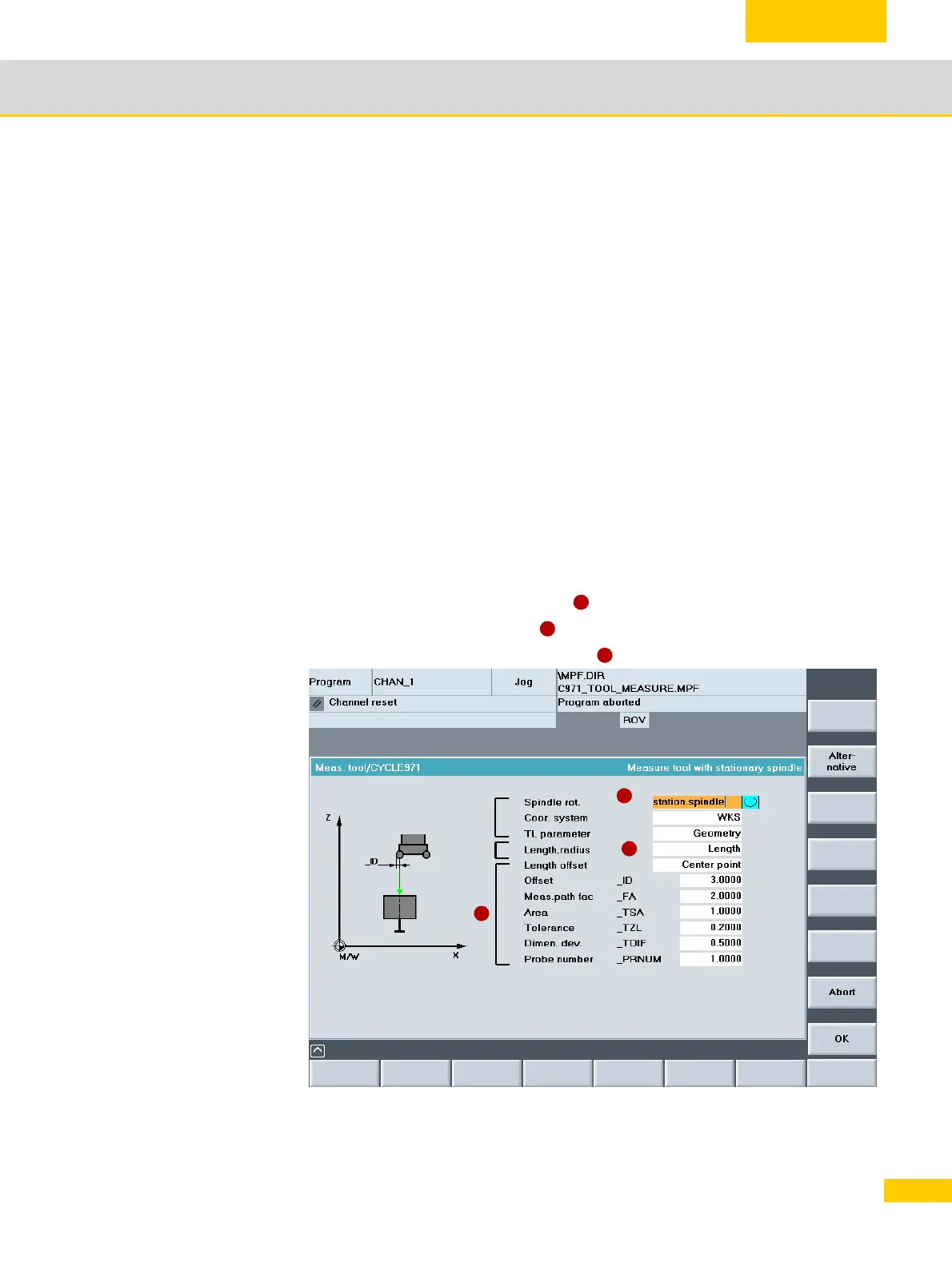© Siemens AG All rights reserved. SINUMERIK, Manual, 5-axis machining
General information on workpiece production
2.8
33
2.8 Measure tool in AUTOMATIC
A practical measuring cycle is provided to facilitate the in-process measurement of tools. The
cycle determines the length and the diameter of the tool using a calibrated dynamometer.
X You can access the measuring cycles in the NC program by selecting the Measure Mill >
Measure tool softkeys from the expanded softkey bar.
Requirements
The measuring cycles must have been installed
The dynamometer must have been calibrated
The tool must have been clamped
In Automatic mode, you can automatically measure the tool data or enter it as a tool offset. In the
following example, you will generate a program that determines the tool length and the radius
and enters this data into the tool offset.
Determining the tool length:
X Create a new program to measure the tool.
X Select the measuring cycle - Measure tool.
X The measurement is performed with the spindle stationary and the measured values are
entered into the tool geometry component ( ).
X Select the length as measured value ( ).
X Assign parameters for the measuring process ( ).
1
2
3
1
2
3
