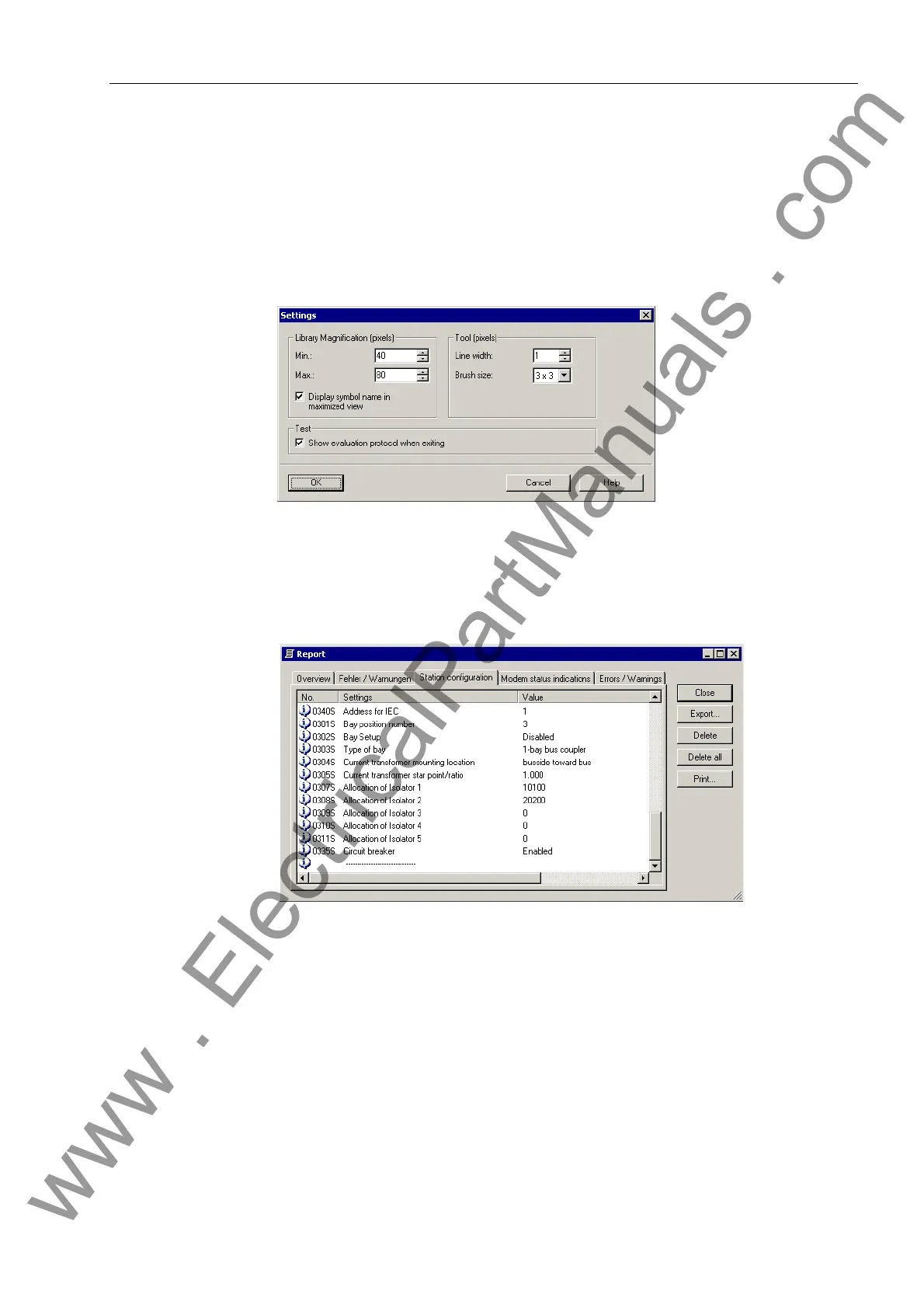Concluding the Configuration
89
7SS52 V4 Manual
C53000-G1176-C182-3
4.8 Concluding the Configuration
Conclude the configuration by using a report to verify the allocation of the parameters
and transmit the parameters to the central unit or to the bay units.
To view a report when exiting the Plant Configuration you must:
Click Options → Customize... on the menu bar of the DIGSI Plant Configuration.
The window Customize opens.
Figure 4-36 Customize window − Example
Mark the checkbox Show evaluation protocol when exiting.
Subsequently click OK. The evaluation protocol (report) (Figure 4-37, page 89)
opens when you exit the Plant Configuration.
Figure 4-37 Evaluation protocol (report) when exiting the configuration − Example
www . ElectricalPartManuals . com
