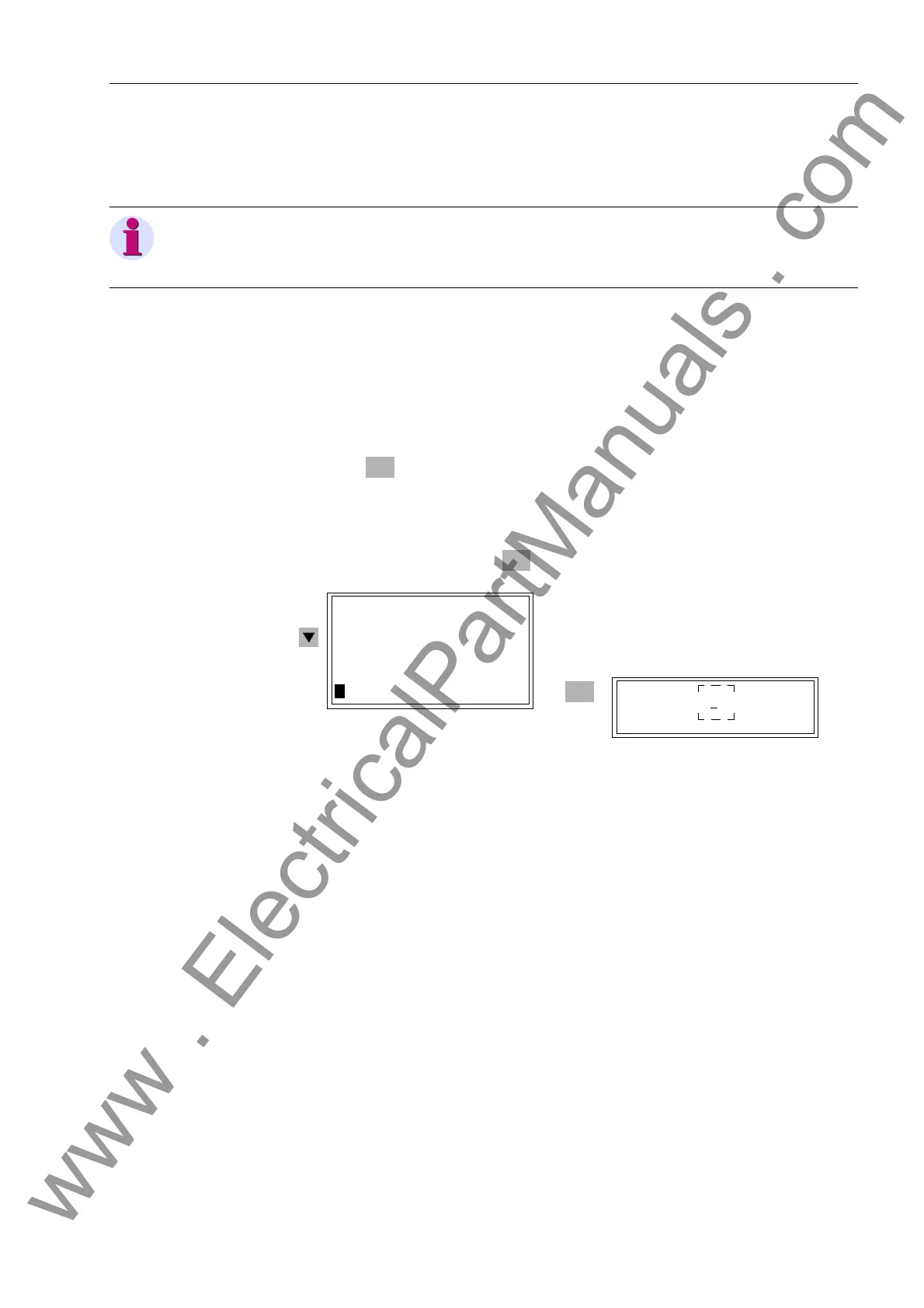Operation of SIPROTEC Devices from the Operator Panel
43
7SS52 V4 Manual
C53000-G1176-C182-3
3.6.4 Adjusting the Display Contrast
A higher contrast, for instance, makes the display more easily readable when viewed
from a flat angle. Do not change the default setting by more than 1 or 2 steps, since
with the contrast set too low or too high it may become impossible to read the display
and thus to operate the central unit.
Proceed as follows:
Using the navigation keys, select MAIN MENU → PARAMETERS → SETUP/
EXTRAS → Contrast
Press the key. The current setting appears in a text box, with a blinking text
insertion cursor.
Overwrite the setting using the numeric keys. A higher numeric value means a high-
er contrast and thus a darker image.
Confirm your change with the key.
Figure 3-6 Operator menu for setting the display contrast
Note
The factory setting of the contrast for the integrated LC display can only be changed
in the central unit.
ENTER
ENTER
ENTER
SETUP/EX 06/06
--------------------
MLFB/Ve n –> 5
Contrast –> 6
22
SETUP/EXTRAS 06/06
-------------------
-
Date/Time –> 1
Clock Setup –> 2
Serial Ports –> 3
Device-ID –> 4
MLFB/Version –> 5
>Contrast –> 6
www . ElectricalPartManuals . com
