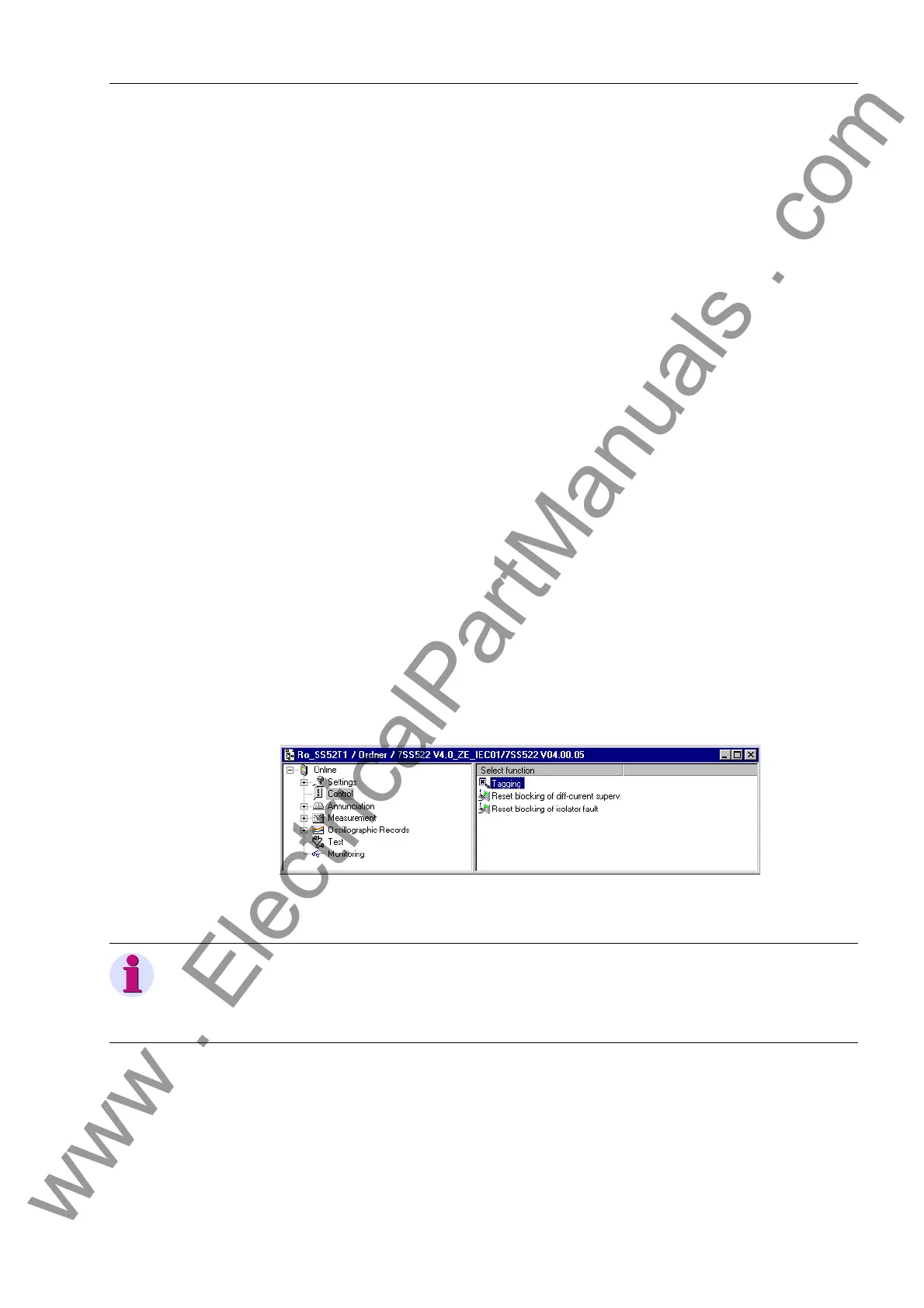Controlling Device Functions
237
7SS52 V4 Manual
C53000-G1176-C182-3
Click an entry in the list and click Run....
Enter the correct password in the box named Password and then click OK. If the
password is wrong, you will receive an error message. When the password is cor-
rect, the circuit breaker test will be executed.
6.3.5 Reset Blocking
6.3.5.1 Reset Blocking of Differential Current Supervision
Use the parameters DIF SUP mode BZ (6310/CU) and DIF SUP mode CZ
(6311/CU) to specify the behaviour of the protection for a pick-up of the differential cur-
rent supervision (Chapter 5.5.1.8, page 144).
The blocking is reset by applying “Reset Id-Block“ or via binary input “>Reset Id-Block“
(BI-FNo. 6/CU) in the central unit.
from the PC
with DIGSI
To reset the blocking of the differential current supervision at the central unit (PC
linked to central unit) proceed as follows:
Click Control in the navigation window.(see Figure 6-24, page 237).
Double-click Rest blocking of diff.-current superv. in the function selection. The
resetting of the blocking can be protected by the password for the parameter set. If
you have activated this password, you will be prompted to enter it before the com-
mand is executed. A dialog box opens for this purpose.
Enter the correct password in the box named Password and then click OK. If the
password is wrong, you will receive an error message. When the password is cor-
rect, the blocking will be reset.
Figure 6-24 Reset blocking of differential current supervision using DIGSI
Note
If the parameters DIF SUP mode BZ (6310/CU) and DIF SUP mode CZ
(6311/CU) are set to alarm only, the function Reset blocking of diff.-current
superv. is not available.
www . ElectricalPartManuals . com
