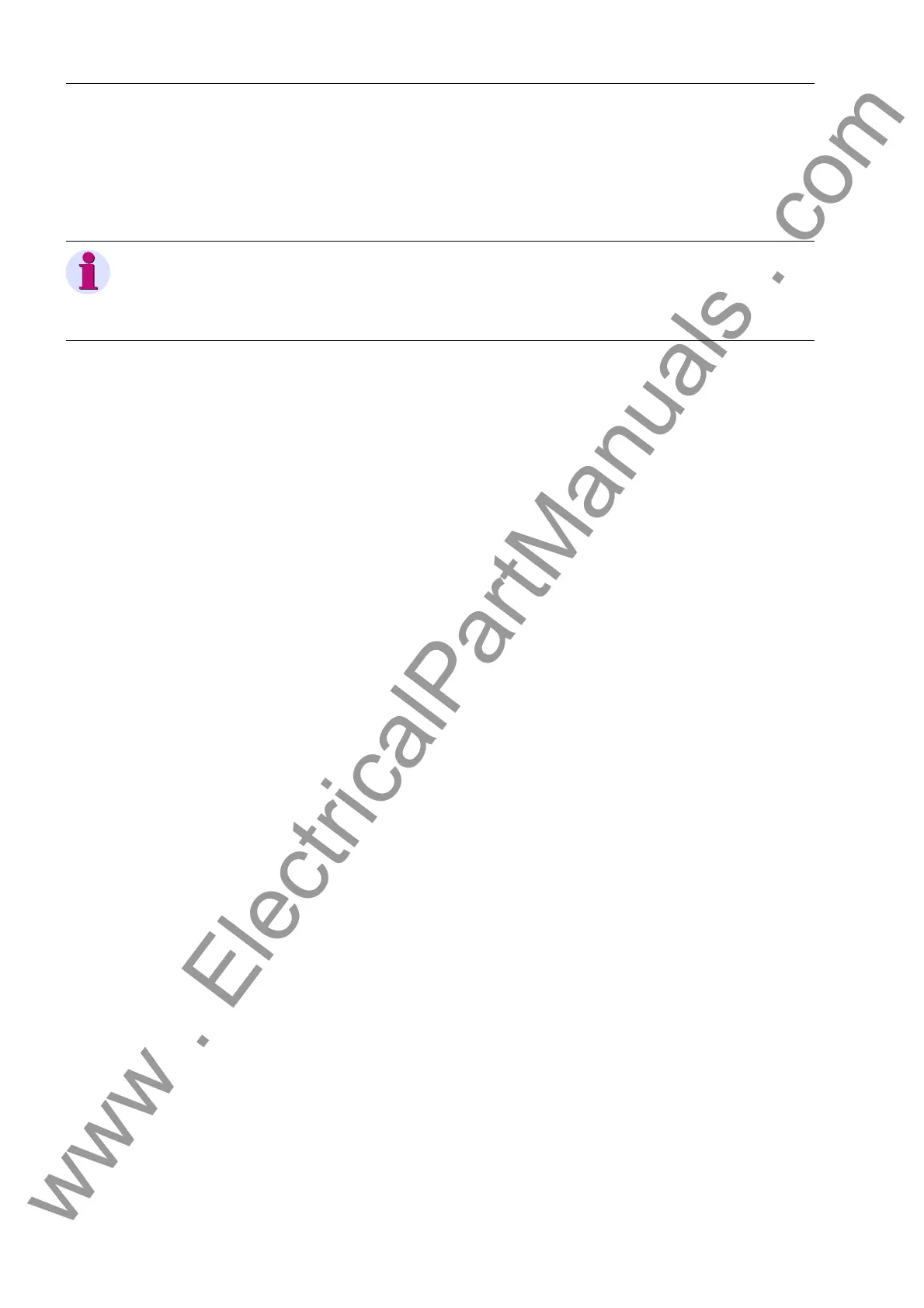Configuration
72
7SS52 V4 Manual
C53000-G1176-C182-3
Assign the created bay units in the right column to the configured bay units. In each
row of the right column select a bay unit you have created in the Device Manager
from the drop-down list. Bay units that are already assigned will not appear in the
drop-down list. If there are not enough bay units available, you must create new
ones in the device manager (see Chapter 4.2, page 47).
Note
You can print the assignment of the bay units via the menu File → Print. The printout
contains the number (1 to 48), the configured virtual bay unit and the physically exist-
ing bay unit created in the Device Manager.
www . ElectricalPartManuals . com
