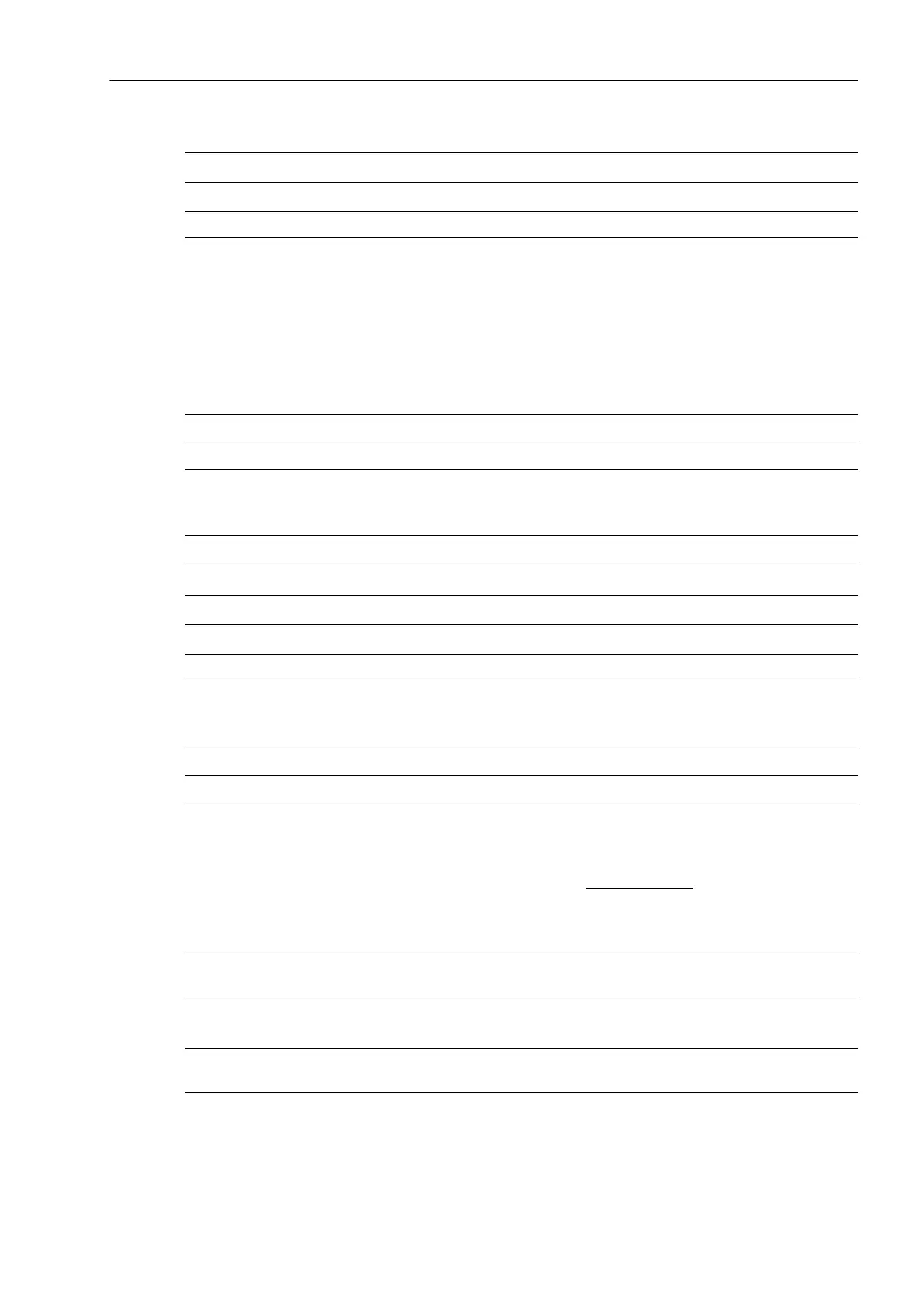Appendix
A.1 Ordering Information and Accessories
SIPROTEC, 7SD5, Manual
C53000-G1176-C169-5, Release date 02.2011
649
Optical attenuators/fibre-optic cables
Designation Order number
1 set of optical attenuators (2 pcs) 7XV5107–0AA00
Fibre-optic cables
1)
6XV8100
1)
Fibre-optic cables with different connectors, in different lengths and designs. More information will be avail-
able from your local Siemens sales representative.
Isolating Transformers
Isolating transformers are needed on copper lines if the longitudinal voltage induced in the pilot wires can result
in more than 60 % of the test voltage at the communication converter (i.e. 3 kV for CC-CU). They are connected
between the communication converter and the communication line.
Name Order Number
Isolation transformer, test voltage 20 kV 7XR9516
GPS
Name Order No.
GPS receiver with antenna and cable 7XV5664-0AA00
Power supply 7XV5810-0BA00
Time synchronization converter 7XV5656-0BA00
Bus cable for 7SD52, for GPS sync. 7XV5105-0AA00
Voltage Transformer Miniature Circuit Breaker
Nominal Values Order No.
Thermal 1.6 A; magnetic 6 A 3RV1611-1AG14
External Converters
Optical interfaces for Profibus and DNP 3.0 are not possible with surface mounting
housings. Please order in
this case a device with the appropriate electrical RS485 interface, and the additional OLM converters listed
below . Note: The OLM converter 6GK1502-3CB10 requires an operating voltage of DC 24 V. If the operating
voltage is > DC 24 V the additional power supply 7XV5810-0BA00 is required.
Interface used Order device with additional
module/OLM converter
Profibus DP/FMS double ring Profibus DP/FMS RS485/
6GK1502-3CB01
DNP 3.0 820 nm DNP 3.0 RS485/ 7XV5650-
0BA00