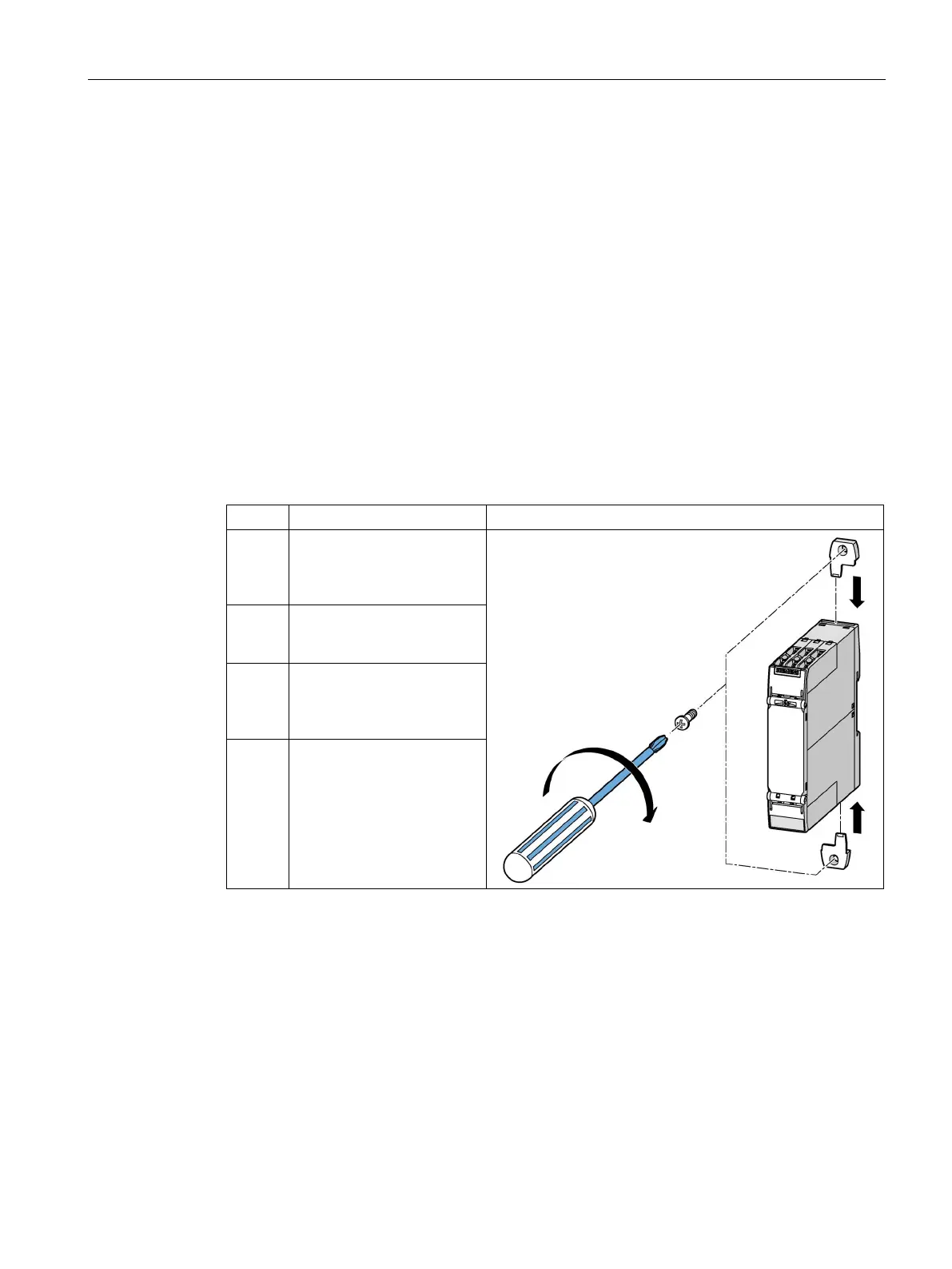Mounting
5.5 Mounting the devices on a wall
SIRIUS 3RN2 thermistor motor protection relay
Manual, 10/2016, A5E34244868002A/RS-AA/001
31
Mounting the devices on a wall
Requirements
Please note the following requirements for mounting on a level surface:
● A vertical mounting surface is recommended for the housing.
● Two correctly drilled holes, threaded or with plug on the level surface
Refer to the dimension drawings in the Dimension drawings (Page 61) chapter for the
distances between the drill holes.
● Two screws to fit the M4 x 12 holes in accordance with DIN 784.
● Two lugs for screw fastening, you will find the article numbers in the Spare
parts/accessories (Page 67) chapter.
1 Insert the securing brackets
into the openings provided
on the device until they
2 Hold the device up to the
level surface prepared for
3 Insert the head screws
through the corresponding
elongated holes in the fixing
4 Screw the device securely
onto the level surface.
Tightening torque: 1 Nm
