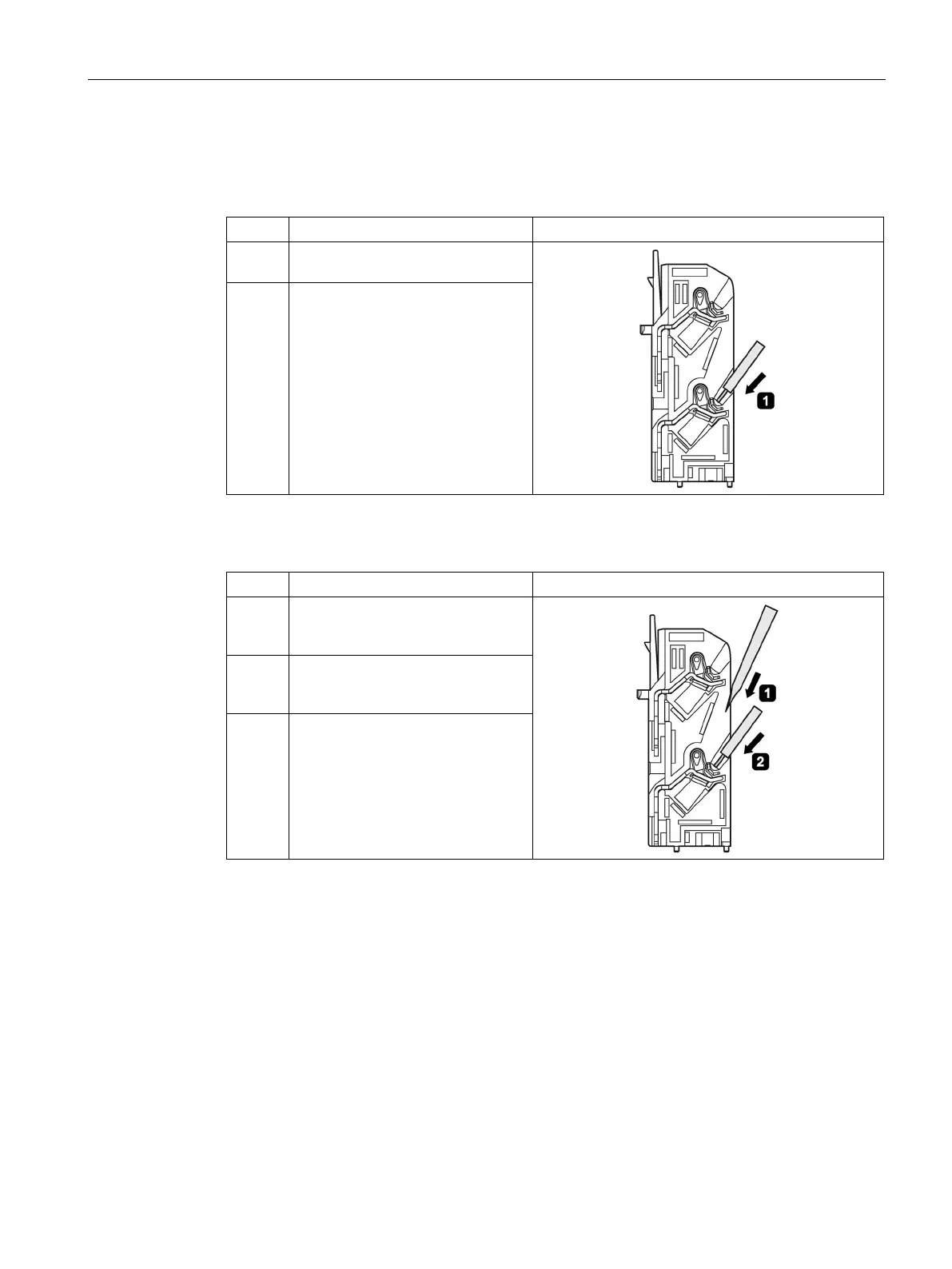Connection
6.6 Connect the spring-loaded terminal (push-in)
SIRIUS 3RN2 thermistor motor protection relay
Manual, 10/2016, A5E34244868002A/RS-AA/001
43
Table 6- 1 Rigid conductors or conductors equipped with end sleeves
1 Insert the cable into the oval
opening as far as it will go.
2 Pull on the cable to ensure it is tight.
Table 6- 2 Finely stranded cables without end sleeve
1 Insert the screwdriver in the
rectangular opening to open the
terminal spring (oval opening).
2 Insert the cable as far as it will go
into the oval opening and remove
the screwdriver.
3 Pull on the cable to ensure it is tight.
