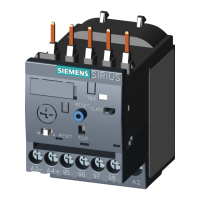Mounting
7.2 Mounting and disassembling load feeders
SIRIUS - SIRIUS 3RA load feeders
50 Manual, 09/2016, A5E03656507520A/RS-AB/003
Mounting an S2 load feeder with screw-type connection system
Insert the hooks of the link module (max. 65 A) into the hooking openings provided on the
bottom of the motor starter protector. Insert the connectors into the corresponding main
Screw the main conductor terminals tight.
Insert the motor starter protector with mounted link module and hooks into the hooking
openings on the contactor. Insert the connectors on the link module into the corresponding
main conductor terminals at the same time. A swivel action is required for this.
Screw the main conductor terminals tight on the contactor.
Figure 7-3 Mounting an S2 load feeder with a screw-type connection system
Note
Disassemble by carrying out the above steps in reverse order for all sizes.

