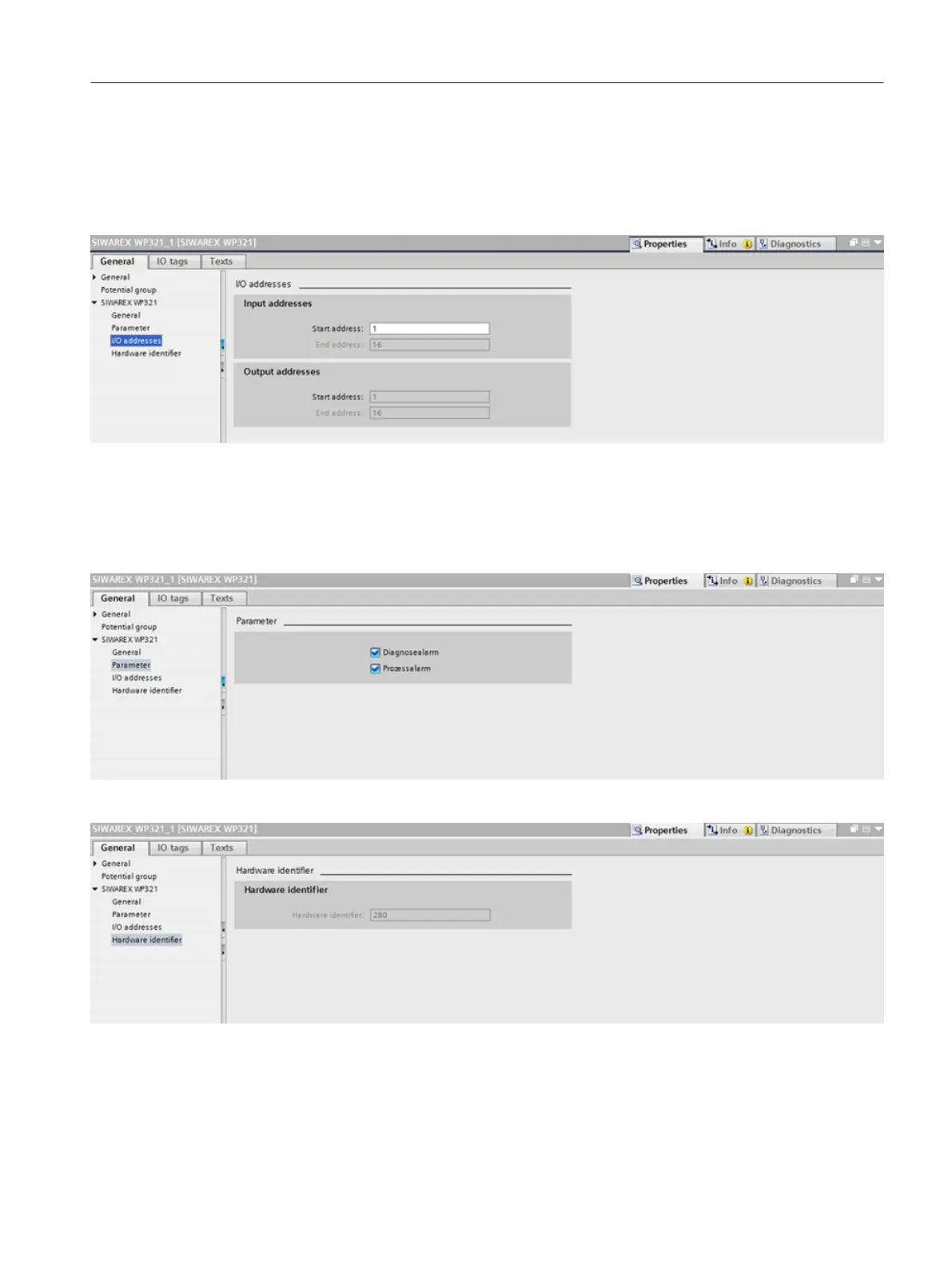TIA Portal automatically assigns a separate I/O start address and a HW ID for every electronic
weighing system present in the project. These two parameters are relevant for calling the
function block, and can be obtained from the properties of the respective electronic weighing
system.
Figure 11-2 Start address of the electronic weighting system in TIA Portal
Diagnostics interrupts can be optionally enabled or deactivated in the properties of the
electronic weighing system. The configuration scope for diagnostics and hardware interrupts
depends on the SIMATIC CPU used (S7-300, S7-400, S7-1200 or S7-1500) → Diagnostics
interrupts (Page 111) and Hardware interrupts (Page 112)
Figure 11-3 Configuration of interrupts in TIA Portal
Figure 11-4 HW ID of the electronic weighing system in TIA Portal (up to TIA Portal V14)
Communication in SIMATIC S7-300/400/1200/1500
11.4 Hardware configuration of the electronic weighing system
SIWAREX WP321
Operating Instructions, 08/2019, A5E33715669A-AD 105