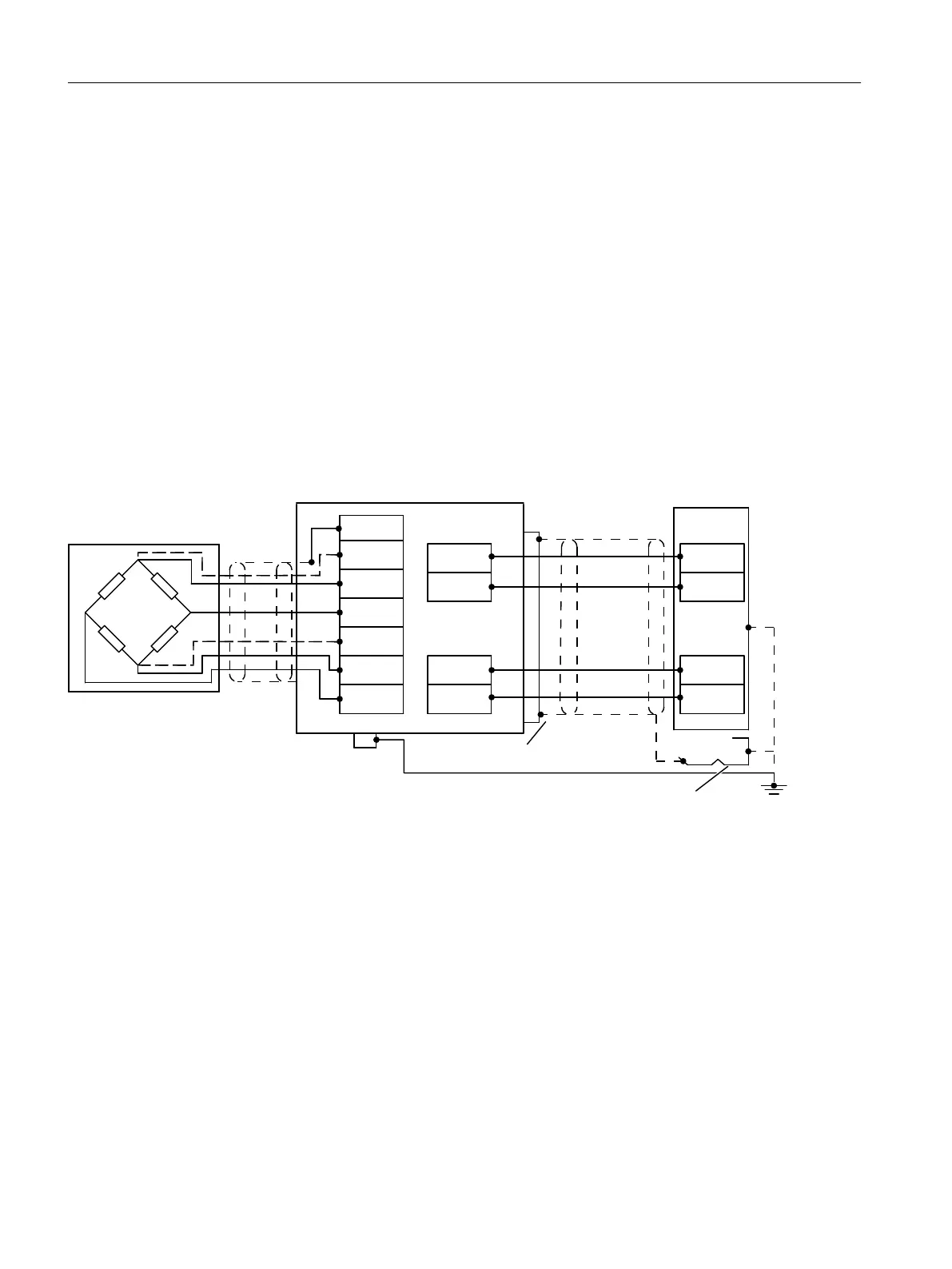6.6 Connection of the SIWAREX DB
6.6.1 Connect SIWAREX DB to SIWAREX WP electronic weighing system and load cell
Procedure
1. Open the cover of the SIWAREX DB.
2. Screw in an M16 x 1.5 cable gland for each load cell.
3. Screw in an M20 x 1.5 EMC cable gland for the signal cable to the SIWAREX WP electronic
weighing system.
4. Attach the cables from SIWAREX DB to the load cell and the SIWAREX WP electronic
weighing system.
Connect the cable (Page 35)
&DEOHJODQG
6VKLHOGFRQQHFWLRQHOHPHQW
6LJQDOFDEOH
6,:$5(;:3HOHFWURQLFZHLJKLQJV\VWHP
/RDGFHOO
(TXLSRWHQWLDOERQGLQJFRQGXFWRU
%ODFN
5HG
%OXH
:KLWH
b9b'&
5656
b9b'&
SIGNAL-
EXC-
SENSE-
SHIELD
EXC+
SENSE+
SIGNAL+
/
0
/
0
'
'
'
'
6,:$5(;'%
Figure 6-10 Connect SIWAREX DB to SIWAREX WP electronic weighing system and load cell
5. Activate the terminating resistor RS-485 ① by setting both DIP switches to ON.
Connecting
6.6 Connection of the SIWAREX DB
SIWAREX WP321
34 Operating Instructions, 08/2019, A5E33715669A-AD