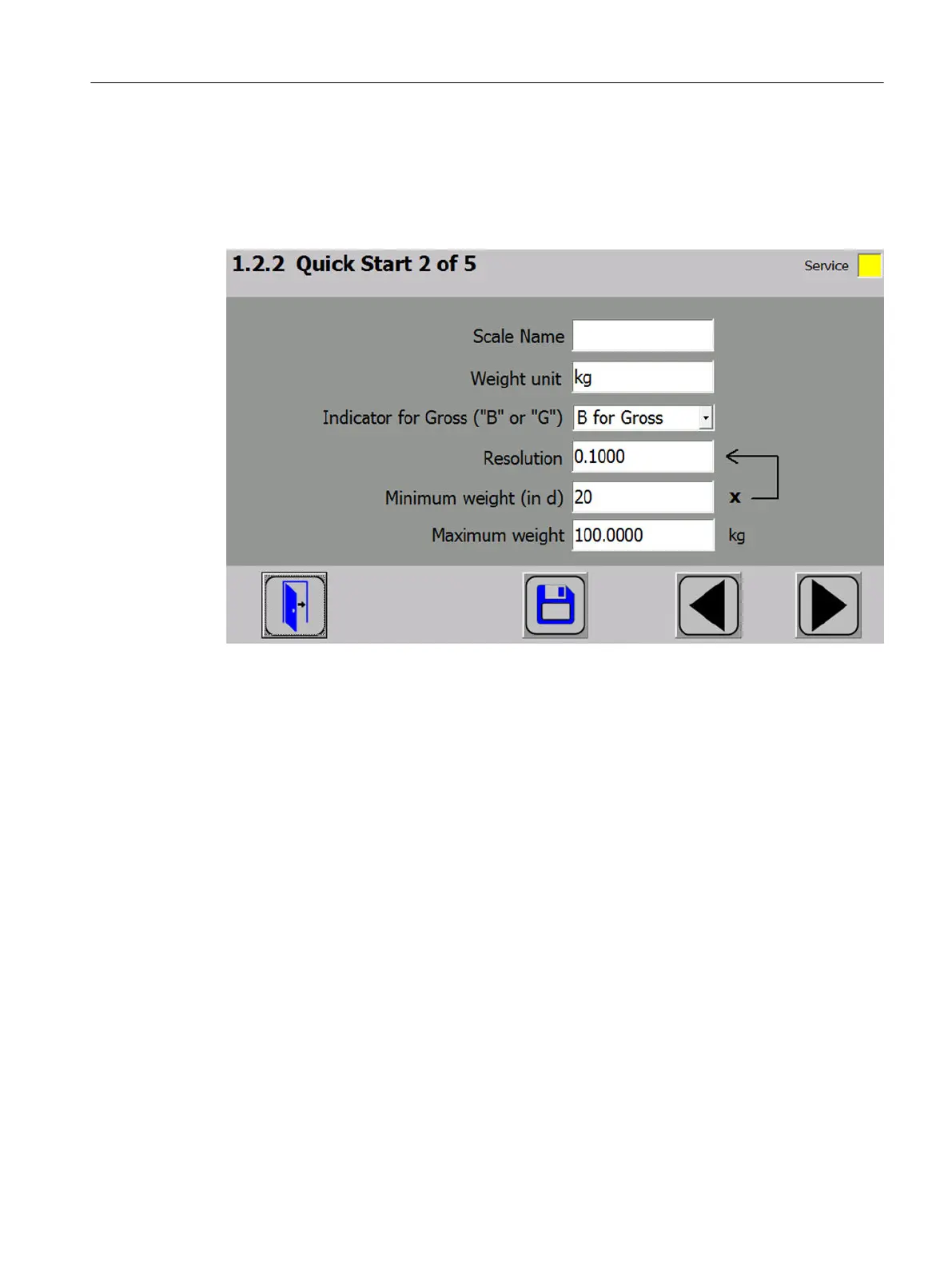7.3.2 Factory setting of the parameters
The quick start is based on the factory setting of the parameters. Therefore, the previous
parameter settings must be reset prior to the quick setup. Service mode must be switched on
first. Resetting to the factory setting can then be carried out.
Figure 7-2 Quick start step 2
Commissioning
7.3 5-minute quick start with the operator panel and the Ready-for-Use software
SIWAREX WP321
Operating Instructions, 08/2019, A5E33715669A-AD 39