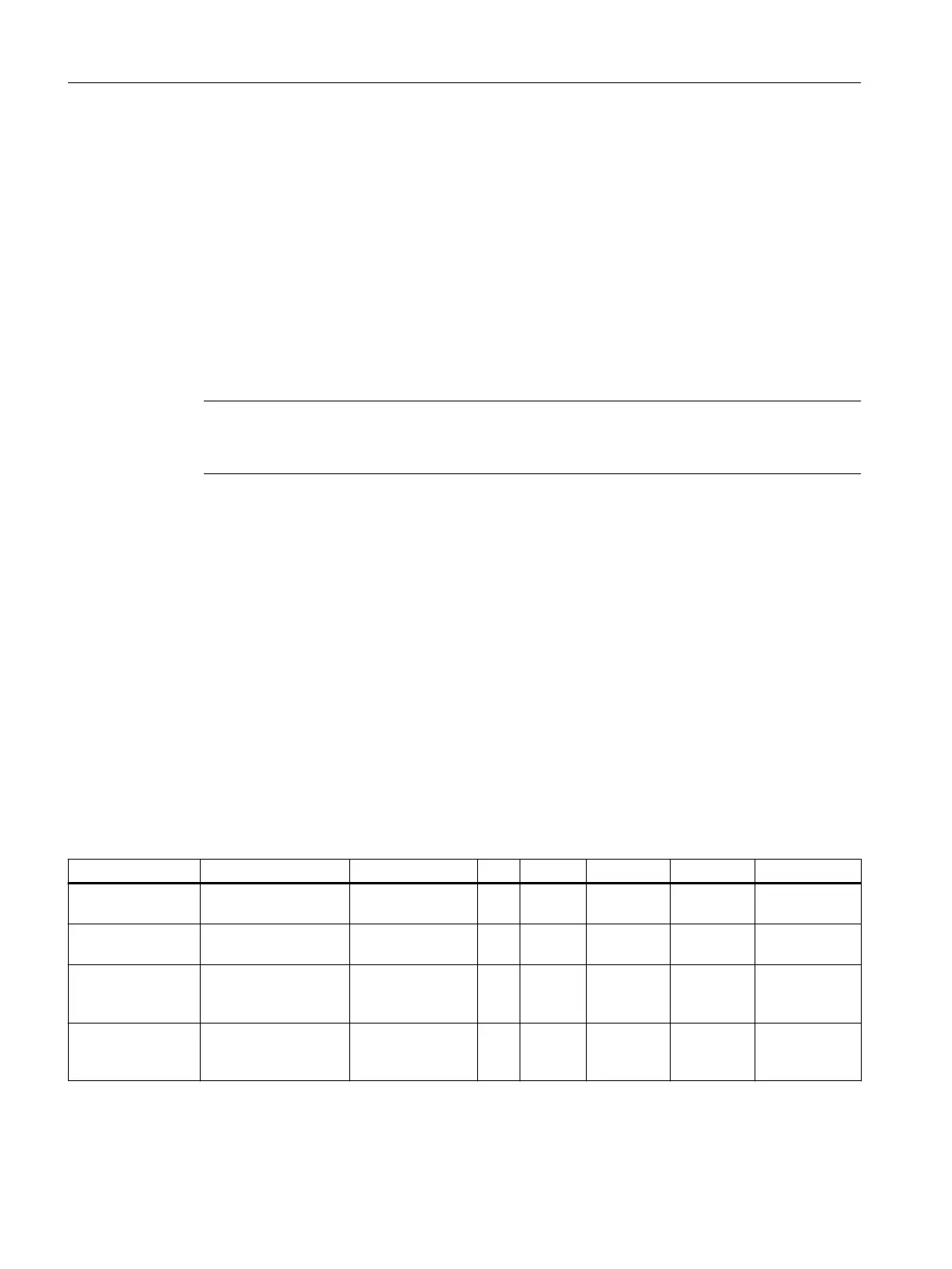8.5.2 Automatic calibration
Scales can be rapidly commissioned with automatic calibration. The accuracy of the scale
greatly depends on the entered parameters and the mechanical properties of the scale.
However, you achieve the best level of accuracy for the scales by using calibration weights.
During initial commissioning with automatic calibration, you must reset the module using the
"Load factory settings" command.
Subsequently specify the basic parameters in DR 3 and the load cell parameters in data record
10. See also the section: Automatic calibration (without calibration weight) (Page 50).
Command 82 "Perform automatic calibration" then uses this data and the currently applied
dead load to calculate the characteristic curve of the scale. The characteristic curve is active
immediately.
Note
The characteristic curve data in data record 3 active prior to execution of command 82 is directly
overwritten.
Automatic calibration requires the following criteria:
● Correct mechanical installation of the scale
● Scale is empty (only mechanical installation (= dead load) present on the cells) or the
material weight in/on the scale is known (e.g. after conversion to WP321).
● Load cells are evenly loaded
● There are no shunt circuits
8.6 DR 4 Output of calculated calibration digits
Date record DR 4 outputs the digits calculated from automatic scale calibration.
This data record cannot be sent to the scale.
Table 8-2 Assignment of data record 4
Variable Note Type L Rw Default Min. Max.
Data record num‐
ber
Contains no. of data
record
UINT 2 r 4 - -
Length Data record length in‐
formation
UINT 2 r 28 - -
Application Information about
which application the
DR belongs to
UINT 2 r 201 - -
Version identifier Information on the
current data record
version
UINT 2 r 1 1 65635
Scale parameters and functions
8.6 DR 4 Output of calculated calibration digits
SIWAREX WP321
70 Operating Instructions, 08/2019, A5E33715669A-AD
