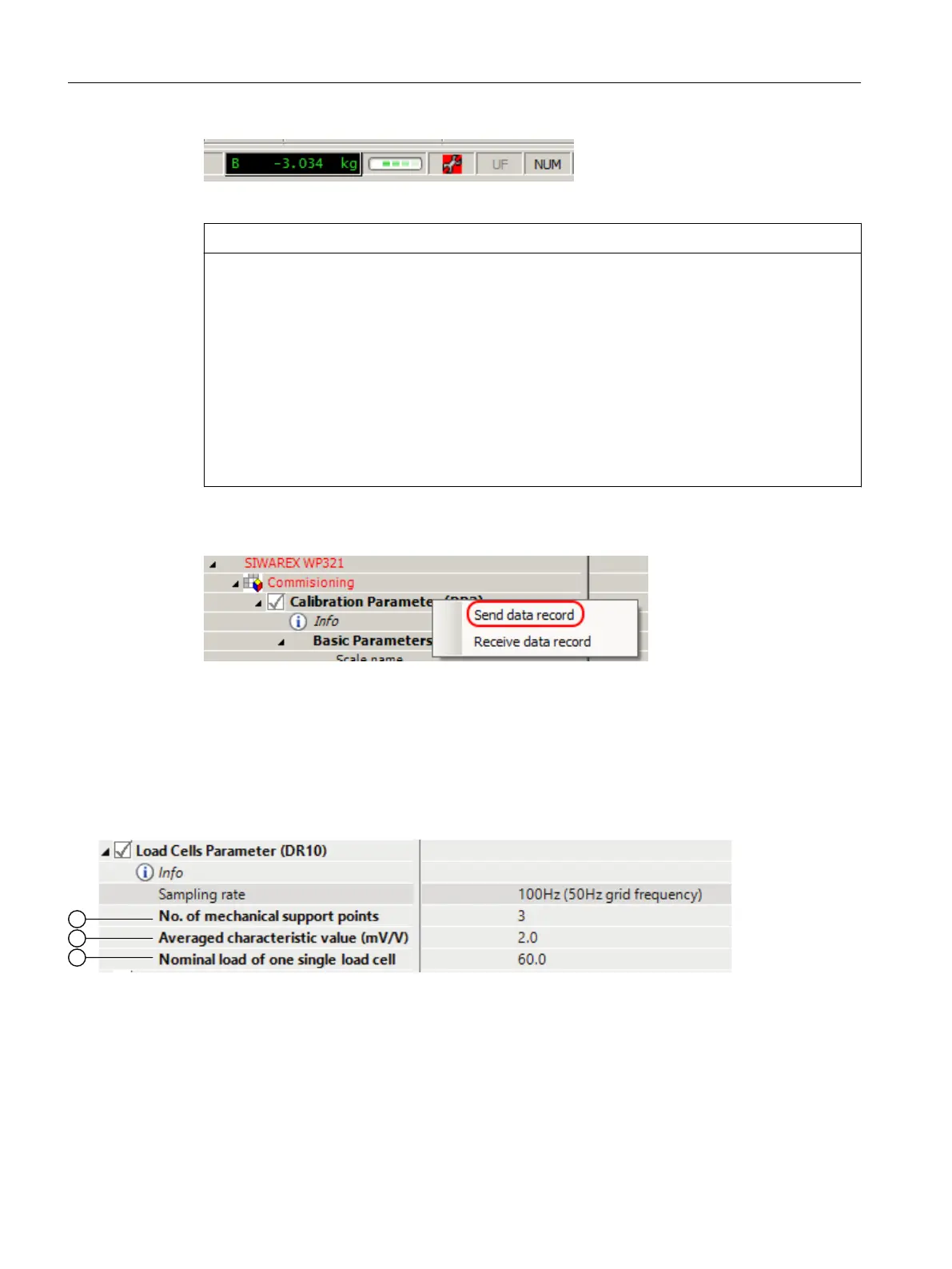Figure 7-16 SIWATOOL: Symbol for service mode
NOTICE
Parameters overwritten
It is not possible to send or receive individual parameters within a data record. The complete
data record must initially be received for every change to parameters within it. The desired
parameter can then be edited and the data record sent again.
If not all the data can be received from the scale before the parameter change, the active
offline parameters in the scale can be overwritten by the "Send data record" function.
Therefore, proceed as follows:
1. Select the "Receive data record" function.
2. Change the parameters.
3. Select the "Send data record" function.
● Right-click on "Calibration parameter (DR3)" and select "Send data record".
Figure 7-17 SIWATOOL calibration parameters: Send data record
⇒ All parameter settings in DR3 are identical between PC and SIWAREX. All calibration
parameters (DR3) are shown in black.
Defining load cell parameters
● Enter the marked and described load cell parameters (DR10) in DS10.
① The No. of mechanical support points corresponds with a silo, for example, to the number of clamps or feet of the silo.
A quadratic platform scale with a load cell at each corner has four support points.
② Averaged characteristic value (mV/V) This parameter is the mean value of the characteristic values of all connected
load cells (for example, Identifier = 2.018 mV/V). You can obtain the exact characteristic value of a load cell from its
test report or read it directly at the load cell. If the characteristic values of the individual load cells are unknown, you
can assume the value "1.0" for 1 mV/V load cells, the value "2.0" for 2 mV/V load cells, etc.
③ Specify the Nominal load of one single load cell.
Figure 7-18 SIWATOOL load cell parameters (DR10)
Commissioning
7.4 Fast commissioning (Quick Start) with SIWATOOL
SIWAREX WP321
52 Operating Instructions, 08/2019, A5E33715669A-AD