
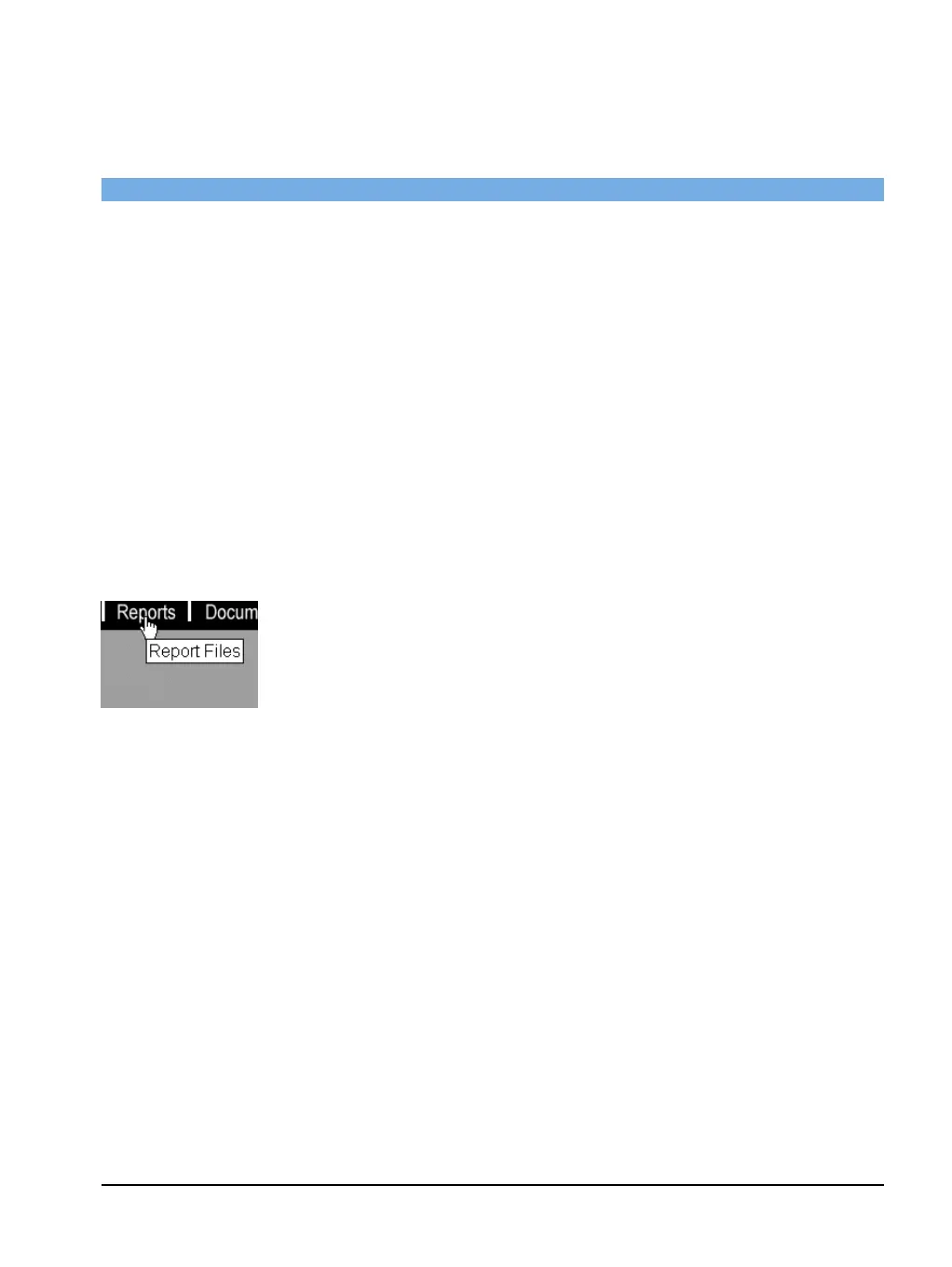 Loading...
Loading...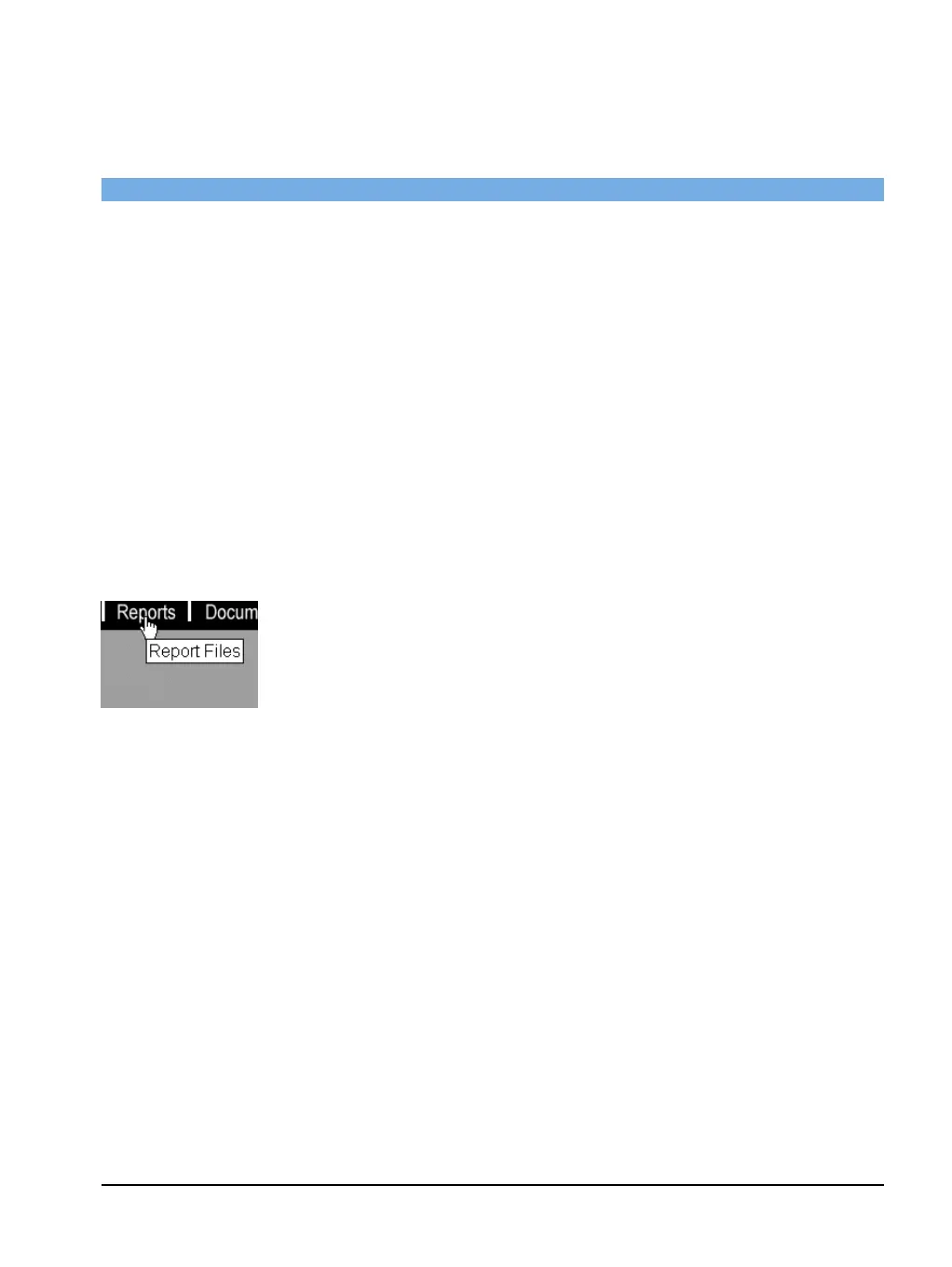
Do you have a question about the Siemens SOMATOM Spirit and is the answer not in the manual?
| Type | CT Scanner |
|---|---|
| Manufacturer | Siemens |
| Detector Type | Solid-state detector |
| Gantry Aperture | 70 cm |
| Scan Field of View | Up to 50 cm |
| X-ray Tube | Rotating anode |
| Table Load Capacity | Up to 200 kg |
| Power Requirements | 50/60 Hz |
| Slice Thickness | 1 mm |
| Scan Time | 1 s |











