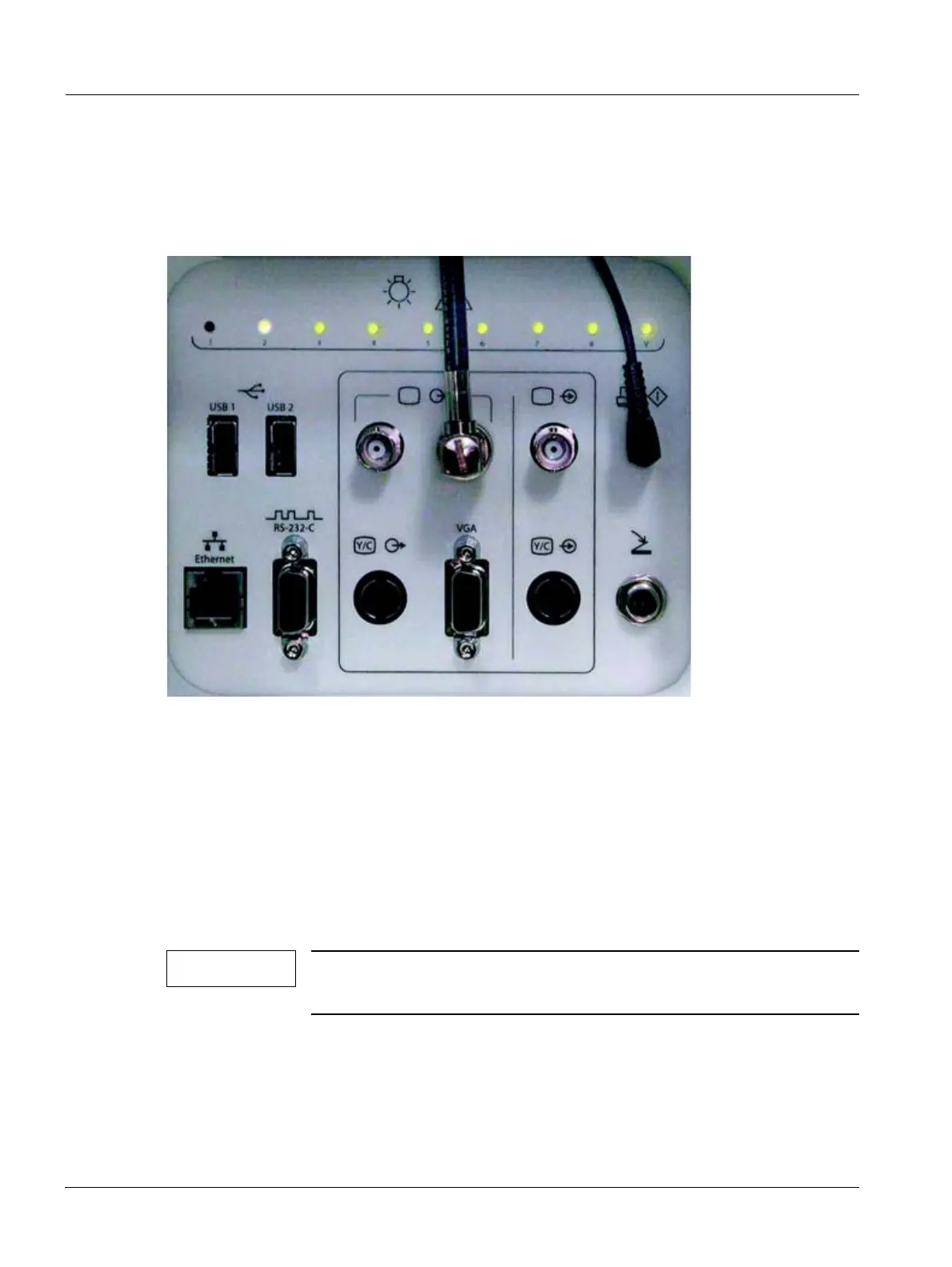12 SONOLINE G20 System Delivery Procedure
SONOLINE G20 US06-101.812.01.02.02 Siemens
10.04 sd
Page 12 of 26
Medical Solutions USA, Inc.
5. Verify the following startup sequence occurs:
- Verify the fan powers on.
-Verify the Standby button changes to green.
- Allow the boot sequence to complete, and then verify the correct illumination of the
I/O module LEDs.
Fig. 9: Successful Boot - LED Illumination
Pos. 1 Off
Pos. 2 Blinking
Pos. 3 On
Pos. 4 On
Pos. 5 On
Pos. 6 On
Pos. 7 On
Pos. 8 On or off - depending on control panel status
Pos. V On
NOTE
If the LEDs are not displayed as described, contact the Siemens
Uptime Service Center.
